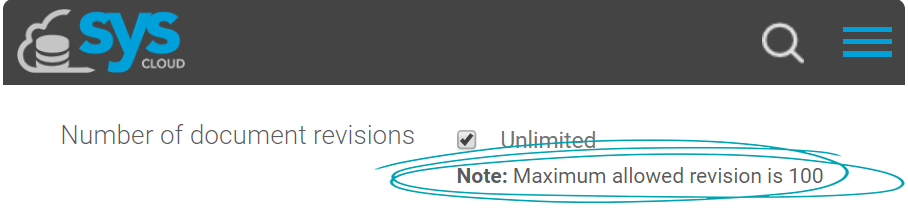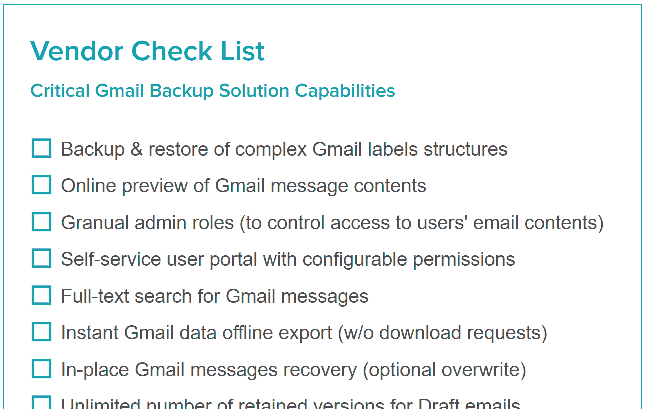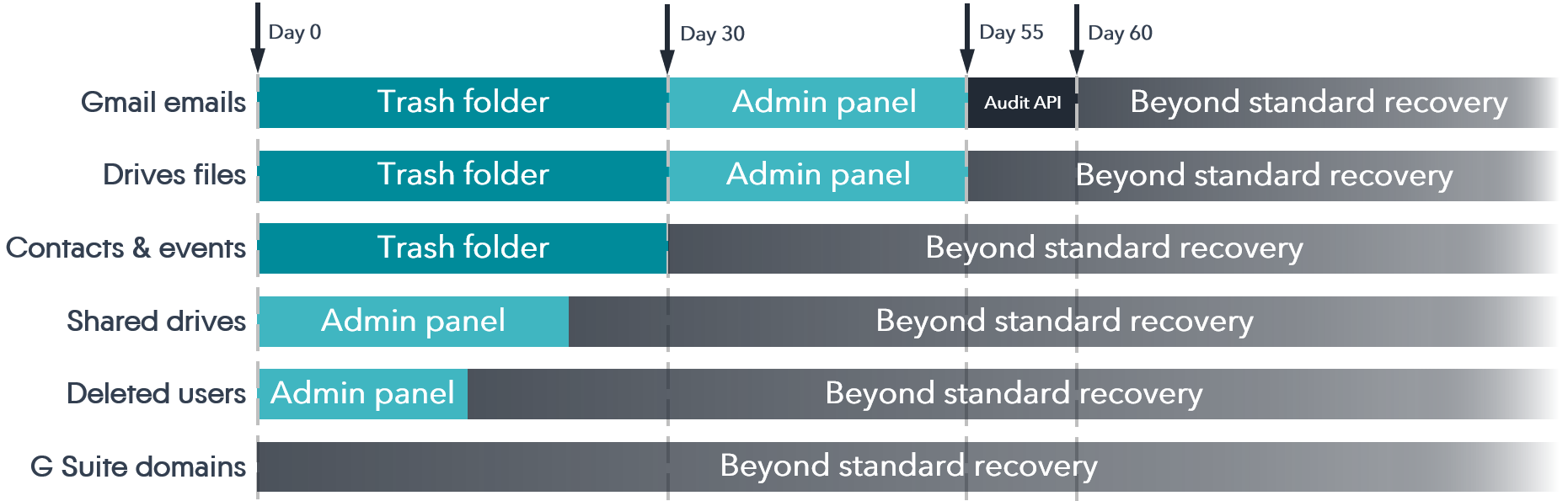Below are the test results for selected Google Workspace backup options. We only include in this analysis solutions that:
- have high user ratings and growing usage, based on the Google Workspace Marketplace analysis in section 3;
- large vendors with substantial market presence (also based on section 3).
In addition to the cloud-based solutions we also include Cubebackup and Synology in this analysis. These providers don't have Google Workspace Marketplace applications (thus missing from the analysis in section 3), because they use a less secure token-based API authentication option (unlike most cloud vendors that leverage modern authentication). Despite this less secure authentication option, we feel the two solutions are good options for customers with small or medium environments who are willing to spend some manual efforts on maintaining the on-premise/DIY cloud software.
Afi, SysCloud and Synology demonstrated the top performance

Top Solutions: Afi, SysCloud, Synology
We believe that Afi, SysCloud and Synology are the best Google Workspace backup options, combining mature feature set with stable performance and reliability. Afi and SysCloud are fully-managed cloud options with built-in multi-tenancy, reporting API and SSO integrations.
Synology, on the other hand, is a local device-based backup solution; it offers a mature product but its on-premises deployment model limits Synology cloud integration and security capabilities.
SpinBackup (Spin.AI)
We don't have full test results for SpinBackup (Spin.AI), but based on the feedback from our service provider partners their performance places them on the 2nd place. While we don't see them in the deals very often, they have some good customer feedback and we may add them to the full comparison later.
In short, SpinBackup backs up all the main Google Workspace data sources, has a reporting and management API, OpenID connect and other integrations, detailed audit log, multi-geo storage (a domain's backups can be stored in multiple data centers) admin roles and self-service recovery. The solution doesn't have Bring Your Own Key (BYOK) capability, has no online email preview and no full-text search.
No Results for Backupify, Spanning
Backupify and Spanning are the oldest and largest Google Workspace backup providers. Together they account for around 15 million of backed up users, or over 40% of the total Google Workspace backup market.
The two solutions offer mature feature sets, including audit log, roles & access management, reporting and API capabilities. Historically they were the most mature and scalable Google Workspace backup options. However, over the last years they went through a series of mergers and acquisitions (both products are now owned by the same company), which affected their product development and stability.
We believe that the low Google Workspace Marketplace ratings, reviews on Reddit and other IT platforms reflect their problems. We no longer think that we can reliably assess their performance and their figures are excluded from the analysis (the original version of this blog post included them).
How  afi.ai is different from other backups?
afi.ai is different from other backups?

No Failures
Afi intelligently retries and reschedules backups to prevent backup failures

(Very) Fast
Based on new architecture, Afi is 2-3x faster than most G Suite backup solutions

No Ransomware
Protection based on AI detection engine and preemptive snapshots

Full Text Search
Afi is the only Google Workspace backup with true full-text search for backups.

10+ other unique features
- Fresh UI with instant preview and instant direct download
- Most granular roles (super admin's rights can be limited)
- Free retention for archived (deleted) G Suite users
Other Solutions
Excluded from the benchmarking are solutions with little usage and few user ratings, including Druva, Avepoint and DropSuite and others. These providers have good Microsoft 365 backup solutions and we often compete against them for M365 backup customers. However, their presence in the Google Workspace segment is limited (and they spend fewer resources on supporting Google Workspace).
Another group of vendors missing from this blog post entirely (not just the benchmarking part) are on-premises backup tools that cater to personal and micro-businesses (<10 employees). These tools are cheap, but are missing key backup management, security and restore features. Examples of such tools include Shoviv Backup, Systools and Sysinfo.
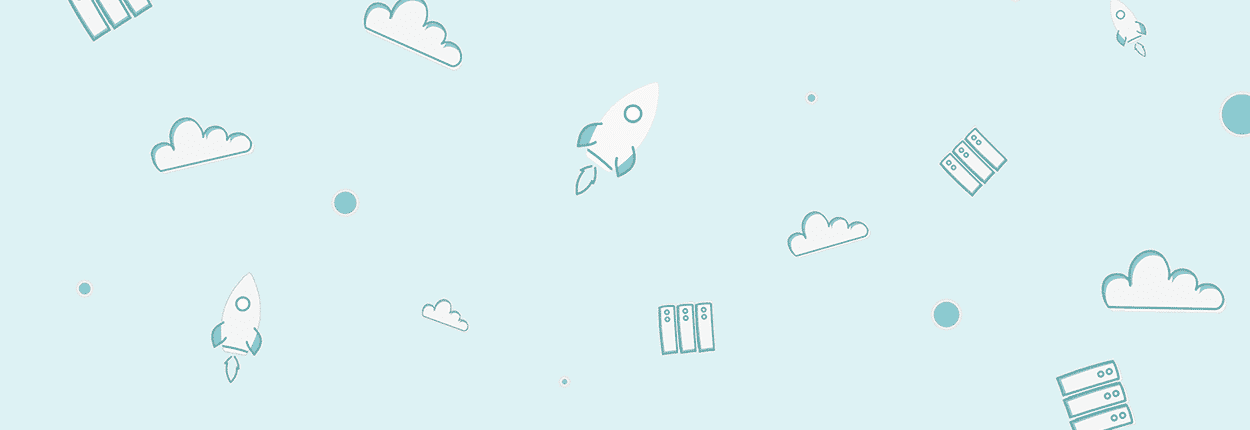
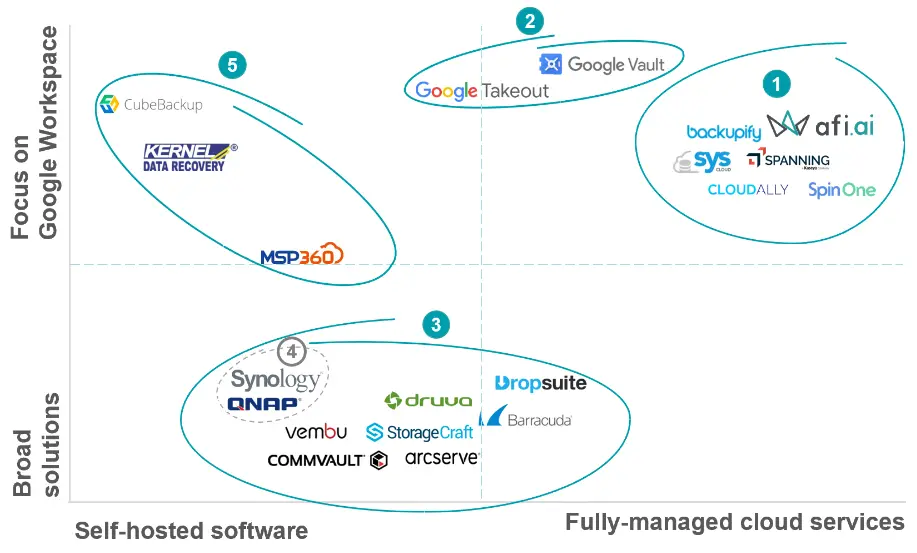
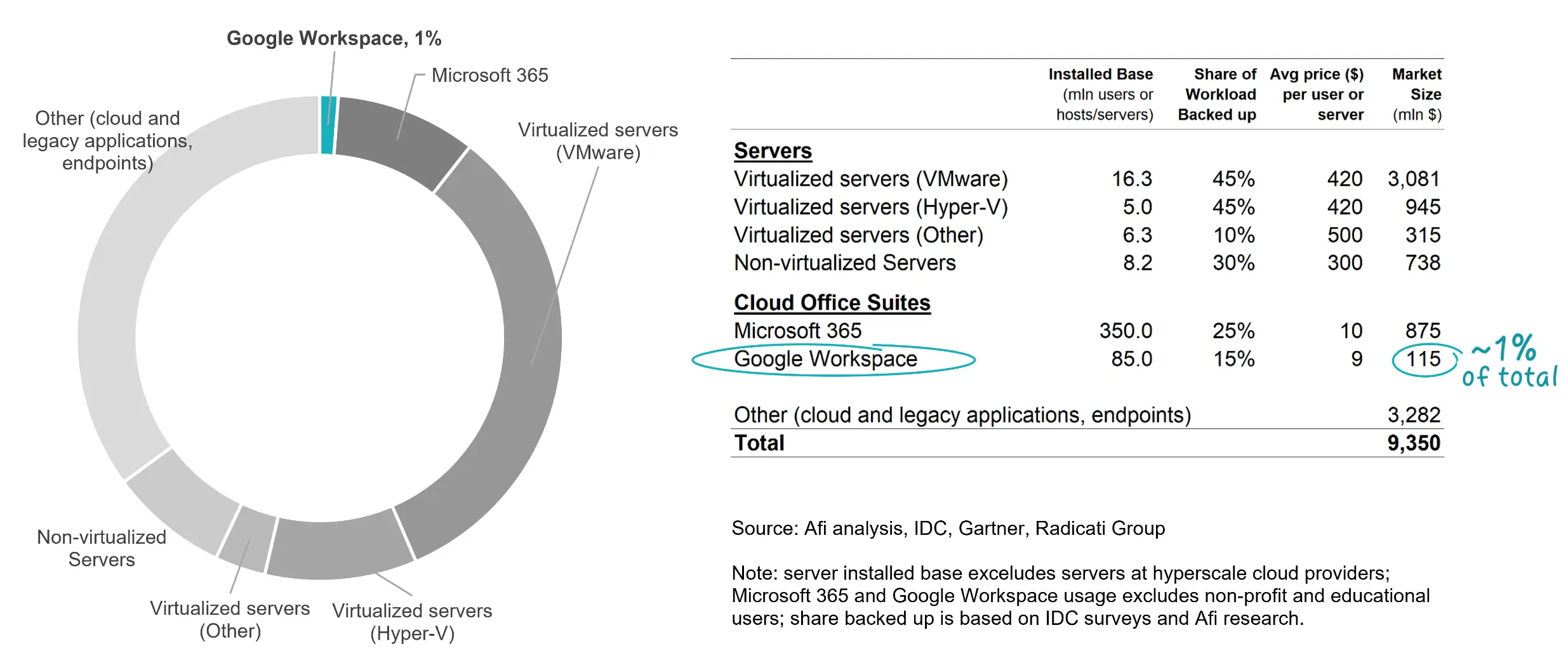
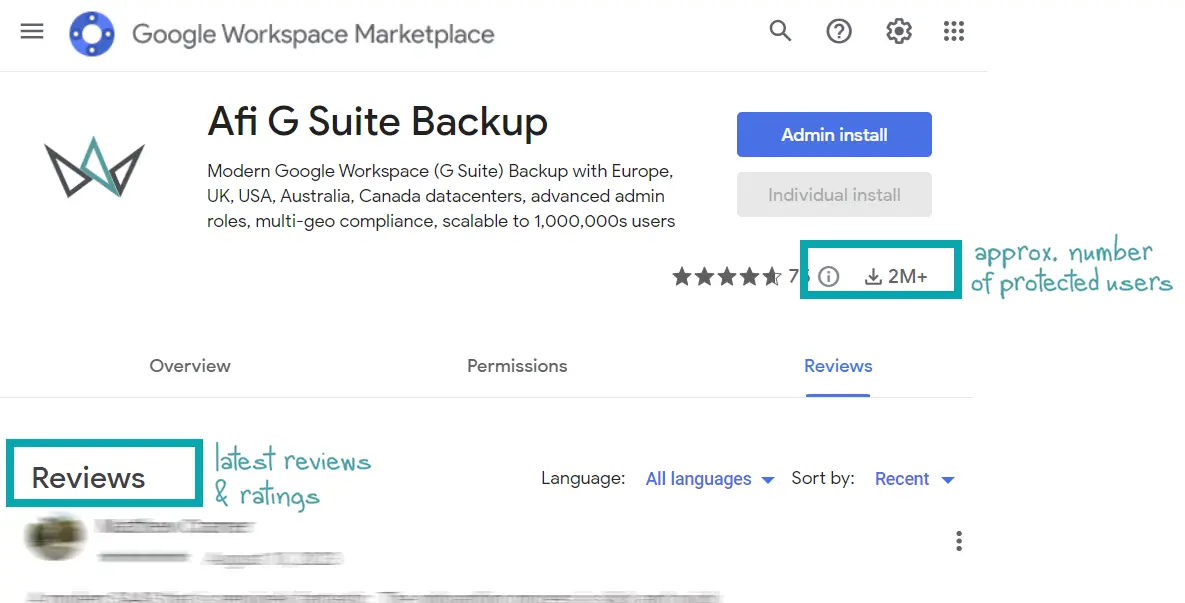
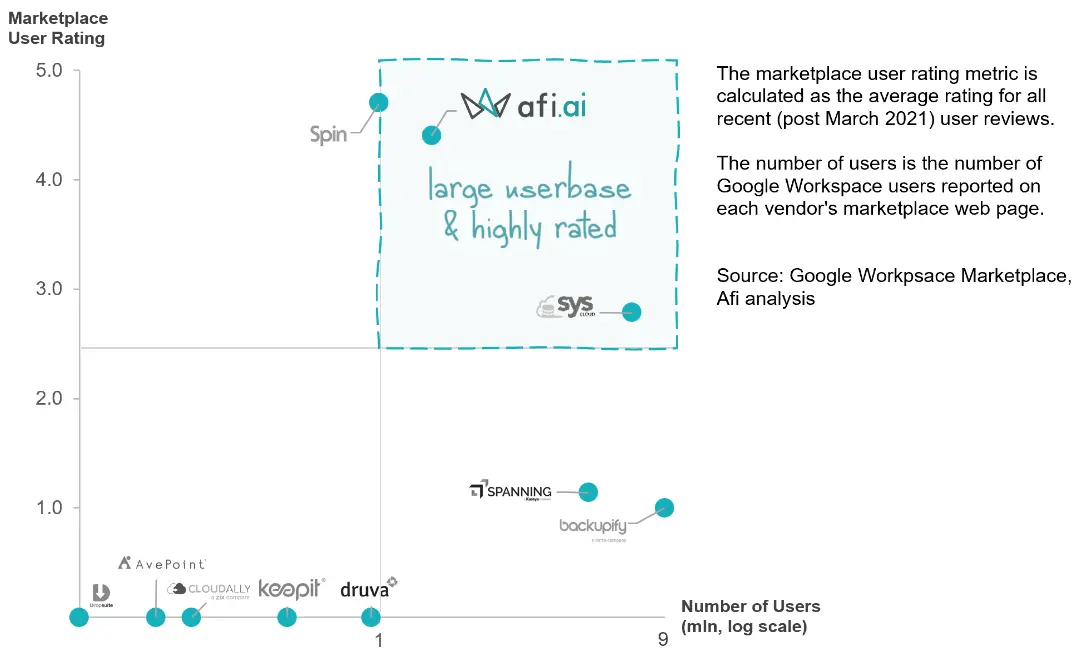
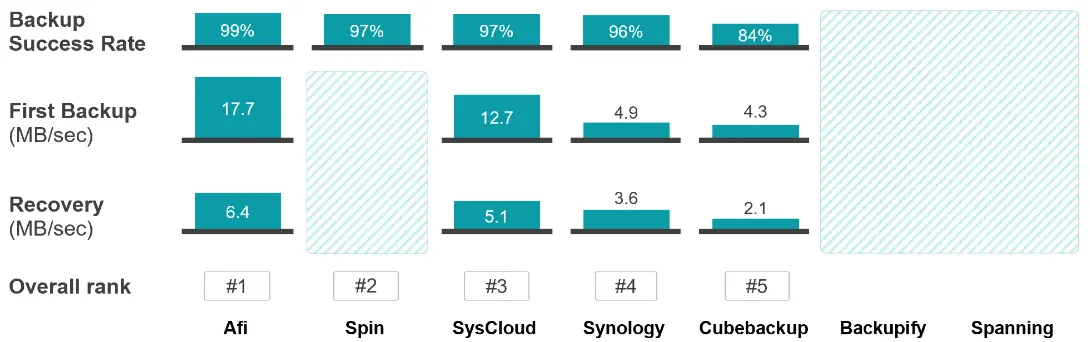
 afi.ai is different from other backups?
afi.ai is different from other backups?