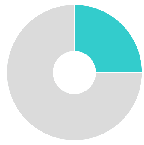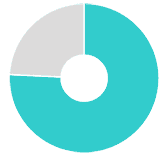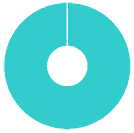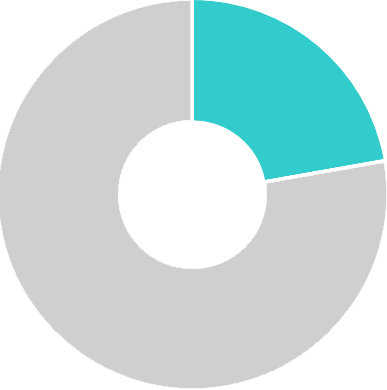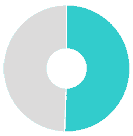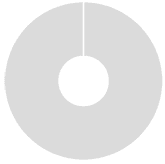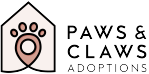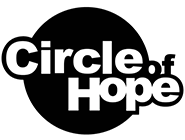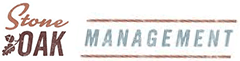Very Fast Reliable
Google Workspace backup
Most Complete Google Workspace Backup
- Flexible point-in-time restore, high-frequency snapshots & unlimited retention
- UNIQUE Backup Google Workspace with 100% fidelity, including Google Directory, Classroom, Drive document IDs, access permissions, nested labels
- UNIQUE Find keywords & phrases in Google email backups using Afi full-text search across all backups
- UNIQUE Instant offline export (direct download) of single items or full accounts
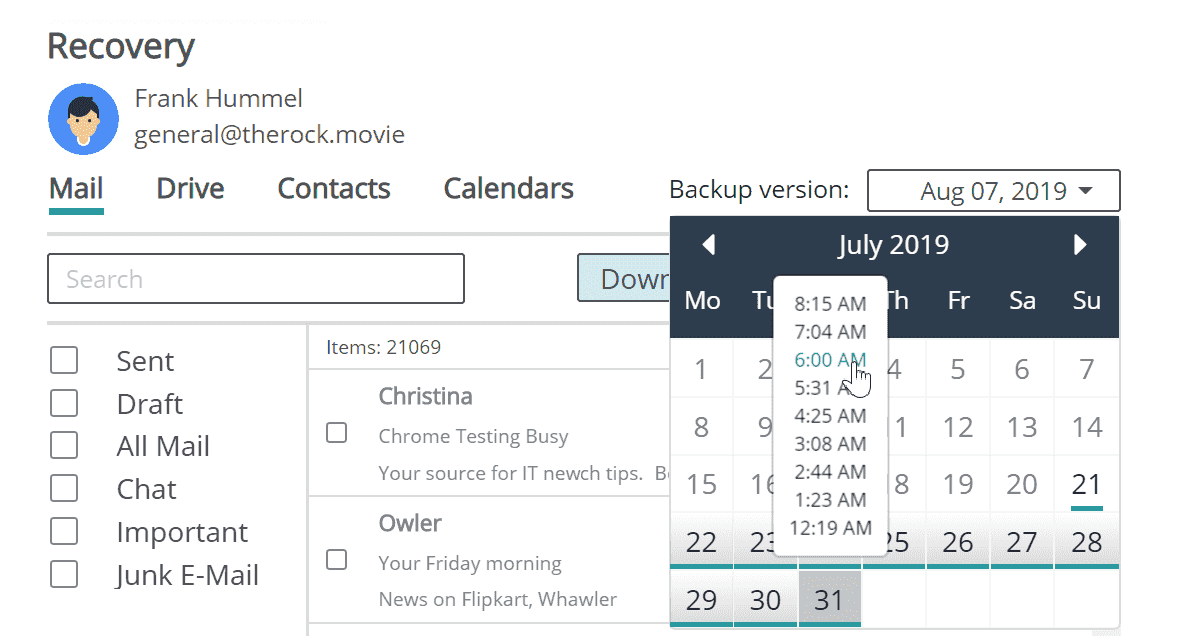
Intelligent Ransomware Protection
- UNIQUE Early ransomware attack detection with instant admin email notifications
- UNIQUE & NEW Instant preemptive backups help to preserve your data when ransomware hits
- UNIQUEAuto-labelling of recovery points to define the last clean snapshot unaffected by attacks
- Immutable backup storage - past recovery points can't be affected by cyber attacks
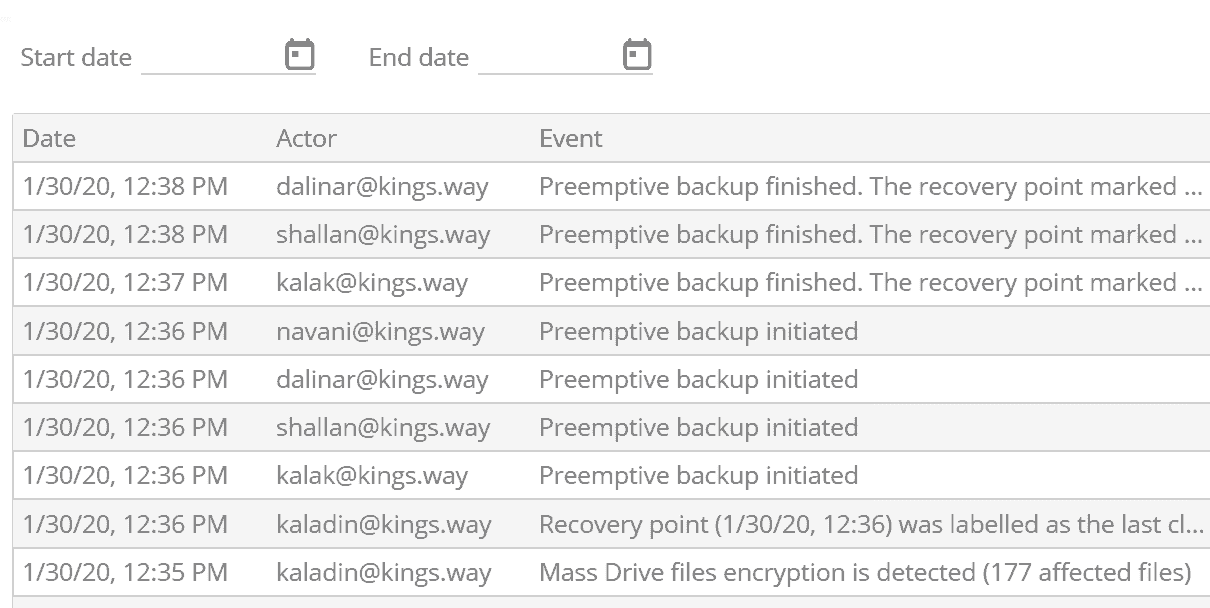
No Backup Failures
- UNIQUE Intelligent handling of Google API errors (4xx, 5xx), prediction engine to avoid Google API calls limit
- UNIQUE Parallel execution, automatic reschedules, reconfiguration & retries of problematic backup runs
- Instant email alerts for administrators
in addition to configurable regular status updates via email
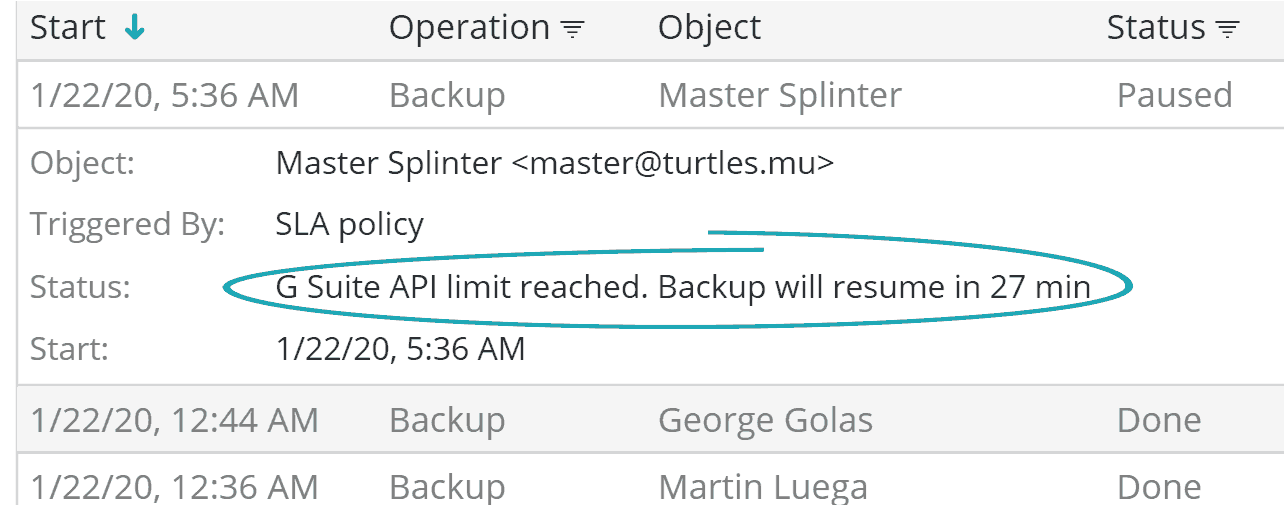
Radically Simple End-to-end Automation
- UNIQUE Afi automatically manages backup schedules based on the protection levels (SLAs) assigned by admin for OUs or single users.
- New Google Workspace users and Drives are automatically discovered & protected
- Shared Drives or users deleted from Google account are automatically archived and available for restore & export at any time
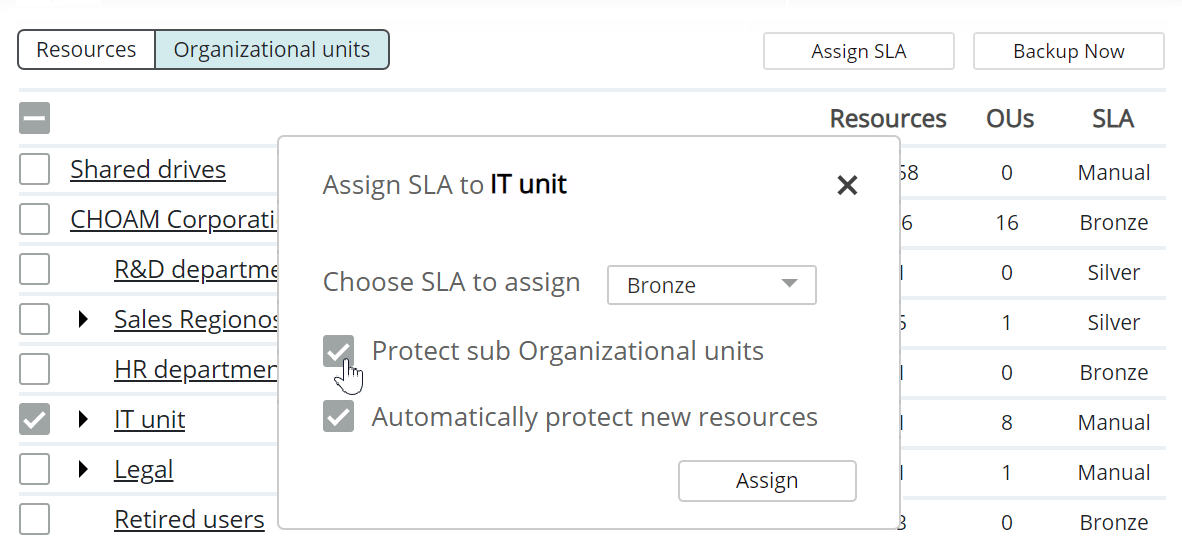
Access Control and Security
- UNIQUE Google Workspace Super Admins access to user backed up data can be configured, restricted or disabled
- UNIQUE detailed audit log with WAN IP addresses, session details, Admin actions and system events
- Create custom backup operator roles for support team, enabling restore operations without data access rights
- Enable self-service for end-users to let them recover lost items themselves, including Shared Drive data
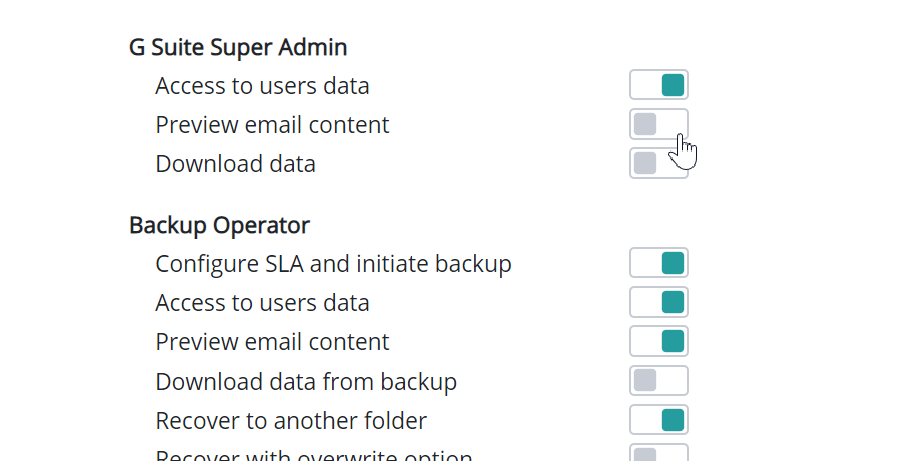
Key Afi Google Workspace Backup Features
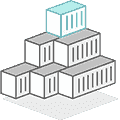
Automated Backups
Regular fully automated backup runs, resilient to Google API errors

Flexible Restore
Restore data to the same / other accounts, in-place or to a new folder

Instant Offline Export
Backup data instant export in PST, DOCX & other native formats

2FA Authentication
Native support of Google 2FA for administrators and users

Storage Locations
Select an Afi backup storage region, or use multiple storage locations.

AI-based Automation
Afi uses AI to automate backup & reduce time needed to manage it

Versioning
Browse & restore any prior versions of backup data without time limit

Self-Service
Configure end-user access to let them restore lost items.

Encryption
Data at rest is encrypted with AES256 & TLS 1.2 for data in transit.
Google Workspace Backup Policy Best Practice
How to back up Google Workspace? Industry analysts recommend using cloud backup solutions.
Forrester
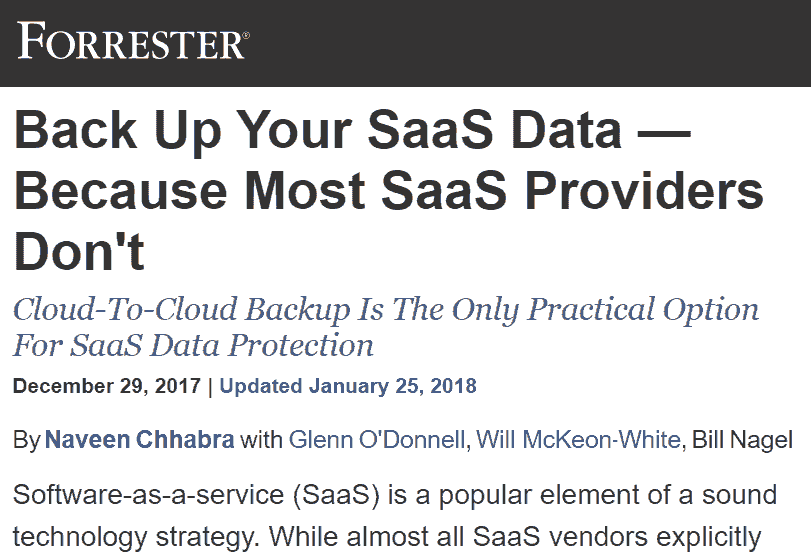
IDC
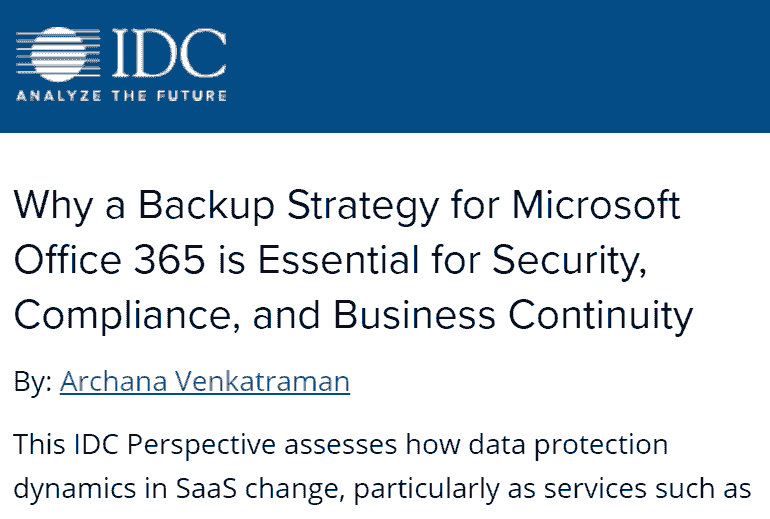
Gartner
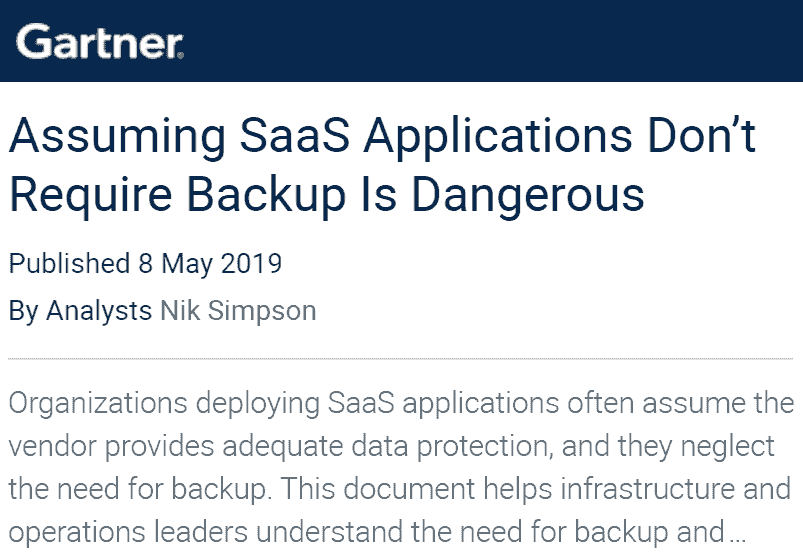
Google Workspace Backup Options
Afi provides the most complete backup vs. older vendors & native tools
Security and Compliance
Afi partners with Google Cloud Platform (GCP) and Amazon Web Services (AWS) that host all Afi application components and all customer data. GCP and AWS are compliant with the strictest security standards and regulations, including SOC and ISO 27001.
Afi is compliant with SOC 2 Type II and other major security standards and regulations. We follow the Secure Software Development Life Cycle (SSDLC) process and are a member of industry organizations, including the Cloud Security Alliance.


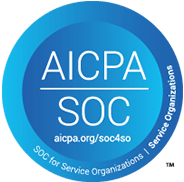
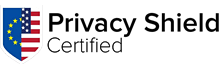


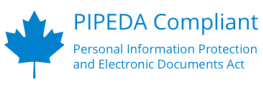


Here Is What Our Customers Say
-
Verified User in Construction
Mid-Market (51-1000 emp)"Reliable [,] works consistently"I really like how it integrates seamlessly with Azure, and it allows me to use the "Bring your own Encryption token." Users also have access to back up their data. I also like how it backs up SharePoint and Teams sites 3 times/per day. I needed to restore from backups in order to get some data that was deleted, and it worked. I also like how the M365 single sign-on just works. I didn't have to configure anything on my end. -
IT Tech Leader,
Retail Industry (firm size: $500M-$1B)“An Impressive Backup Solution”Great product. We migrate from other product who tools days to backup and restore. Once we switched to AFI.ai the speed and ease of use is dramatically improved, even in single restore of file or folder. The key factors that drove the decision were: product functionality and performance, overall cost. -
David G,
Security Services Manager, (501-1000 emp.)“A SaaS Backup for Cloud”Afi has been a great service so far. It is one of the few services that I would recommend without hesitation. It was easy to setup. It works reliably and is fast. It just stays out of your way and does what it's supposed to do without any complications or worries. I highly recommend Afi!
Questions
Where is the Google Workspace backup data stored?
You can select a storage region during the initial setup. Available storage locations include the United States (Iowa), EU (the Netherlands), UK, Canada and Australia.
To comply with GDPR and other data protection regulations, you can also use Afi data residency policies to store your backup in different storage regions, based on the Organizational Units structure or custom resource groups.
How Afi is different from legacy Google Workspace backups and generalists?
Afi is based on a new distributed microservices architecture that helps achieve 2-3x faster performance than legacy solutions. The difference in performance is especially significant when protecting large resources (Gmail and Drives with millions of items and 10s of terabytes of data).
In addition to higher performance, Afi helps you back up your Google Workspace data with precision – including permissions and metadata that no other vendor retains (e.g. Drive document IDs).
Does Afi backup Shared (Team) Drives and how they're licensed?
We back up Google Shared Drives. There is no additional fee if you backup your Google Workspace user accounts.
If you only want to back up Shared Drives (without protecting users) then please get in touch with us for a custom quote.
Is Afi GDPR compliant?
Afi complies with GDPR, HIPAA, CCPA and other data protection regulations. Please see our compliance webpage for details.
Do I need to back up Google Workspace?
Organizations backup Google Workspace data to prevent data loss due to malware, cyber attacks and data deletions. While Google provides high service uptime and protects data from hardware failures, it can still be lost due to data breaches and errors.
Doesn't Google back up Workspace?
Google doesn't do what is commonly understood to be a backup (taking full or incremental snapshots at regular intervals). Instead, Google Workspace applications are hosted on a highly available (HA) infrastructure – the data is replicated across multiple regions to achieve redundancy.
Google Workspace is, therefore, protected from downtime, hardware failures or disaster that may affect the physical infrastructure.
Google Workspace has limited protection against user or admin mistakes, malware, data overwrites or deletions. Google clearly states in their terms that it is your (customer) responsibility to protect your data.
Do you backup personal Gmail and Google Drive accounts?
No, we only support Google Workspace organizational accounts. You can use Google Takeout or an offline email client if you need to back up personal Gmail data.