More than 5 million business customers trust G Suite with their data. However, they trust with caution - most of them keep backups of their G Suite data.
Why would anyone back up public cloud applications? Top reasons include user errors (deletions and overwrites), compliance requirements, employee departures (including the risk of malicious deletions), and caution on behalf of companies migrating from traditional on premise solutions to the cloud.
Top reasons for SaaS data loss
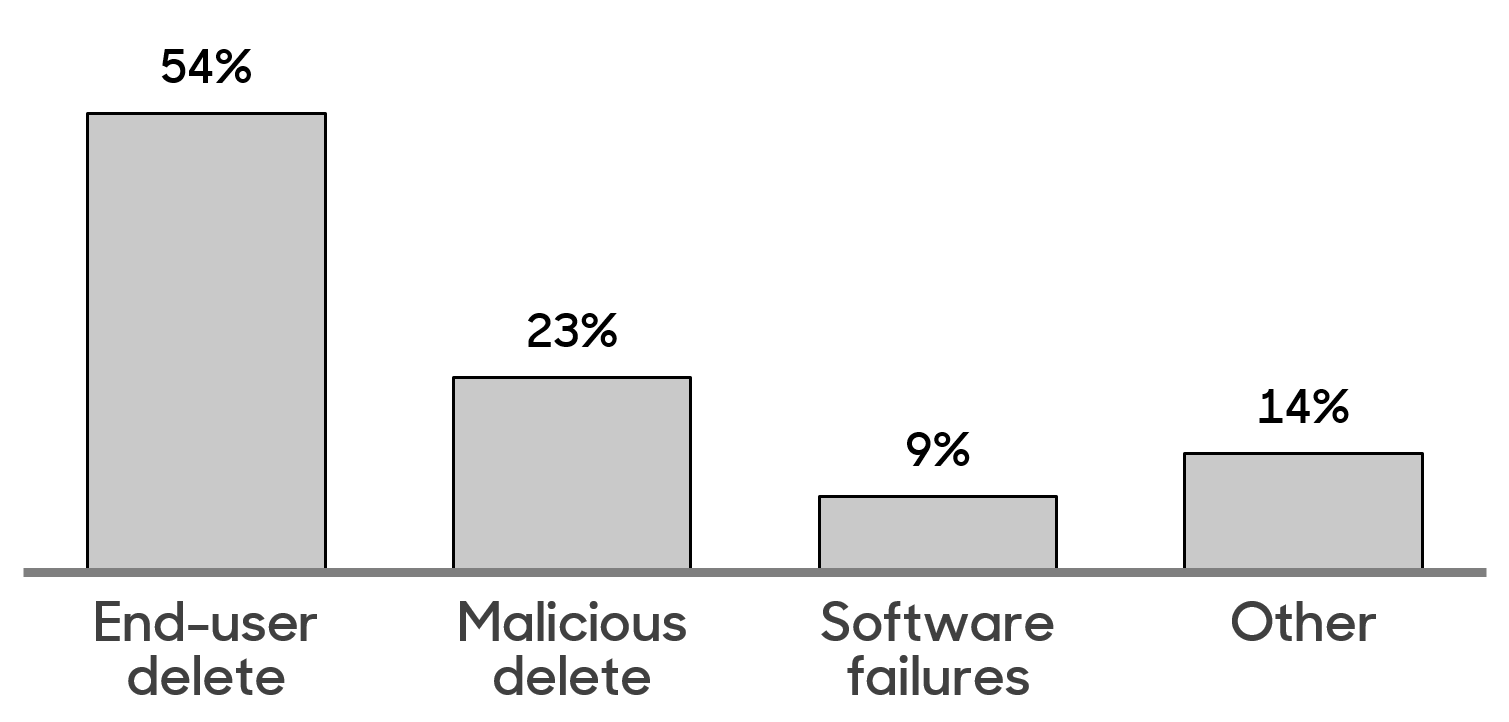
According to 2017 Gartner survey, more than 40% of businesses using G Suite use third-party backup tools to protect their data. The share of companies using backup is even higher for larger organizations with 50+ employees.
Google Apps for Work (formerly Google Apps for Business) is a SaaS solution that contains the following components: Gmail, Drive (including Google Docs), Calendar, Contacts, Groups, Sites and Vault. Google offers infrastructure HA with erasure code and multiple replicas in multiple geographies. Google states that in 2013, Gmail achieved 99.978% uptime with zero scheduled downtime for maintenance.
In terms of protection against user deletions, Google Apps has some backup/recovery functions for Gmail, on-the-record chats and Drive. A Google Apps for Work administrator within a user organization can restore deleted messages and files up to 25 days after users purge them from their Trash folders. To restore a recently deleted user account, a "Super Admin" can log in the Google administrative console to recover it within five days.
If users overwrite a file in Drive, they may be able to restore from an earlier version of the file, as a revision history is automatically kept for documents, spreadsheets, presentations, and drawings. Revisions are grouped into short time periods and may be merged occasionally. Older versions of a file are kept by Google for 30 days or 100 revisions unless the user or admin choose to keep the files forever, which may increase the cost of storage if the user doesn't subscribe to unlimited storage.
Google Drive users could also manually download a copy of select files to their local PC, but the process is not scalable and can't be managed centrally by an organization. Another option would be to use the Google APIs to programmatically make copies of Google Doc files and store them locally.
Finally, Google Apps doesn't yet offer native backup capabilities for the other Google Apps components such as Google Groups or Sites data.