Overview¶
Afi backup for Google Workspace provides comprehensive support for the Google Workspace ecosystem, including Gmail, user and Shared Google drives, Contacts, Calendar, Google Chats, and Google Directory data. This article provides a detailed description of data backup and recovery scenarios for these workloads with Afi.
The current guide assumes that you have already installed the Afi application for your Google Workspace tenant, added it to the Afi portal and protected the resources with Afi. If not, please follow this article to set up your Google Workspace tenant in Afi.
How Google Workspace backup and recovery work¶
Afi uses publicly available Google Workspace REST API to discover resources (users, Shared drives), synchronize data, and perform recovery activities. To grant Afi access to your Google Workspace tenant, you should install the Afi application from Google Workspace Marketplace or, in case of Google Chats backup, grant API access directly to the Afi Google Chats application API client.
Because of Google Workspace API specifics, Afi must impersonate a specific Google Workspace user for all activities requiring Google Workspace access. Consequently, Afi needs both administrator- and user-level access to perform backup and recovery. For the same reason, data access events in the Google Workspace audit log appear as user-initiated, although you can still distinguish Afi-initiated events by the App ID field.
Afi relies on unique Google identifiers to recognize and access Google Workspace tenants, users, and Shared drives. This approach makes email renames or domain name changes on the Google Workspace side transparent to Afi and ensures these changes do not affect its service activities. Such changes are automatically reflected on the Afi side within 24 hours, after a periodic resource synchronization with Google Workspace. During this time, all backup and recovery activities continue running without interruption.
How to view backup data and navigate across backup snapshots¶
To view backup data for a resource (for example, user or Shared drive), please go to the Service → Protection tab, locate the backup by searching for its name and click on the Recover button to open the backup browse view. Please note that clicking on Recover on the Protection tab doesn't trigger any actual data recovery activities.
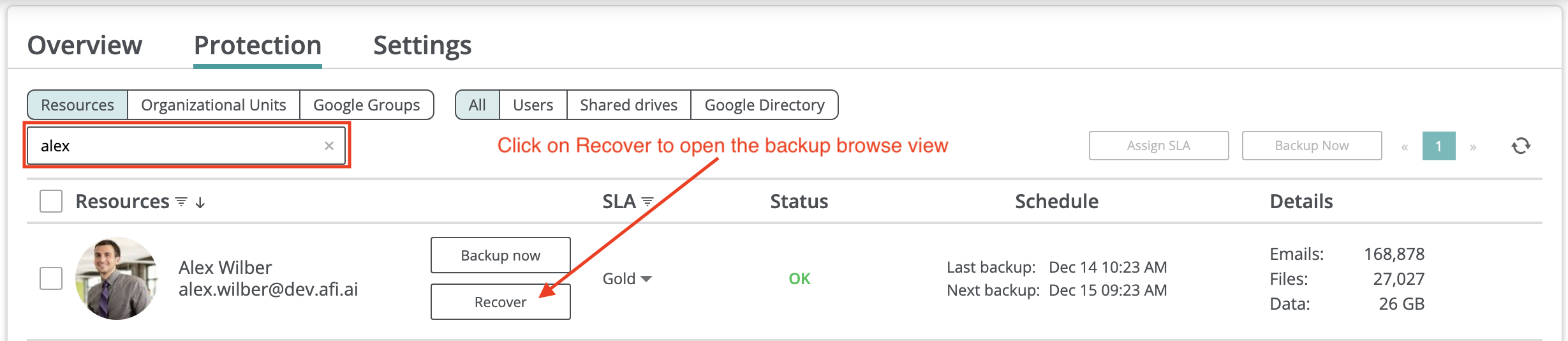
When you open a backup, you will set a set of tabs corresponding to the workloads included in this backup.
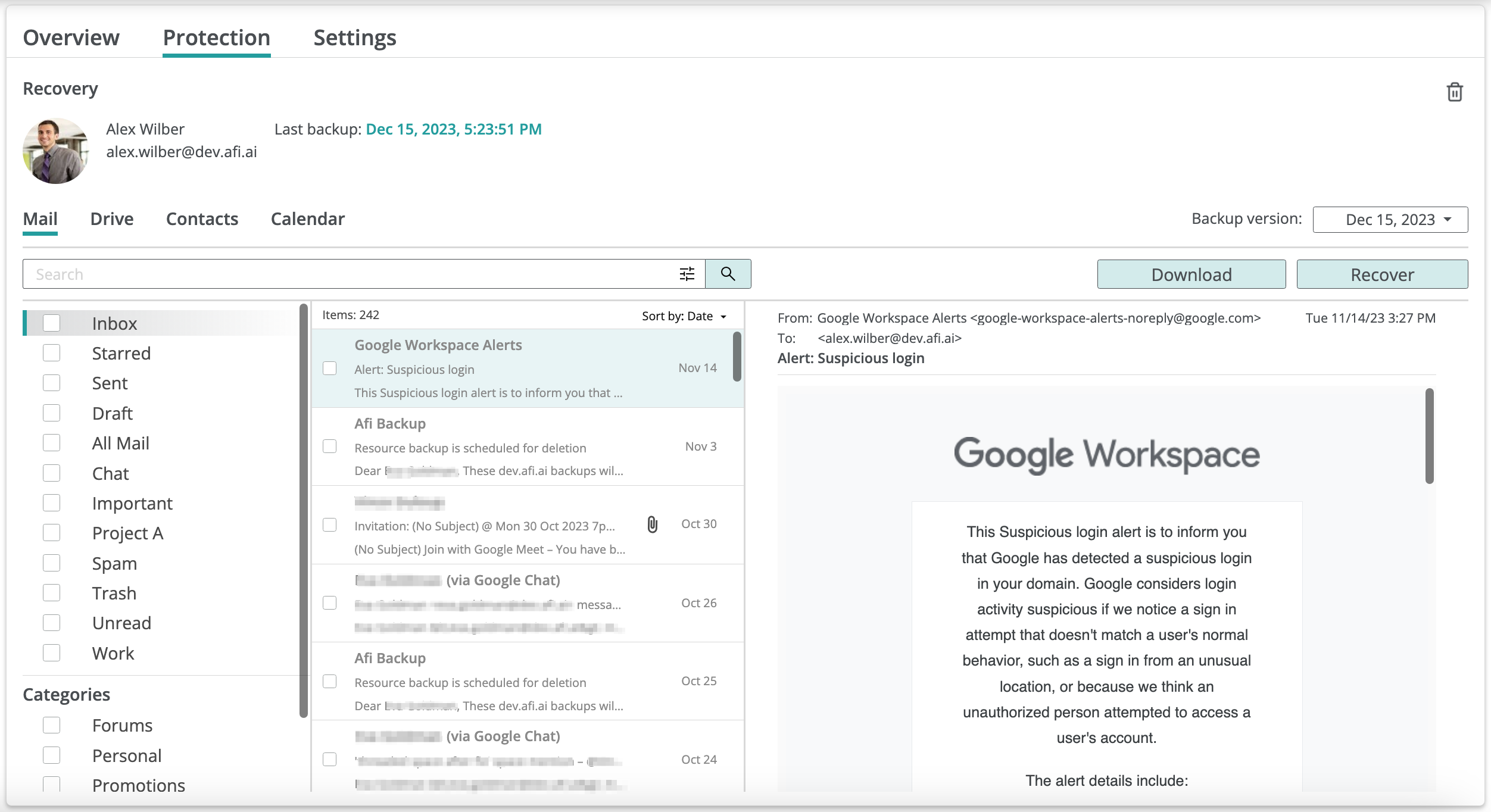
By default, the most recent backup snapshot is opened for browsing. You can switch between snapshots inside a backup using the calendar control. Each backup snapshot corresponds to the state of a resource during the period when the corresponding backup was made. If any item (such as an email or file) has been deleted, it will not appear in backup snapshots made after its deletion, but it will still be accessible in older snapshots. Similarly, if a file has been modified several times, different snapshots will contain different versions of this file.
Backup snapshots¶
To switch to a different backup snapshot, click on the Backup version dropdown and select a backup date by clicking on the corresponding day. If several backups were performed on that day, the service will display their start times, and you will need to click on the backup time to proceed to the snapshot.
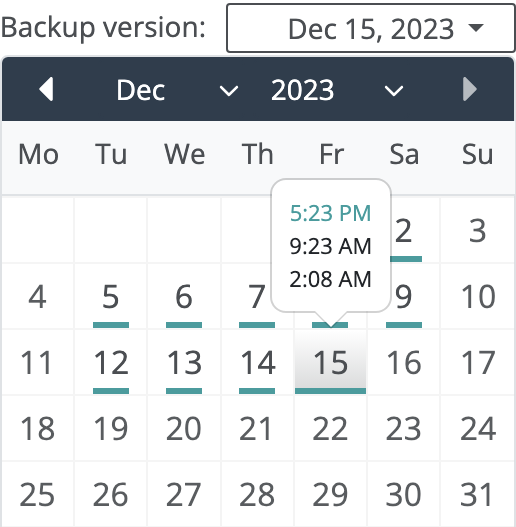
After a backup snapshot is opened, you will be able to view user/drive state at the time of this backup snapshot and launch a data export or restore from this backup snapshot. The service will highlight a backup version from which an export or a restore is performed in the download or recovery settings dialogs.
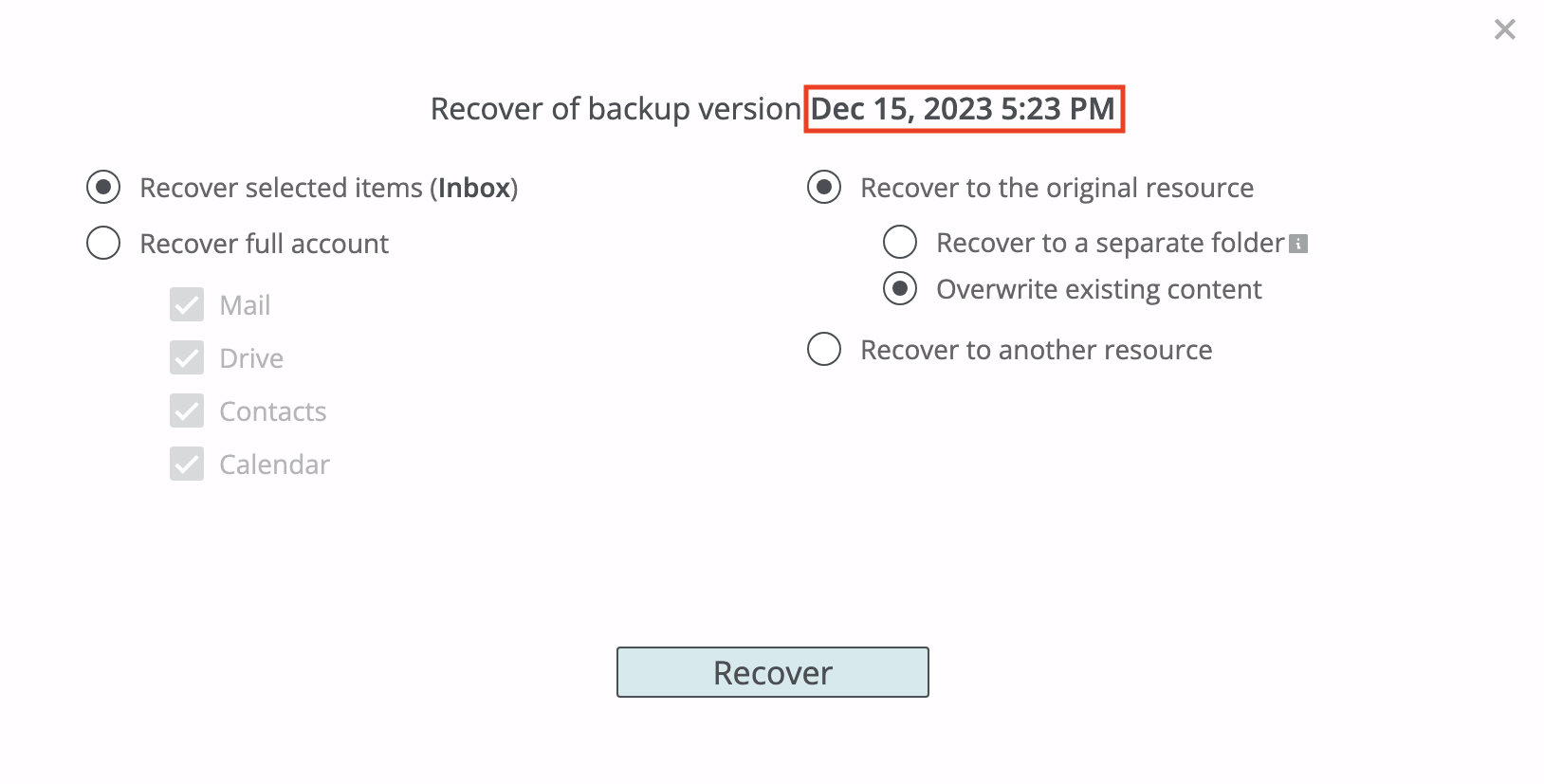
By default, Afi preserves all backup snapshots and all item versions in the corresponding backup snapshots indefinitely. If you want to limit how long the Afi service keeps backup snapshots or files/emails inside backups, you can configure custom retention settings for your backup SLA policies as described here.
Afi backups are forever incremental which means that after an initial full data synchronization the service will synchronize only the following items that were added or changed since the previous backup. Because of this, the service synchronizes a relatively small amount of data during each incremental backup, making incremental backups fast and lightweight in terms of data added to a backup.
Search¶
Afi allows you to search across all workloads inside a backup and offers comprehensive search capabilities, including full-text search for email data, search across file/folder names for drive data, metadata fields search, as well as various filters to refine search results.
By default, search is performed over all backup contents in all backup snapshots, but you can limit the search scope to items visible in the currently selected backup snapshot via the Limit to current snapshot option in the search dialog.
Please see the per-workload documentation for more details:
- Gmail data search
- GDrive data search
- Contacts data search
- Calendar data search
- Google Chats data search
- Google Directory data search
Export¶
Afi allows to export backup data in industry-standard formats for all backup workloads. Please see our first steps guide or per-workload documentation for more details:
- Gmail data download
- GDrive data download
- Contacts data download
- Calendar data download
- Google Chats data download
- Google Directory data download
Recovery¶
Afi allows to perform both full and granular data recovery, both in the same or another location, as well as between different Google Workspace users/drives. Please see our first steps guide or per-workload documentation for more details:
- Gmail data recovery
- GDrive data recovery
- Contacts data recovery
- Calendar data recovery
- Google Directory data recovery
Data access security¶
Afi provides fully explicit and fine-grained access model which allows to configure custom access groups that grant users limited access to backups in a tenant, an organizational unit/group or a custom set of resources. Self-service access for end-users in a Google Workspace tenant to their own backups is disabled by default and can be enabled explicitly by Afi administrators. Please see the following article for a detailed description of the Afi permissions model.
Afi audits all user activity related to data export, including data browse, search, export or recovery events. Afi administrators can review these audit events on the Activity → Audit tab in the Afi portal.