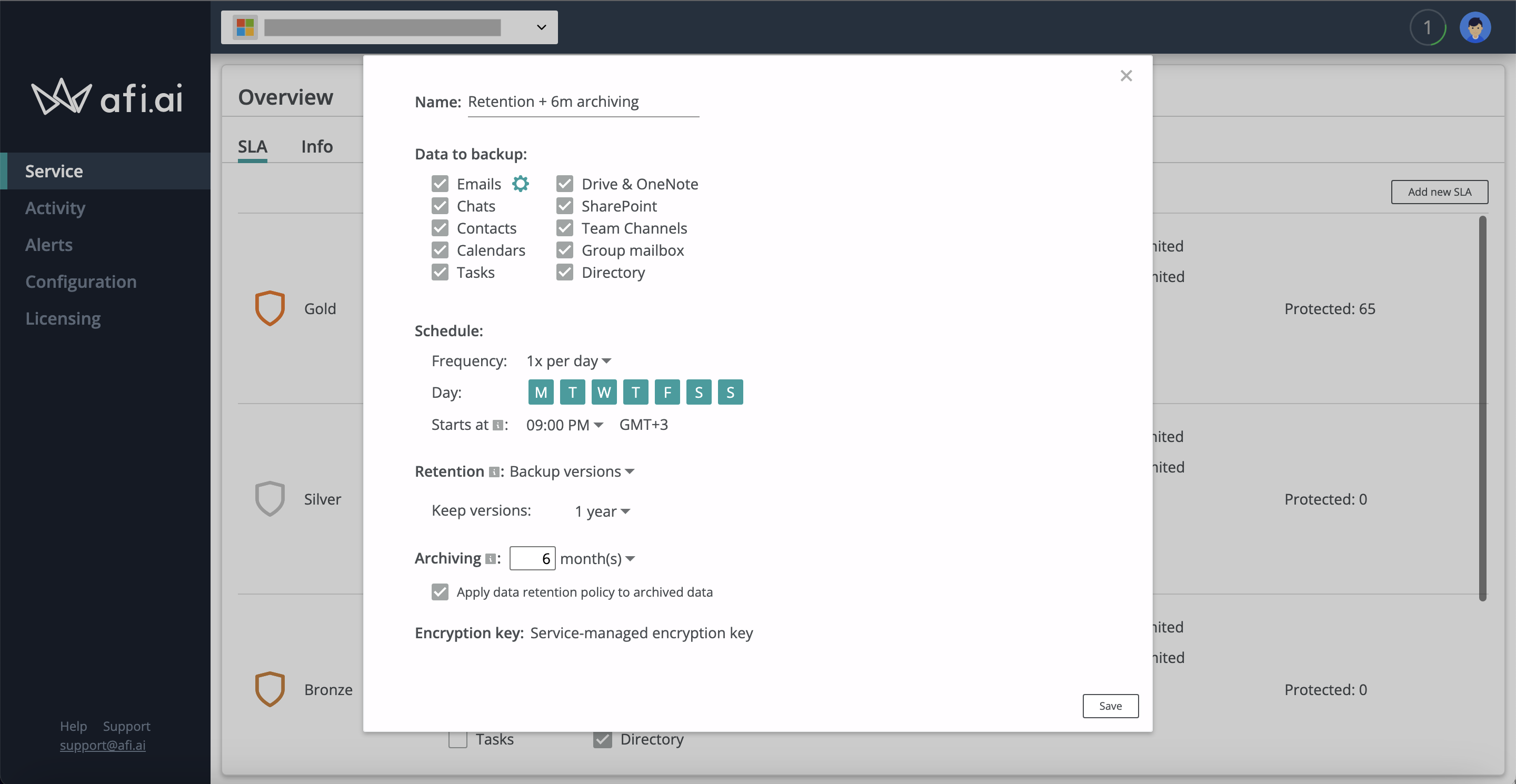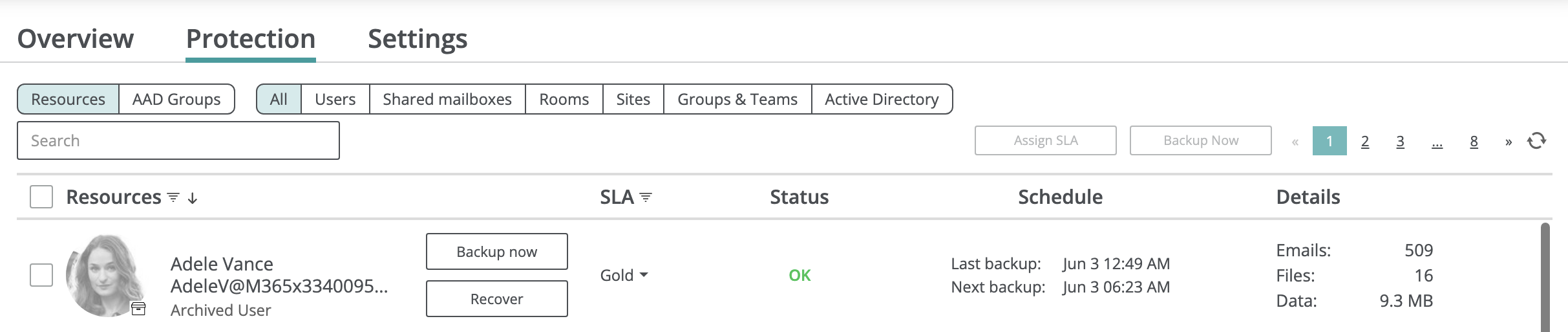Data archiving¶
Data retention policies define how long different kinds of data should be stored as well as how and when the data should be cleaned up once the retention period is over. Afi supports two different kinds of retention policies tailored for different use-cases:
- item-level retention based on email / file age (mainly used for legal and compliance purposes)
- backup version retention based on backup snapshot age (mainly used to get rid of stale or obsolete data and reduce the backup storage size occupied by account)
Aside from retention rules for data inside the backup, account administrators might want to limit for how long the backup itself is stored once the corresponding user or other resource (drive, site, etc.) is deleted or becomes inactive. Afi allows to configure for how long such archived backups should be retained and if the system needs to apply the same retention rules for these archived backups as for the active ones.
Configuring archiving retention¶
Archiving rules are configured as a part of backup SLA policy that is assigned to resources (users, drives, sites, etc.) being protected. To setup archiving retention, please go to the Service → Settings → SLA screen, select an existing policy or create a new one and then specify retention and archiving rules for resources that will be protected with this policy.
The following options are available for Archiving retention:
- Unlimited - archived backups will be stored indefinitely
- X months / years - archived backups will be stored for X months / years after resource becomes archived and then deleted
- Off - archived backups will be deleted in 7 days after resource becomes archived
Checkbox Apply data retention policy to archived data defines if the system should apply the same retention rules (item-level or backup version retention) for active and archived backups. If this checkbox is unchecked, the system will apply item-level or backup version retention rules only to the active backups.
The following example shows backup SLA policy with 1 year backup version retention rule (backup snapshots older than 1 year are deleted from backups) applied both to active and archived resources protected by the policy and 6 months archiving retention rule applied to archived resources.
When archiving retention rules are applied¶
Archiving retention rules are applied for backups that belong to deleted or inactive resources (users, drives, sites, etc.). If such inactive resource is protected by backup SLA, the system runs the backup job according to the schedule, but these backup jobs skip data backup (as the data to backup is not available in this case) and perform only the retention cleanup. Archived (inactive) resources are greyed out in the user interface and marked with the corresponding labels.
Resource is marked as archived by Afi under the following conditions:
- Resource (user, drive, site, virtual machine, etc.) is deleted on the Google Workspace or Microsoft side
- Google Workspace user is suspended or archived
- Google Workspace Shared drive is orphaned
- Microsoft 365 user doesn't have an active Microsoft 365 license both for Exchange and OneDrive