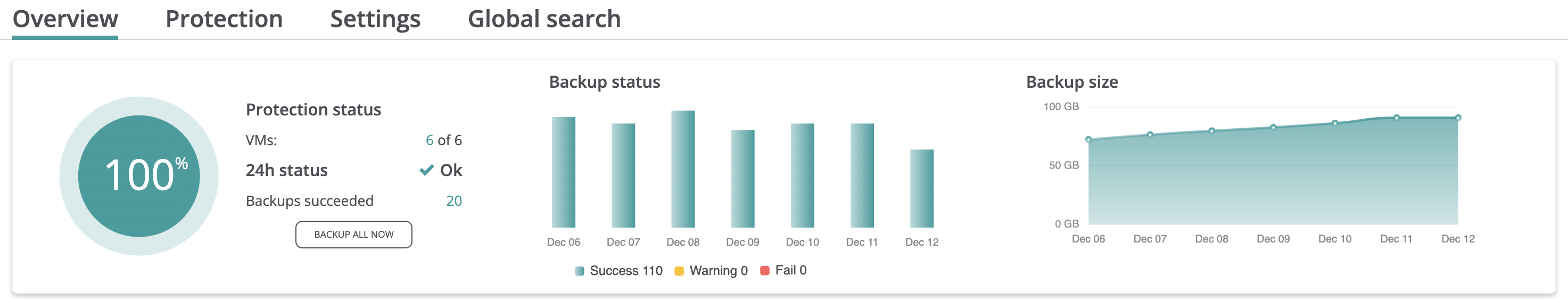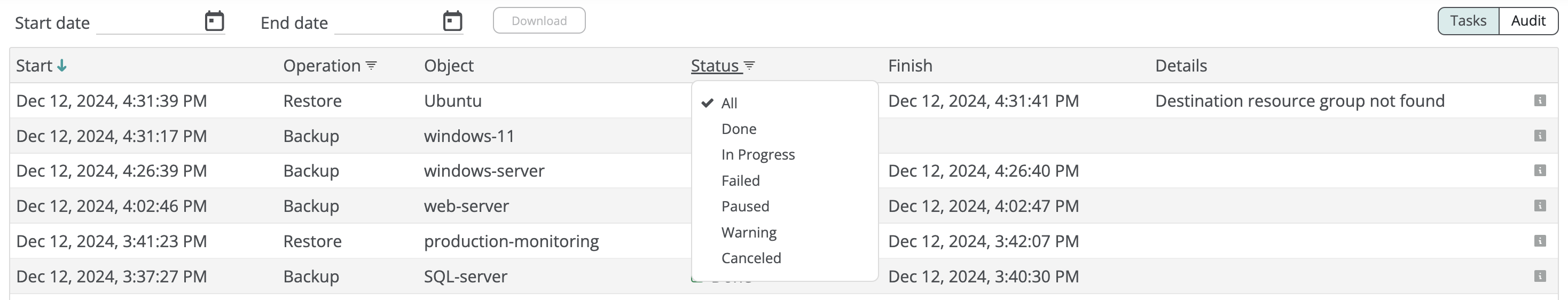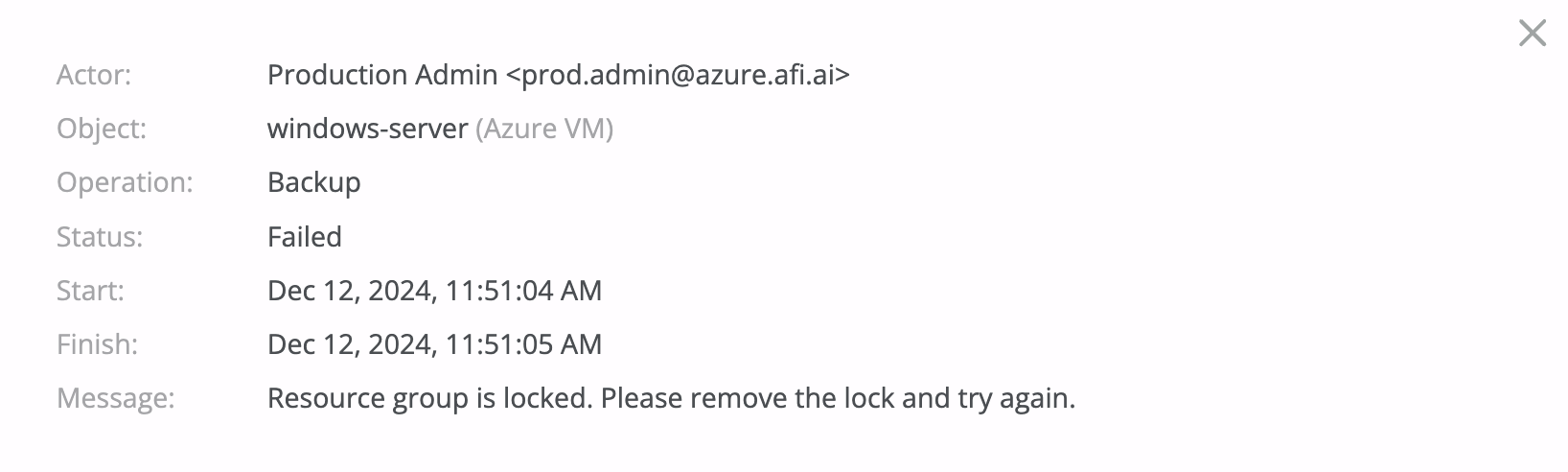Troubleshooting¶
This article explains common reasons for backup and recovery failures and warnings, and provides guidance on troubleshooting and resolving these issues.
How to view and check tasks with Failed or Warning status¶
If any task for a tenant finishes with a Failed or Warning status during a 7-day period, the Backup statuses chart in the Overview dashboard will display a non-zero number of failures or warnings. You can configure service reports on the Configuration → Reports tab to receive periodic emails or Slack/Teams/Google Chats notifications with licensing and protection/backup status updates for a tenant.
To identify tasks affected by a failure or warning, navigate to the Activity → Tasks tab and filter for tasks with Failed or Warning statuses.
You can then view the details of each task by clicking on it to review the failure or warning reason:
Paused backups¶
In rare cases, an Azure resource backup may pause due to reaching the Azure restore point frequency limit (in case of a virtual machine backup) or encountering an accidental error from the Microsoft Azure API. In such cases, the backup task will pause for a few hours and will typically finish successfully after an automatic restart by the service. The Afi team constantly monitors paused tasks across our customer base and proactively investigates and troubleshoots any recurring issues.
Info
Azure allows the creation of an application-consistent restore point for a virtual machine once every 3 hours.
If you need assistance with your installation or want to learn more about the product, Afi offers 24/7 technical support to address all your requests, from technical configuration and product questions to service issue reports.