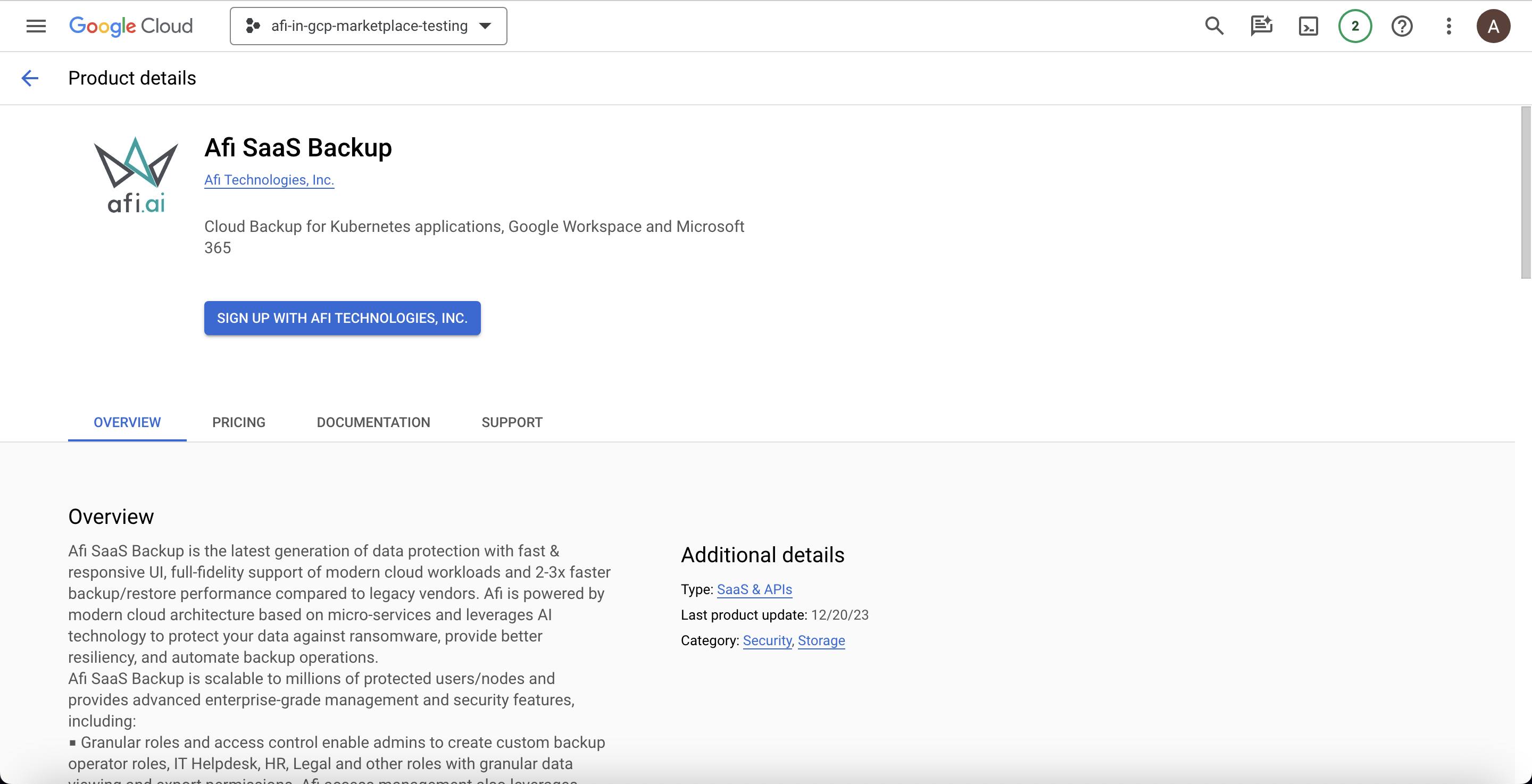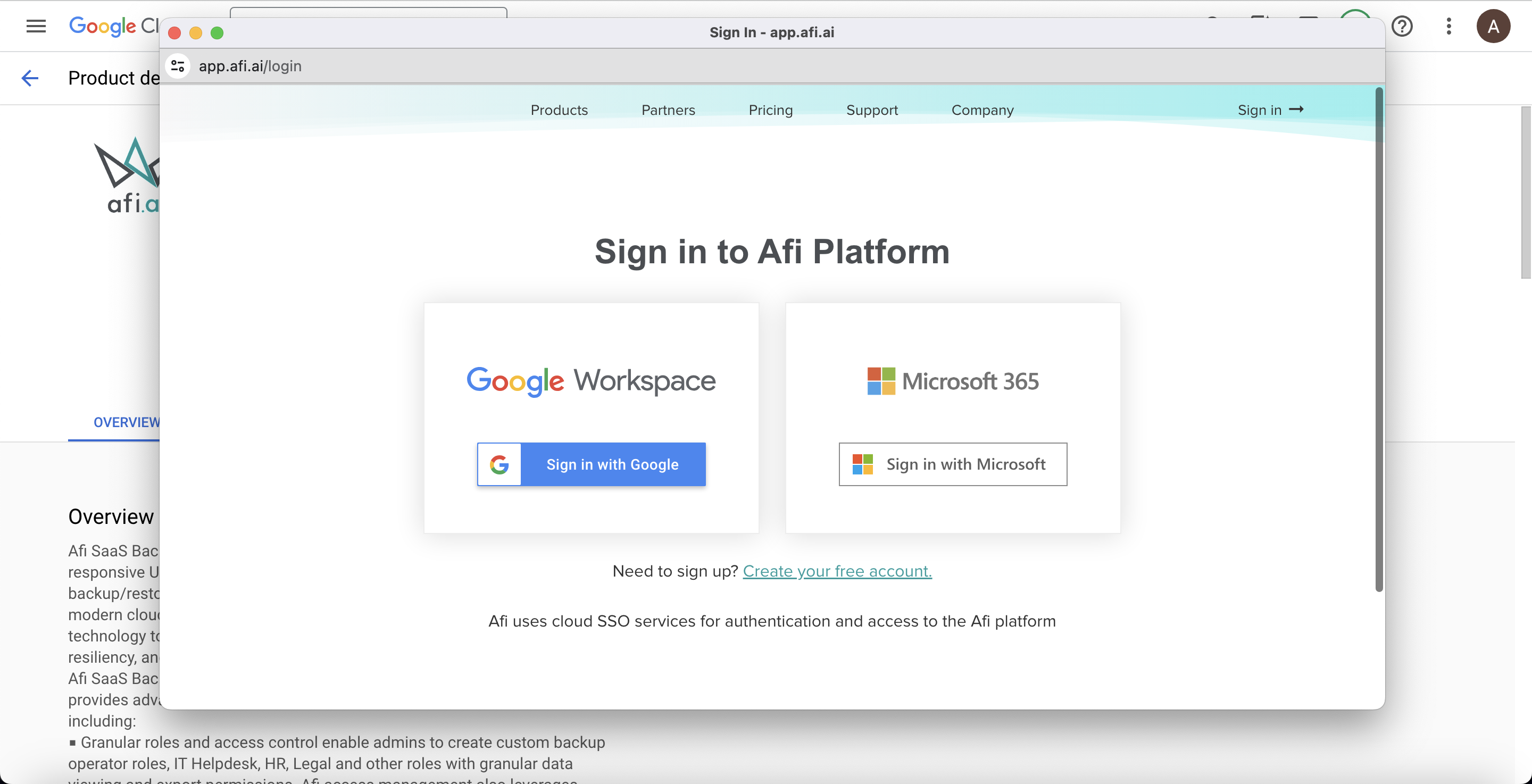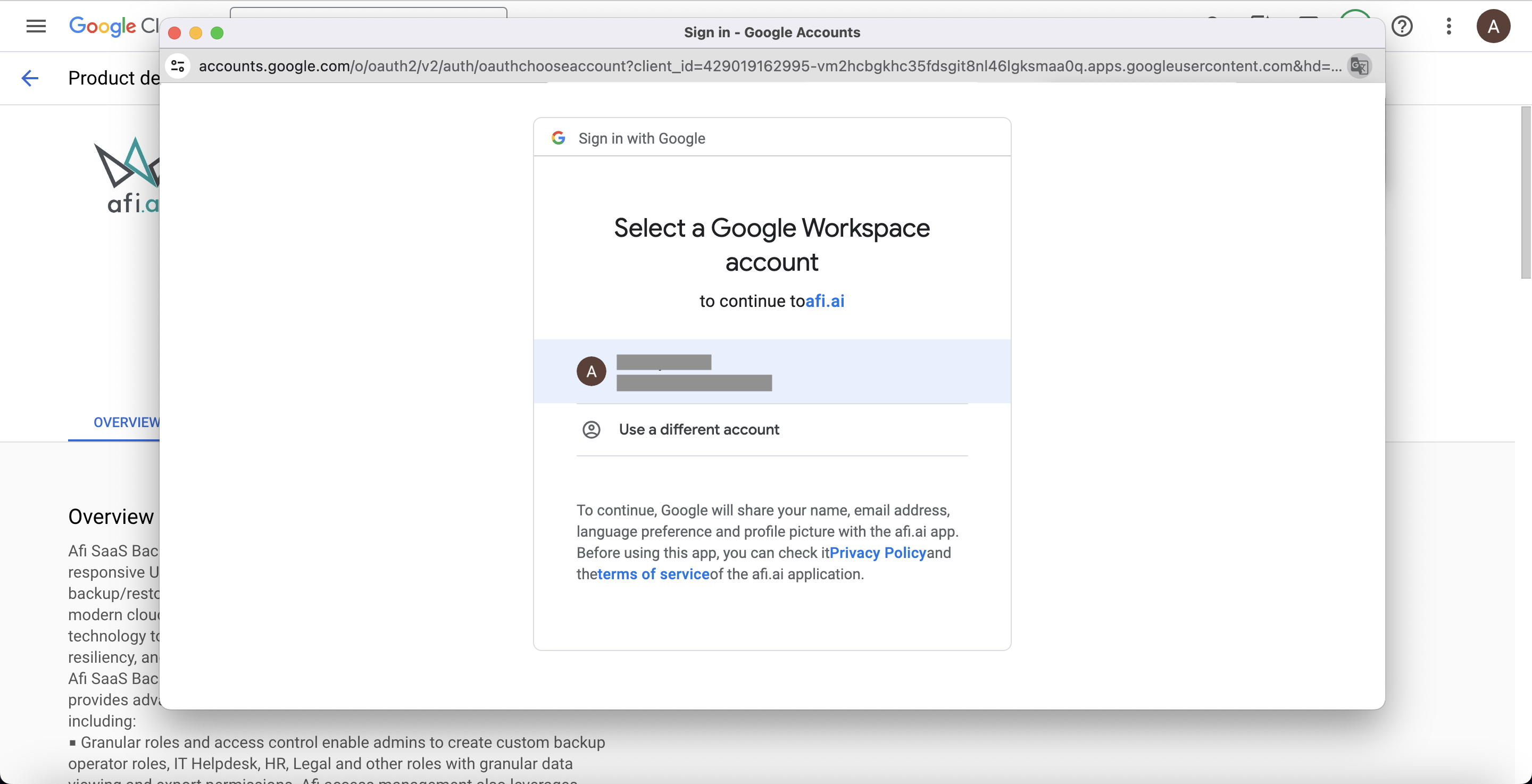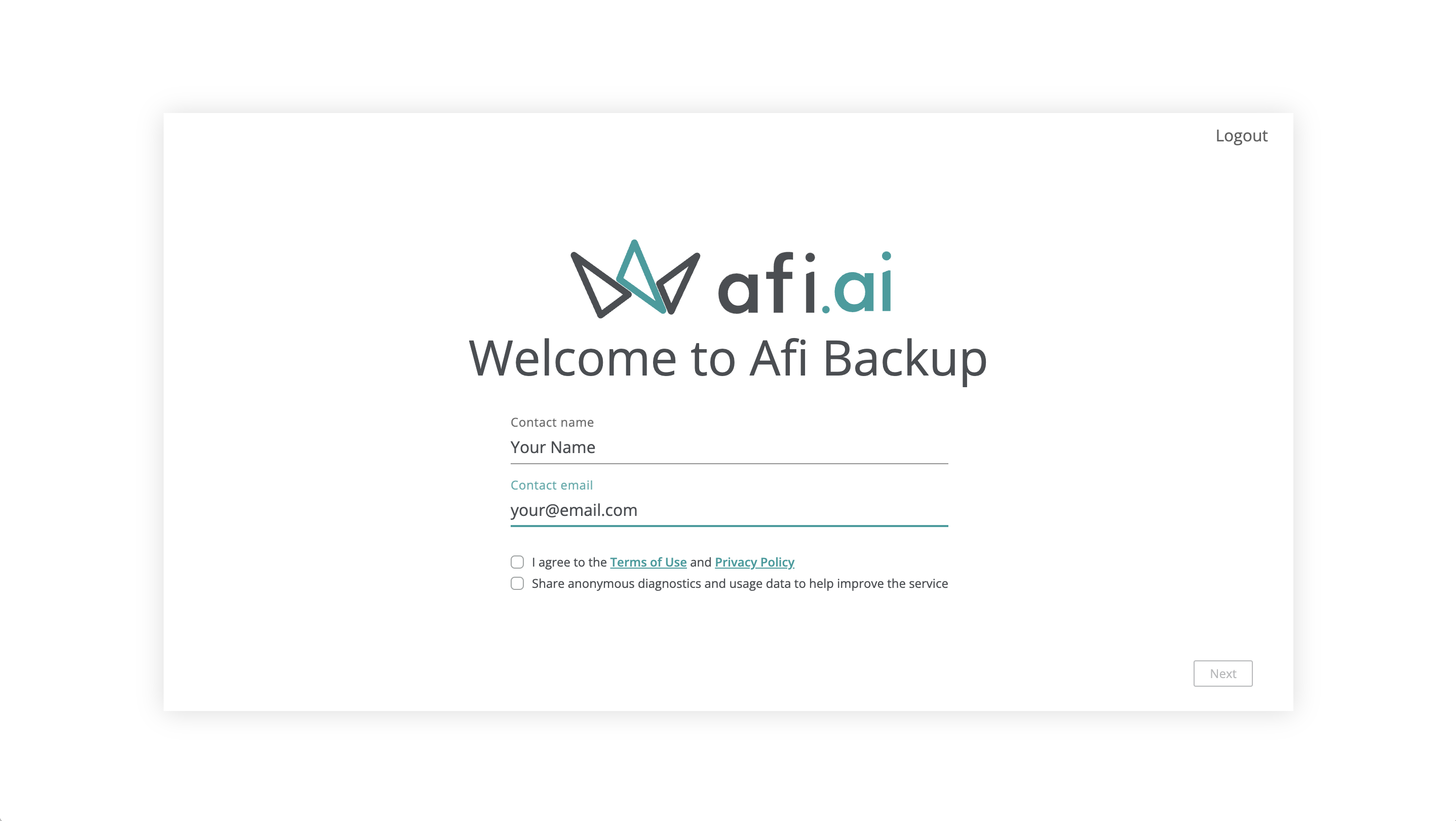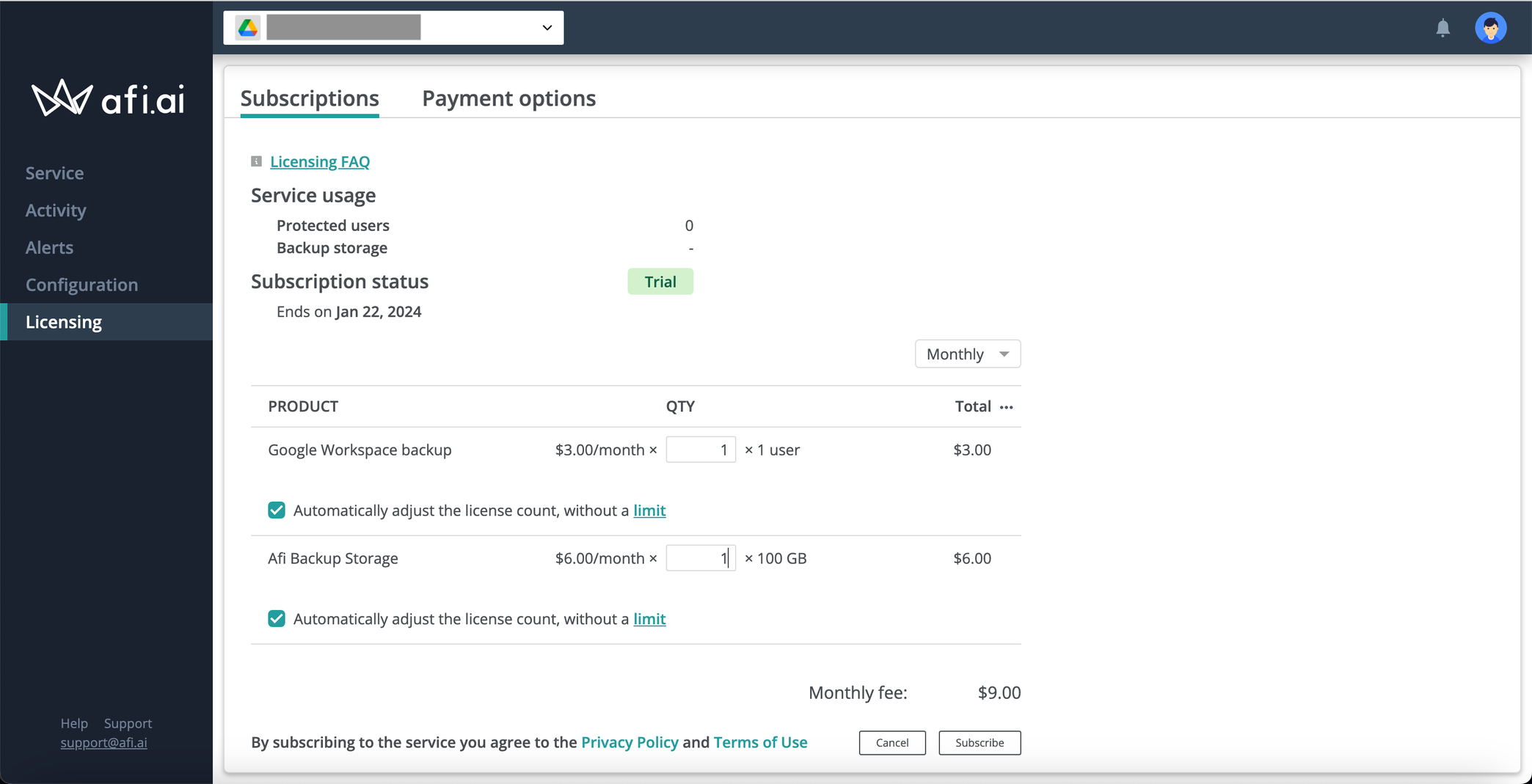Afi SaaS Backup on Google Cloud Marketplace¶
One of the ways to sign up for the Afi service is to install the Afi SaaS Backup application from the Google Cloud Marketplace. If you are already using the Google Cloud services, it is a convenient option to manage your Afi subscription together with your Google Cloud services and pay for it via your Google Cloud billing account.
Info
Subscribing to Afi Services via Google Cloud Marketplace allows you to attribute Afi licensing spending towards your Google Cloud Platform contractual commitments.
Sign up for Afi SaaS Backup from Google Cloud Marketplace¶
To sign up for the Afi SaaS Backup trial, please follow this link, log in to the Google Cloud Platform (GCP) with your Google Cloud administrator account, select a GCP project which you want the Afi application to be linked to, and then click on the SIGN UP WITH AFI TECHNOLOGIES, INC button.
After clicking on the sign up button, a pop-up window with the Afi portal login screen will be shown:
Select the Sign in with Google option and proceed to log in with your Google Cloud administrator account:
After logging in, please create your Afi organization account:
When your Afi account is created, you will be redirected to the Afi portal where you can proceed to add your tenants, configure protection, and start backing up your data as explained in the guides below:
- Google Workspace backup: onboarding and first steps
- Microsoft 365 backup: onboarding and first steps
- Kubernetes backup: onboarding and first steps
Subscribe to the Afi service¶
Once you onboard a Google Workspace tenant to your Afi account, you will have a 14-day trial period to evaluate the Afi functionality and can activate your paid service subscription when you are ready on the Licensing → Subscriptions tab in the Afi portal. Until the paid service subscription is activated, no service usage charges will be incurred on the Google Cloud side.
Afi pricing model and licensing-related matters are discussed in detail in the following article.
How to switch an existing Afi account to Google Cloud Marketplace billing¶
If you want to link an existing Afi account to your Google Cloud billing account and pay for the Afi service together with your Google Cloud services, please do the following:
- Make sure that one your Google Cloud administrator accounts is an administrator of your Afi account. If that is not the case, it can be invited by existing Afi account administrators as described here.
- Go to the Afi SaaS Backup page in Google Cloud Marketplace and sign up for the Afi service using the administrator account from the point 1. Then please contact the Afi Support to switch to the Google Cloud billing.