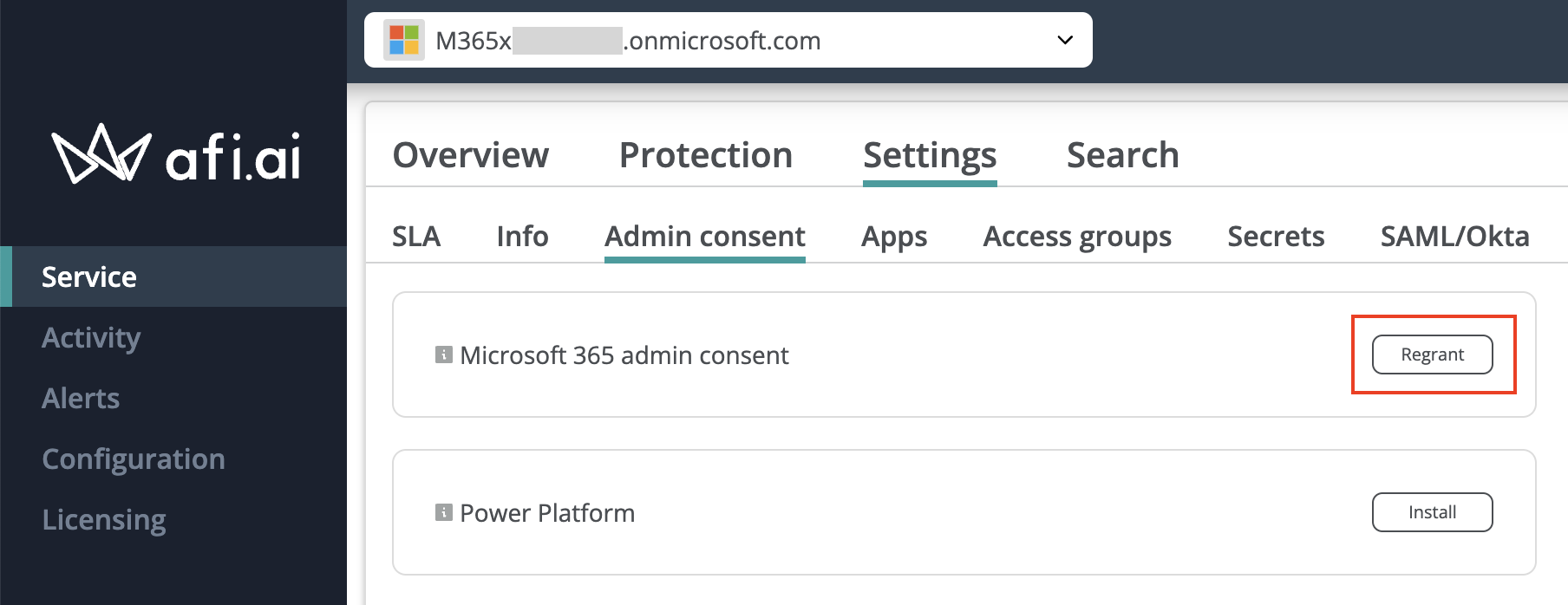Admin consent regrant for Microsoft 365 application¶
As part of a Microsoft 365 tenant onboarding, a Microsoft 365 Global Administrator grants the Afi application a set of permissions to access the tenant's resources and data.
Occasionally, Afi needs to update the set of permissions requested by the application to provide improved and more comprehensive support for Microsoft 365 backup and recovery features, as well as to support new workloads like Entra ID and Power Platform.
Info
Please note that when Afi adds permissions to the application, the new permission set is applied only to new application installations. Previously onboarded tenants still keep the old permission set and need to regrant consent. The Afi service will prompt you with a dialog window advising you to perform the administrator consent regrant with the new set of permissions if needed.
To regrant consent for the Afi application, please go to the Service → Settings → Admin consent tab and click on the Regrant button in the Microsoft 365 admin consent section:
Permissions change history¶
Below is a summary of Afi application permission changes:
| Date | Permissions added | Impact |
|---|---|---|
| 5 Sep 2024 |
Microsoft Graph:
|
Permissions required for Entra ID backup and recovery. |
| 20 Feb 2024 |
Microsoft Graph:
|
Permissions required for Entra ID backup and recovery. |
| 24 Jan 2024 |
Microsoft Graph:
|
Permissions required for Entra ID backup and recovery. |
| 4 Dec 2023 |
Microsoft Graph:
|
Permissions required for Planner backup and recovery. |
| 4 Oct 2023 |
Microsoft Graph:
|
Permissions required for Entra ID backup and recovery. |
| 29 Sep 2023 |
Microsoft Graph:
|
Permissions required for Entra ID backup and recovery. |
| 16 Jul 2022 |
Microsoft Graph:
|
Permissions required for Entra ID backup and recovery. |
| 27 May 2022 |
Microsoft Graph:
|
Permissions required for Team channels backup and recovery. |
| 27 Nov 2021 |
Microsoft Graph:
|
Permissions required for Team channels recovery. |