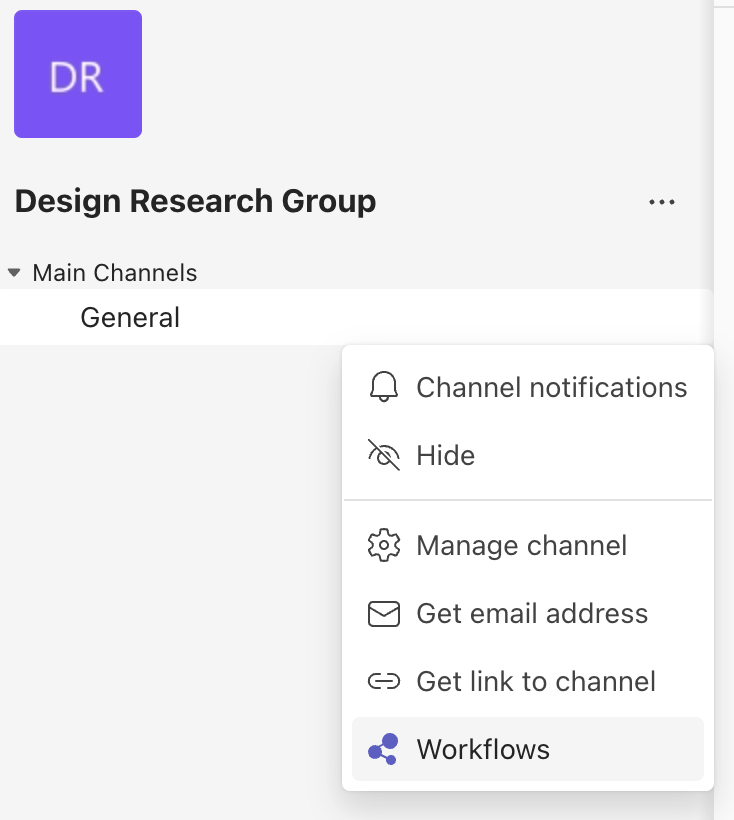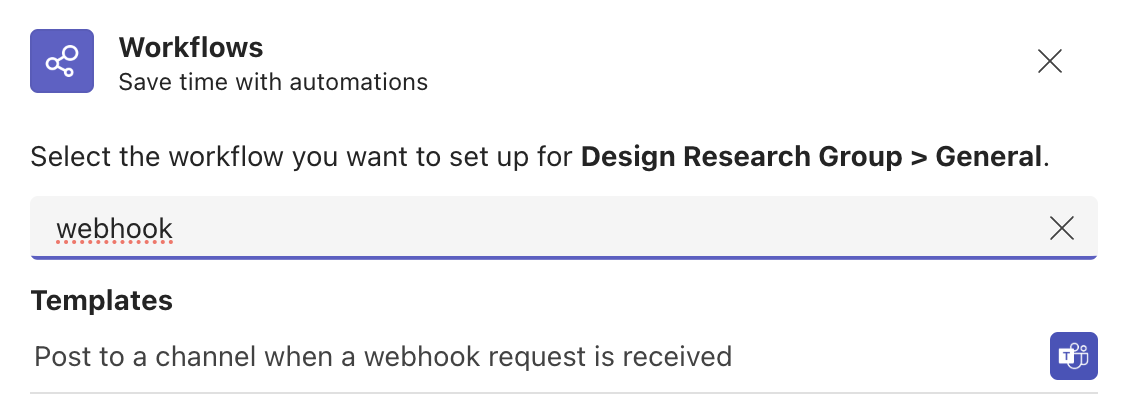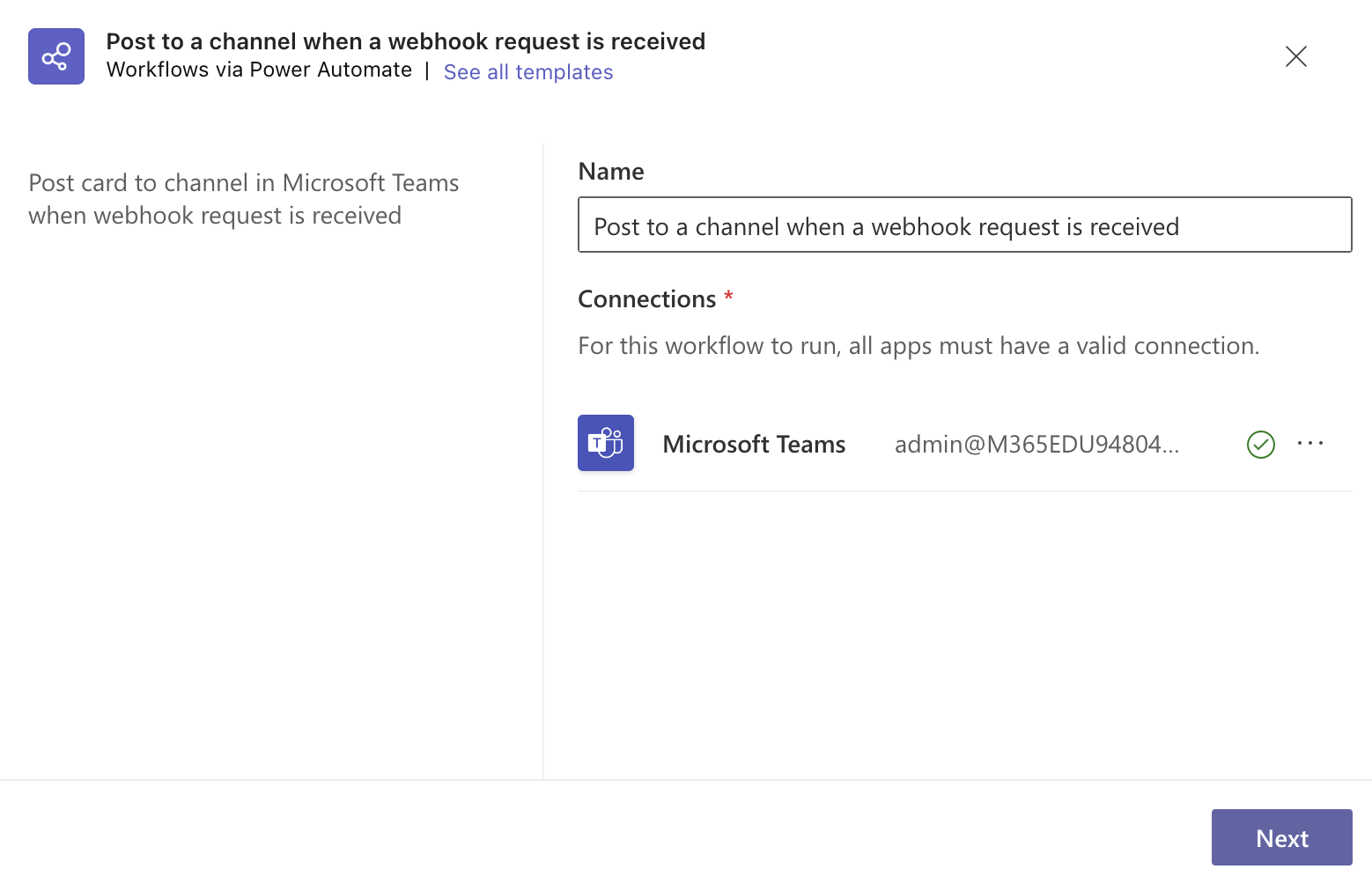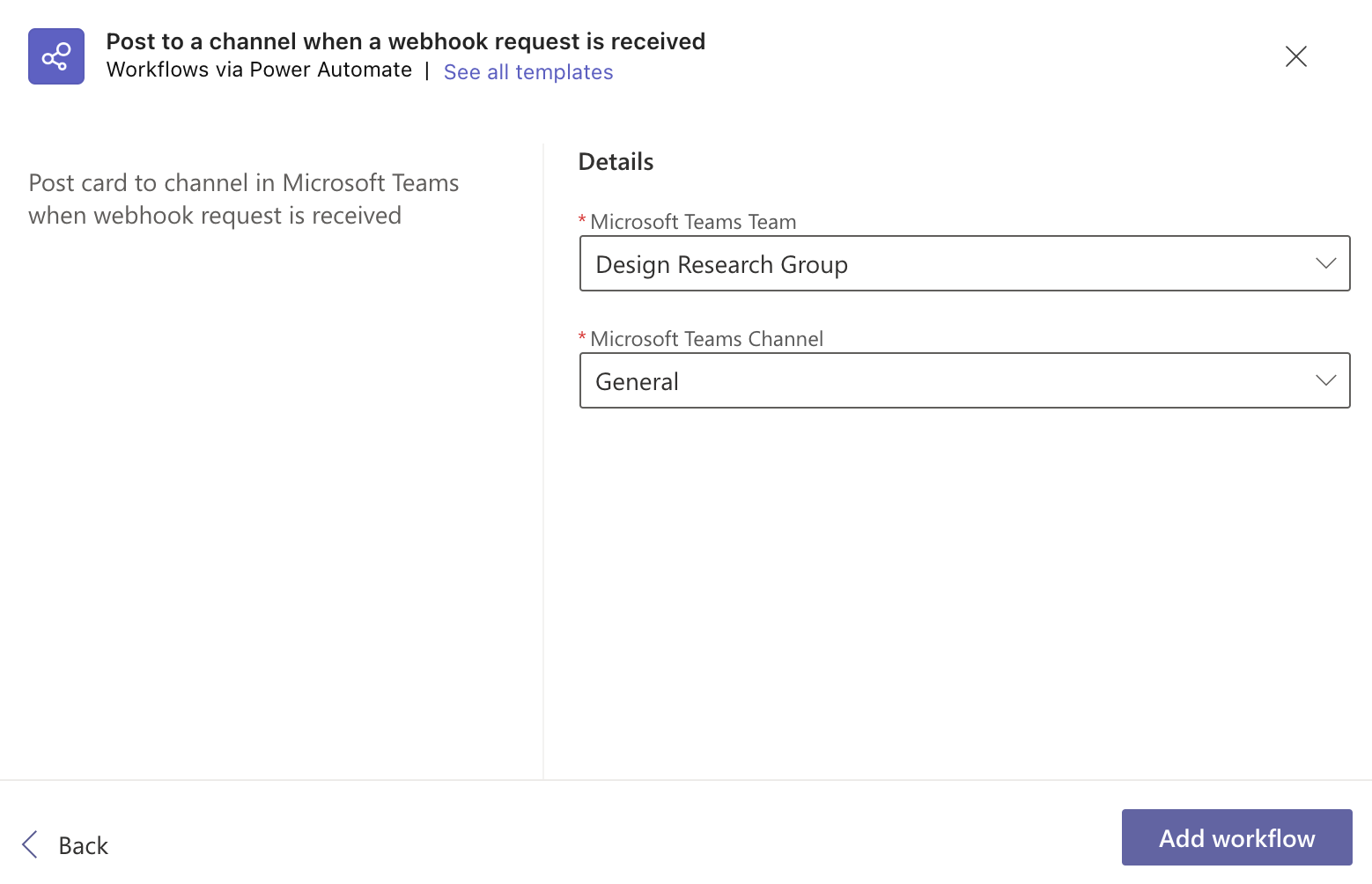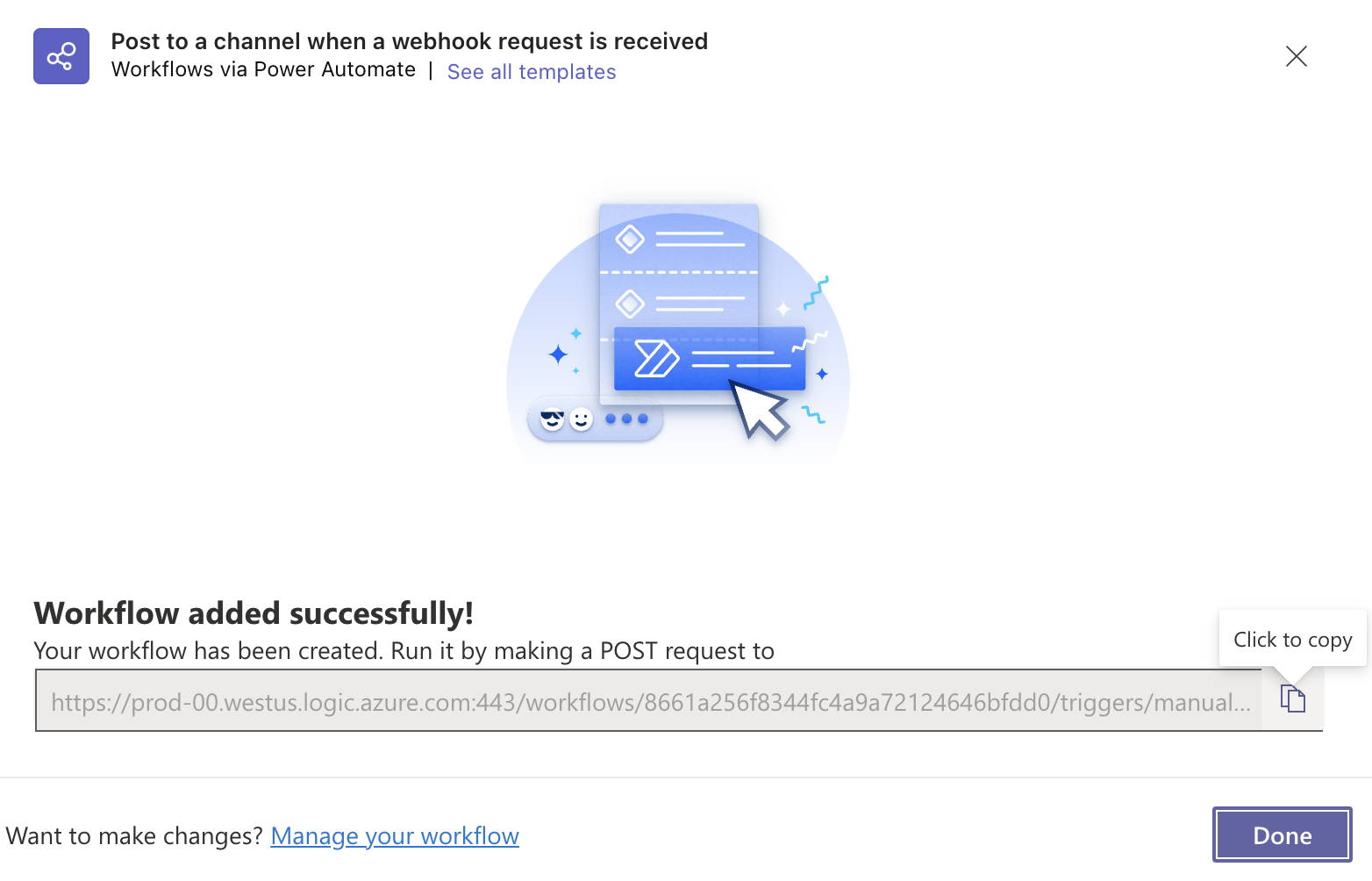How to post webhook events to a Team channel¶
This article explains how to configure a Team channel workflow where Afi can send periodic reports and audit events.
To create a workflow, please go to the Microsoft Teams web interface, select a Team and a channel where you want the events to be sent, click on the three-dot icon to view the channel's options, and then click on Workflows.
In the prompted dialog, select the Post to a channel when a webhook request is received workflow template:
Then specify the name of your workflow and select a Team and a channel where events will be sent (your current Team and channel are selected by default):
Proceed by clicking on Add workflow and copy the webhook URL in the confirmation dialog: