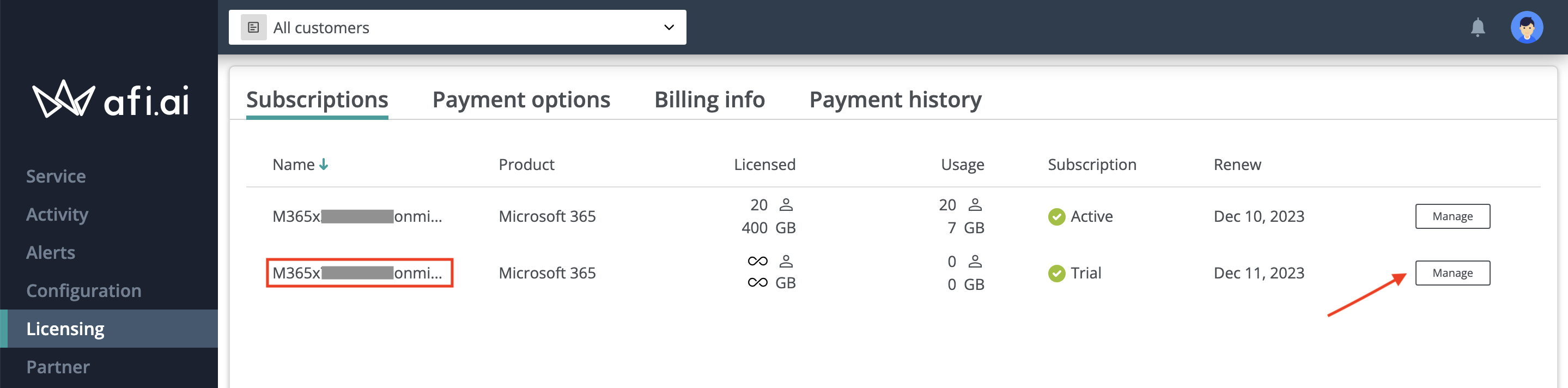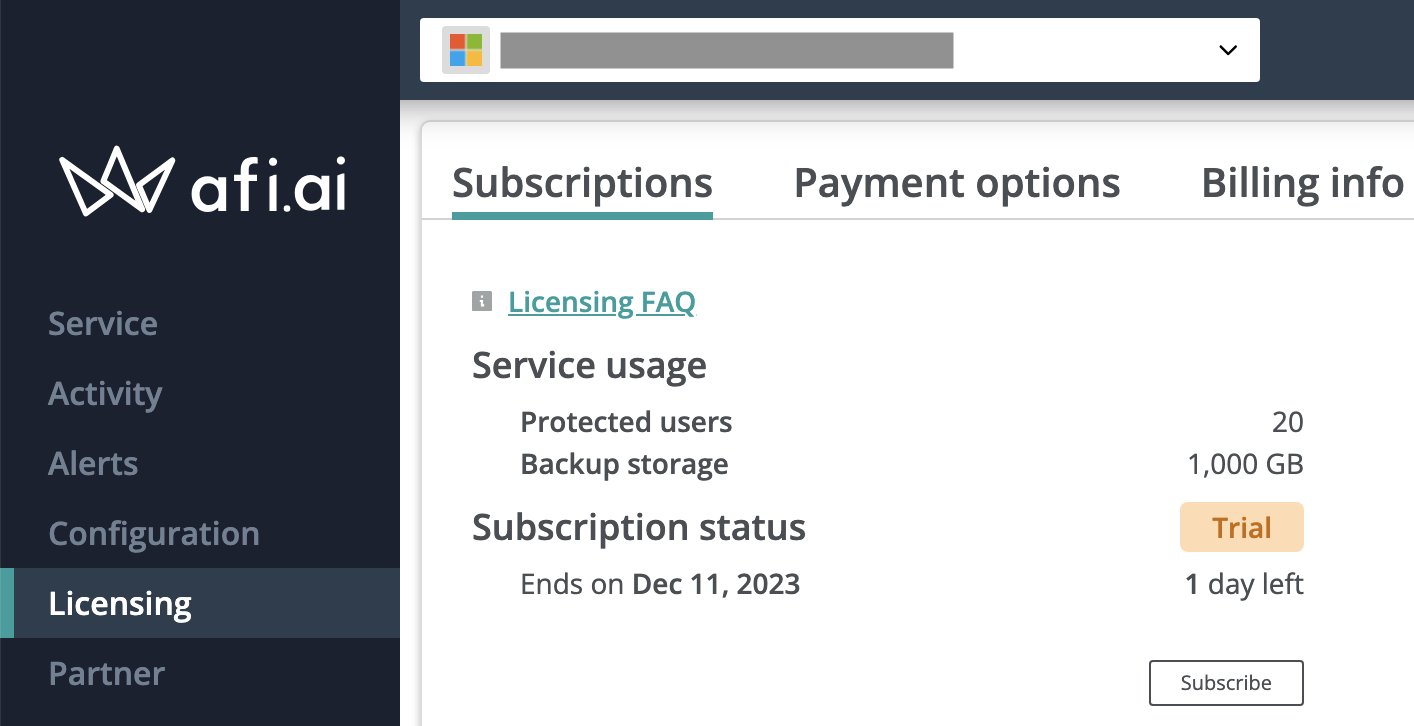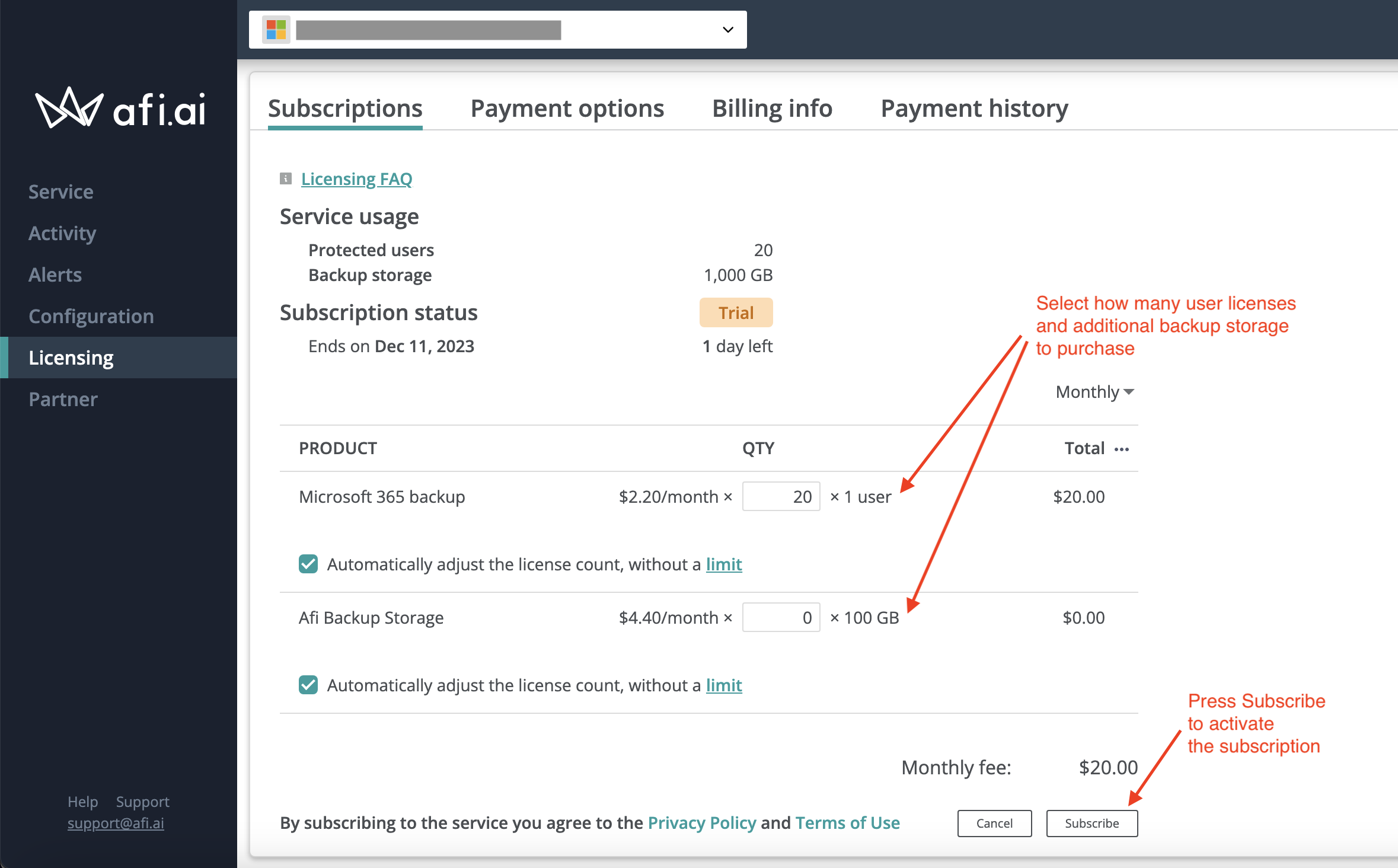Purchase subscription¶
Afi partners can manage billing and subscribe new customers at the Afi Partner Portal. To get access to the portal, you need to sign up at https://afi.ai/partners first.
To subscribe a new customer, you need to:
- add a customer to your partner portal
- subscribe it for the paid service on the Licensing → Subscription tab
Please see the step-by-step guides below:
- Afi Google Workspace Backup installation
- Afi Microsoft 365 Backup installation
- Afi Microsoft Azure installation
- Afi Kubernetes backup installation
Add a customer to your partner portal¶
You can add a customer tenant to your partner account as described in the following article.
If you fully manage a customer's Google Workspace or Microsoft 365 tenant and have administrator credentials for the tenant, the easiest way to add the customer will be to perform a customer account onboarding directly from your partner portal. To proceed, please click on the + Customer button on the Service → Customers tab, select a customer tenant kind and follow an onboarding wizard. Generally, it just takes 1-2 minutes to complete the process.
Subscribe a customer for the Afi service¶
Go to the Licensing → Subscriptions tab in the portal and find a customer that you want to subscribe, then press the Manage button for this customer:
After pressing the Manage button you will see the subscription details screen for the selected customer, click on the Subscribe button to proceed.
To make sure that the Afi subscription is configured correctly, please check the following items before subscribing:
a. Select a number of user licenses and amount of additional backup storage which you want to subscribe for.
Please note that Afi requires a user license per each active protected user in your Google Workspace or Microsoft 365 tenant. If you want to reduce a number of user licenses compared to an amount suggested by the service, please go the customer's tenant and adjust the protections accordingly or ask the customer's Afi account administrator to do so.
b. Press the Subscribe button to activate the subscription. If it is your first Afi subscription and you haven't selected your payment method or haven't filled your billing information yet, you will be prompted to link a credit card to your Afi account and enter the billing details for your organization.
Afi offers post-pay monthly billing for partners accounts so on the first day of each month you will receive a single consolidated invoice for all your customer tenants for their service usage during the previous month.
Payment options¶
You can switch between credit card and manual invoice payments options on the Licensing → Invoices tab. If you select a credit card as your payment method, then the Afi billing system will try to charge the card linked to your partner account immediately once an invoice is issued. In case of manual invoice payments, you will receive email invoices with payment instructions and will be able to pay them either manually with a credit card or with a wire/ACH transfer. You can review your Afi invoices, including unpaid ones, and their statuses on the Licensing → Invoices tab.