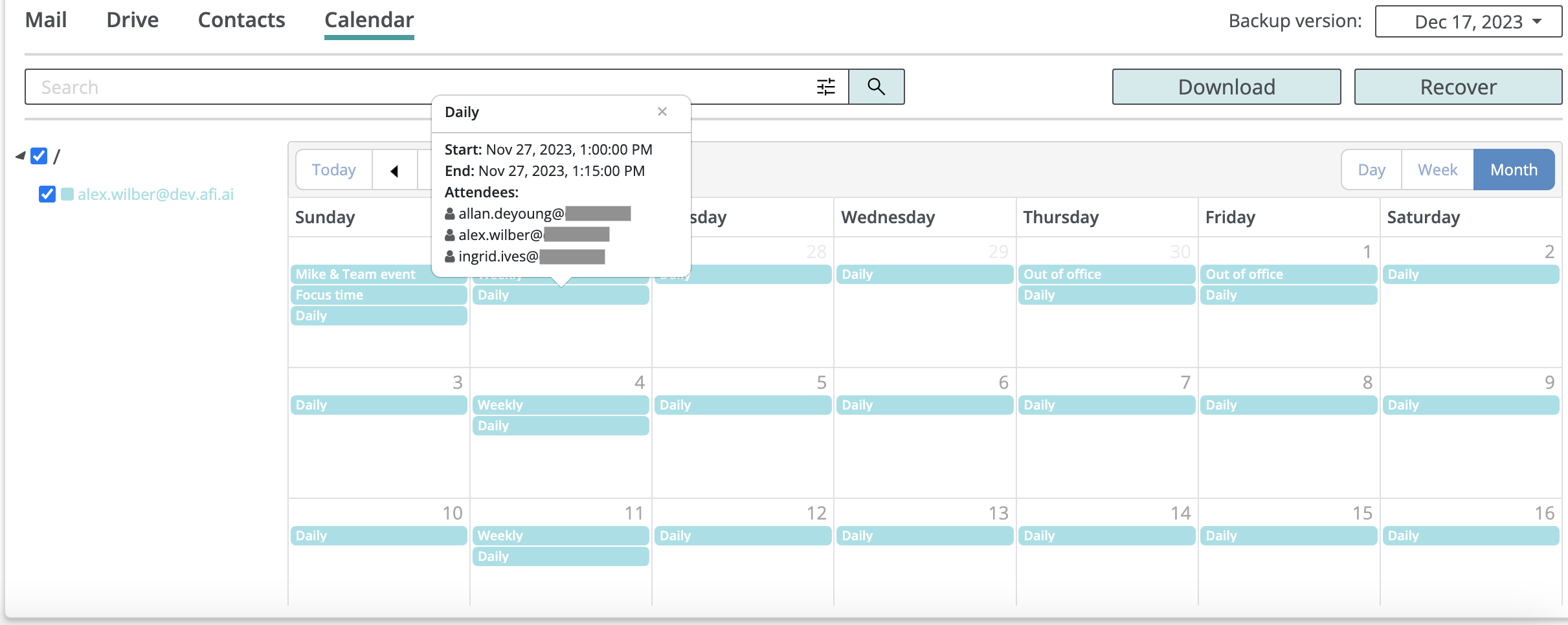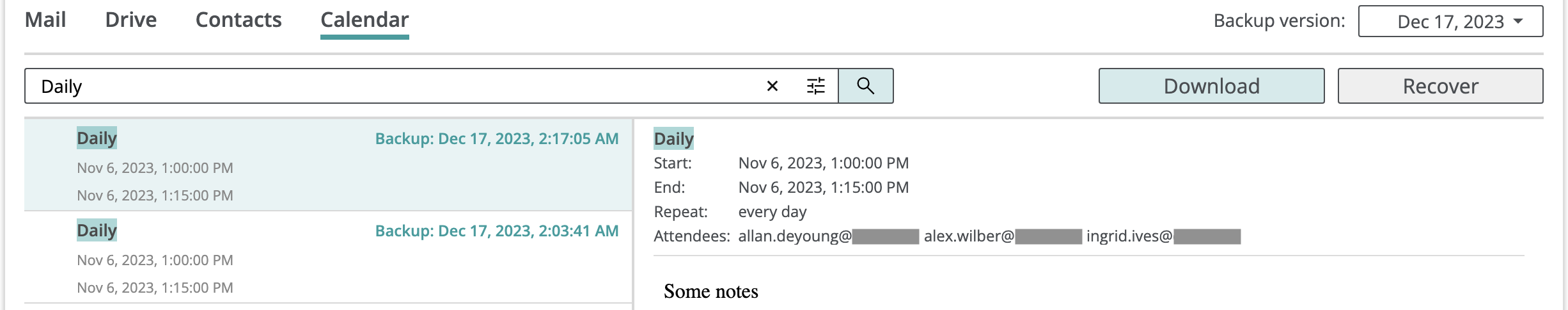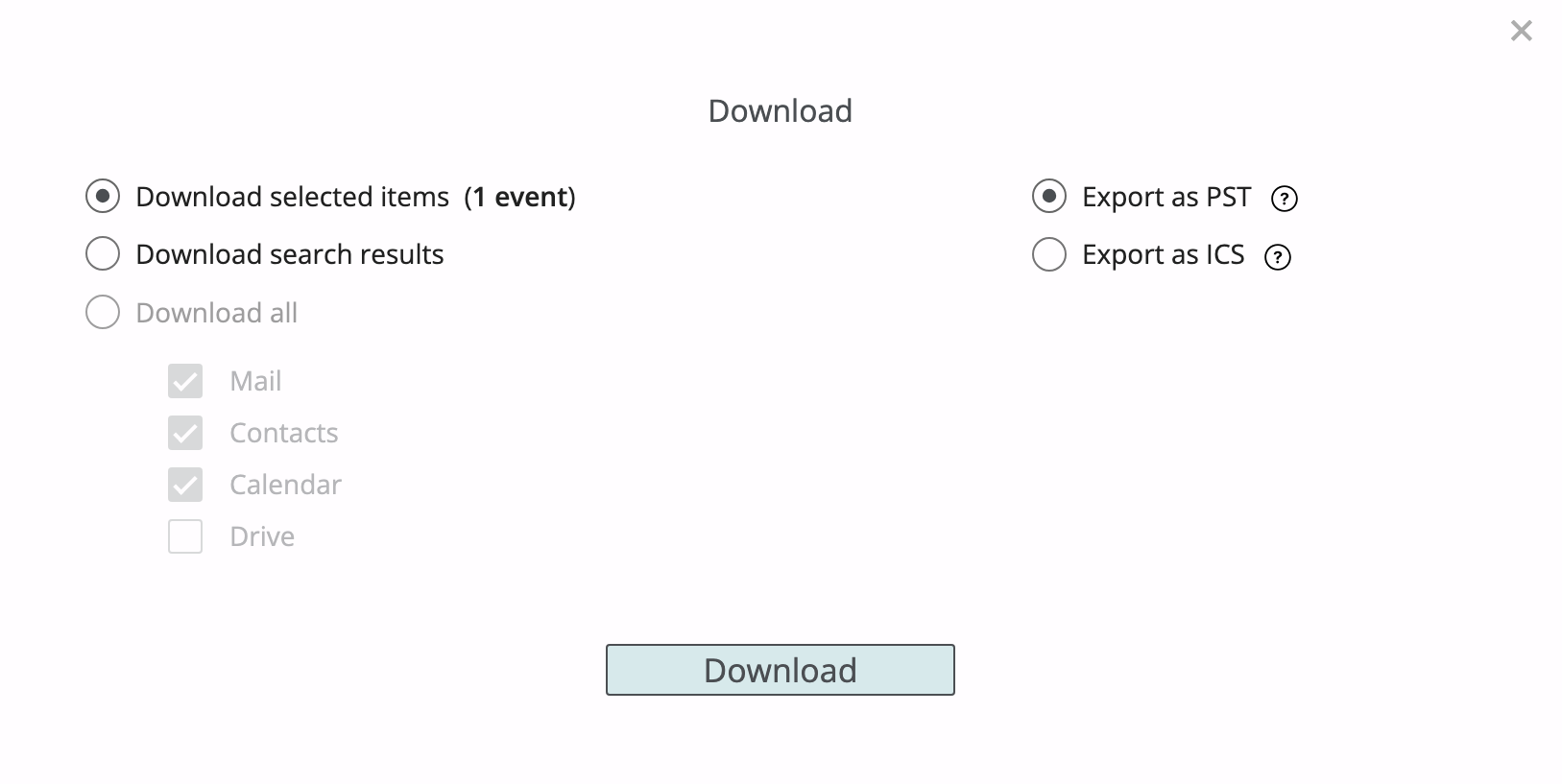Calendar¶
Afi backup for Google Calendar includes all calendars owned by a user and fully captures calendar and event data and metadata, including event attendees, recurrence settings, event locations, event description and attachments, permissions, and visibility settings.
Browse¶
When browsing a calendar backup in Afi, you can switch between Day, Week, and Month views, move back and forth in time to view event occurrences during different time periods, as well as click on any event to view its details, recover, or export locally.
Search¶
A user can search across all event metadata fields, including event subject, recipients, attachment names, and event body.
Export¶
Google Calendar data can be exported in PST and ICS formats. A user can select specific calendars or all calendars in a mailbox for export, as well as individual events returned in search results.
Recovery¶
A user can restore selected or all calendars in a mailbox, as well as selected events, to the same or another user. The following recovery modes are available:
- Recover to a separate folder - restore selected calendars or events to a set of new calendars with a specified suffix in their names. You can specify your own suffix or proceed with a system-generated one (
restored by AFI <date>). - Overwrite existing content - restore selected calendars or events in place. This recovery mode should be used with caution as it will replace items that already exist in the restore destination mailbox in case of a conflict. Any other existing items that don't conflict with the data being restored are preserved upon restore.
Calendar metadata and access settings are restored upon recovery. Please note that in the case of an overwrite recovery, the service will restore all event recipients, and it will cause Google Calendar to send event notifications to all recipients for restored events. If you don't want a calendar recovery to trigger notifications, please use the Recover to a separate folder option instead. With this option, the service won't directly restore event recipients; instead, it will add them as a list in the body of the event.