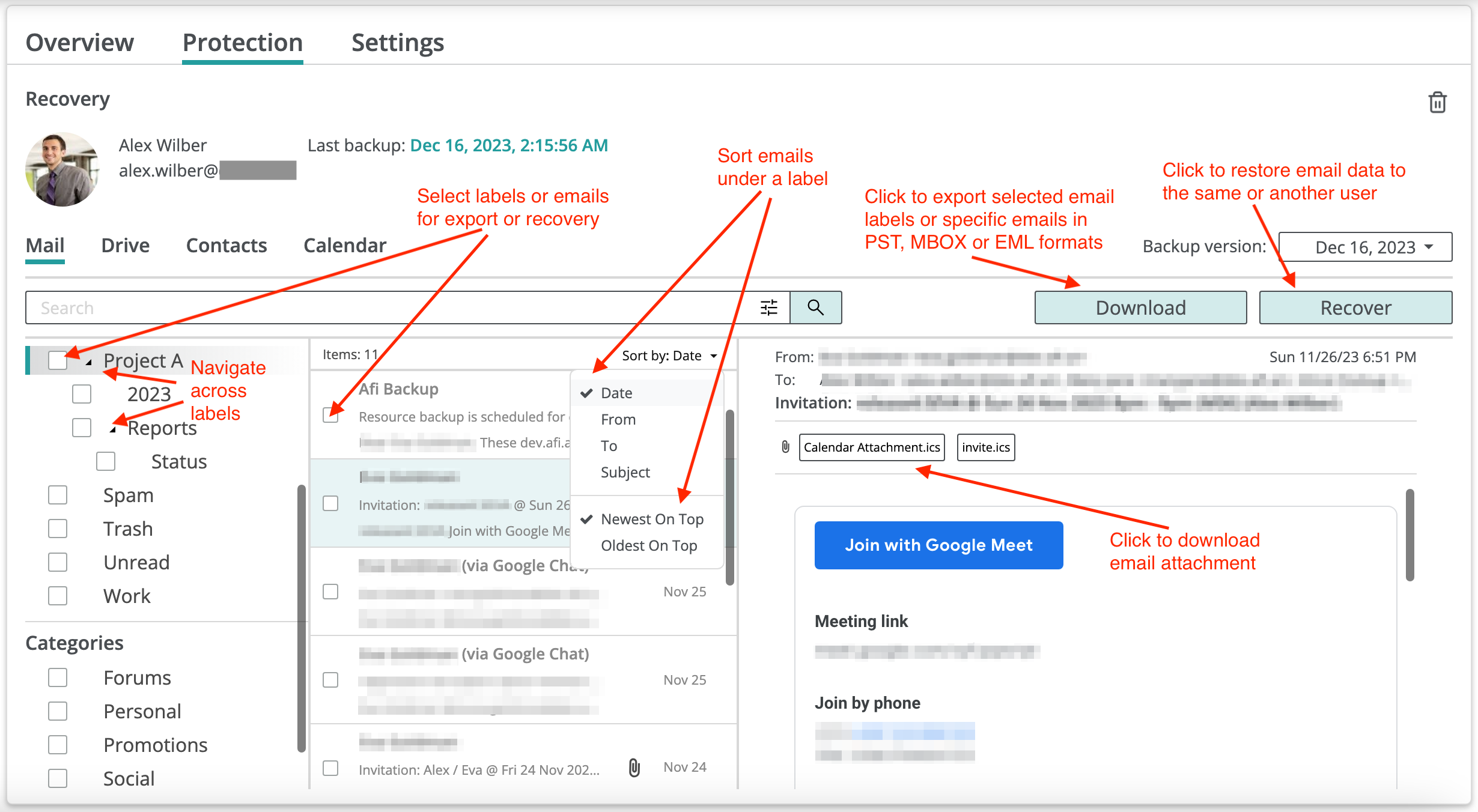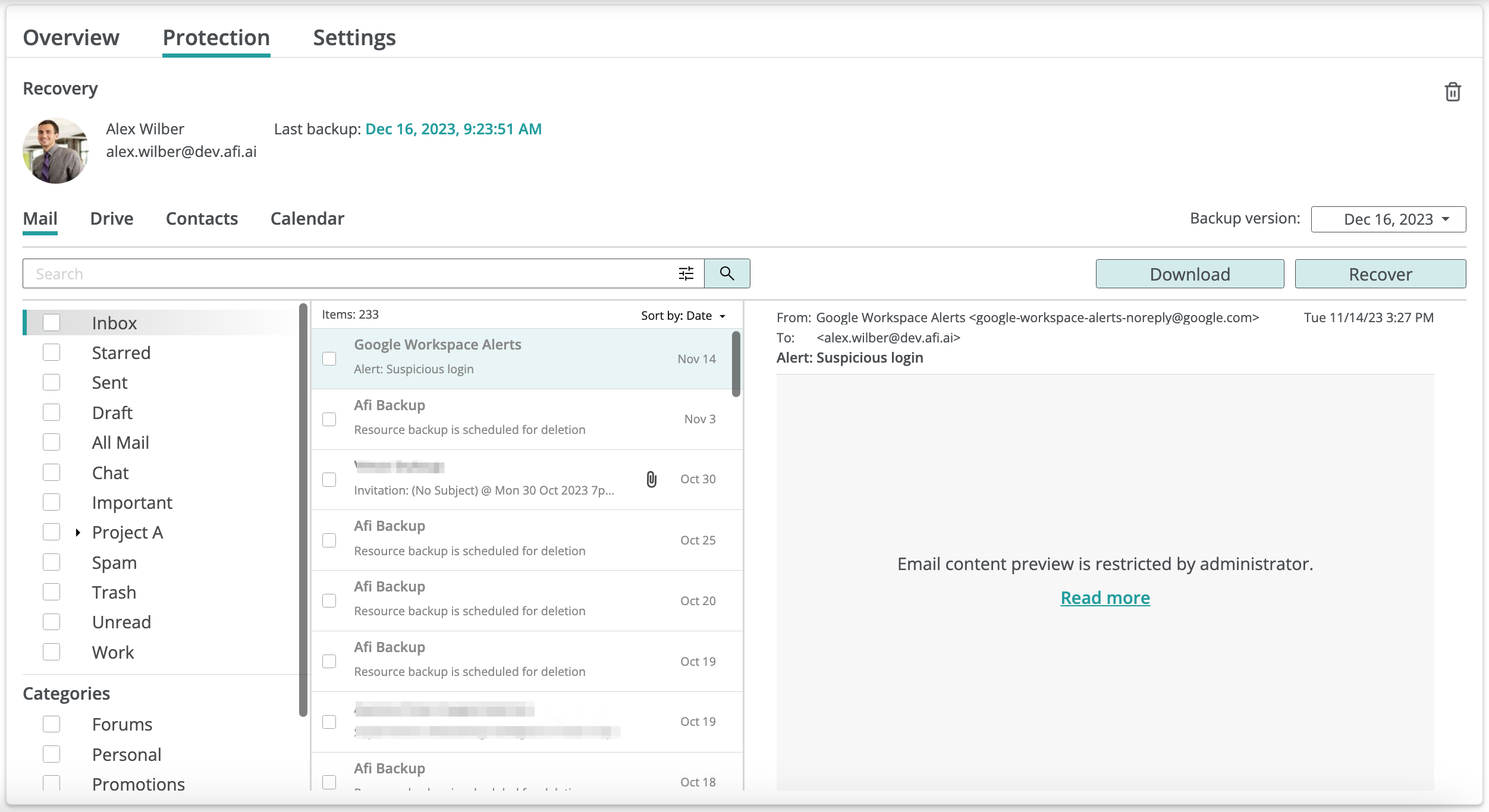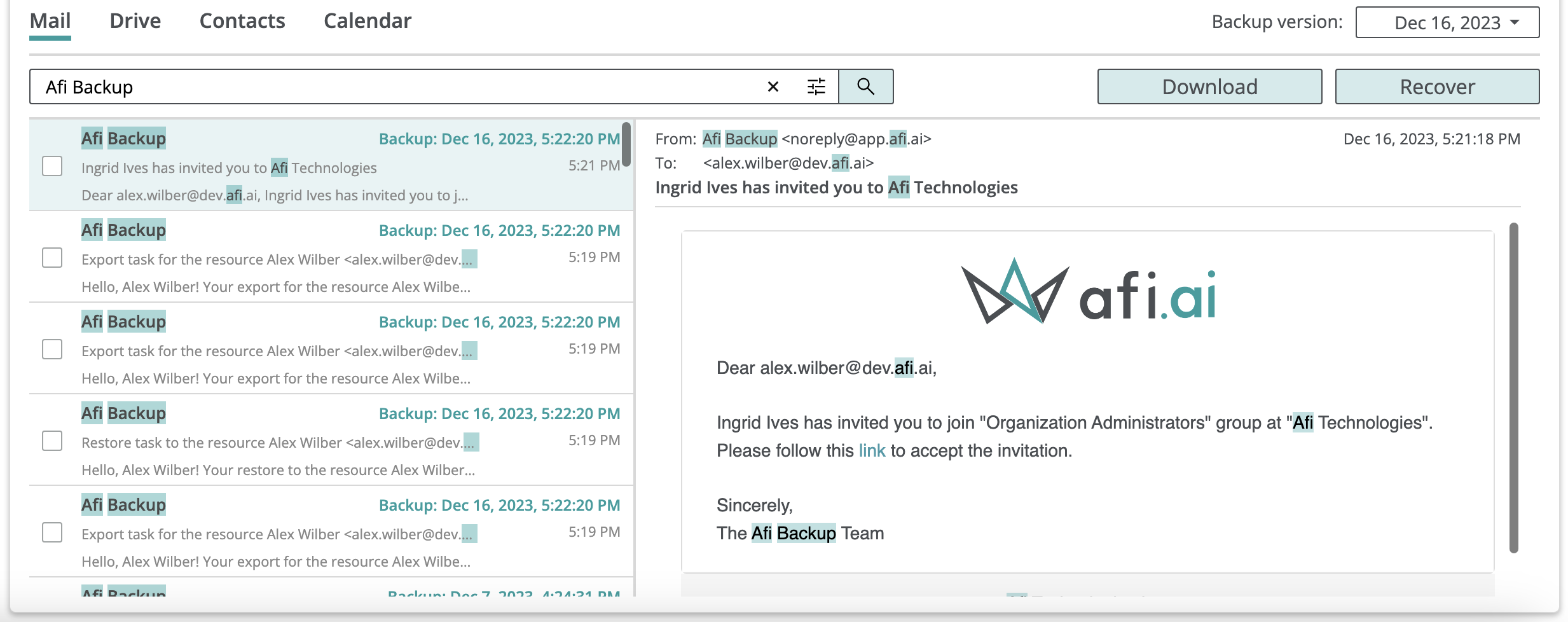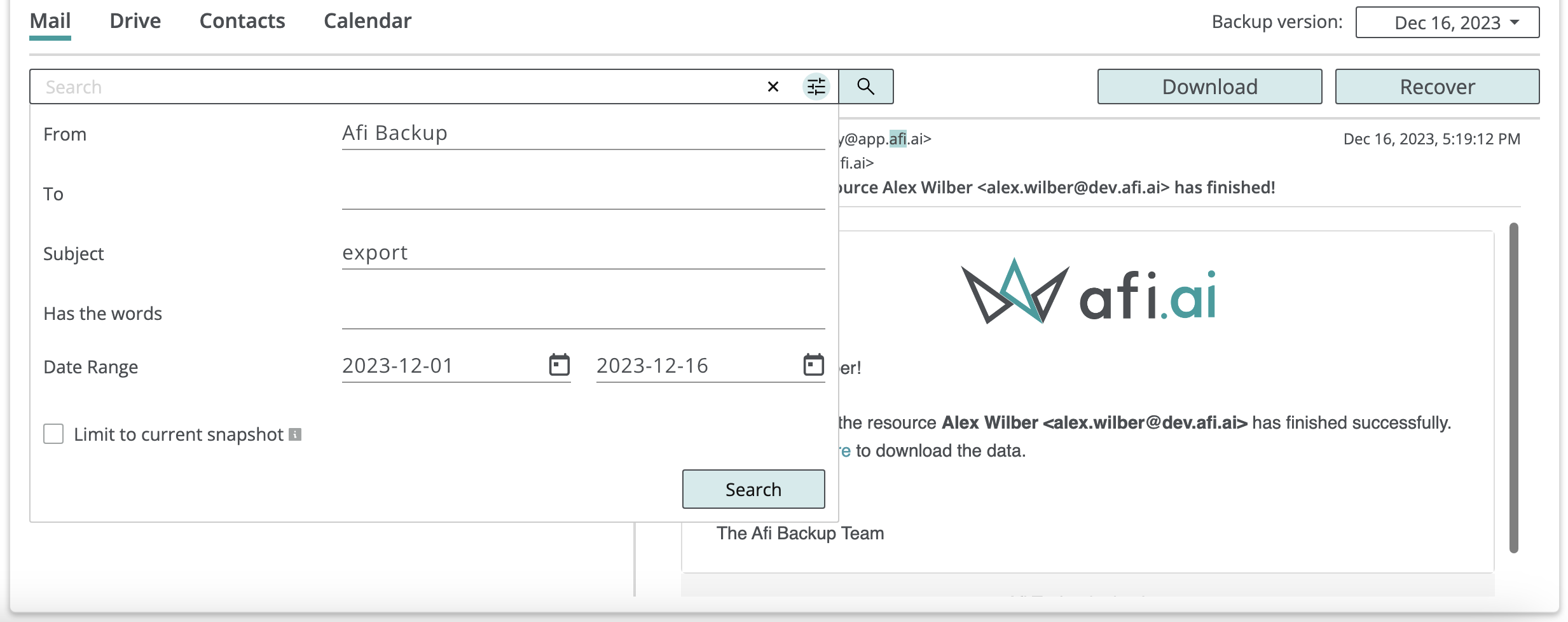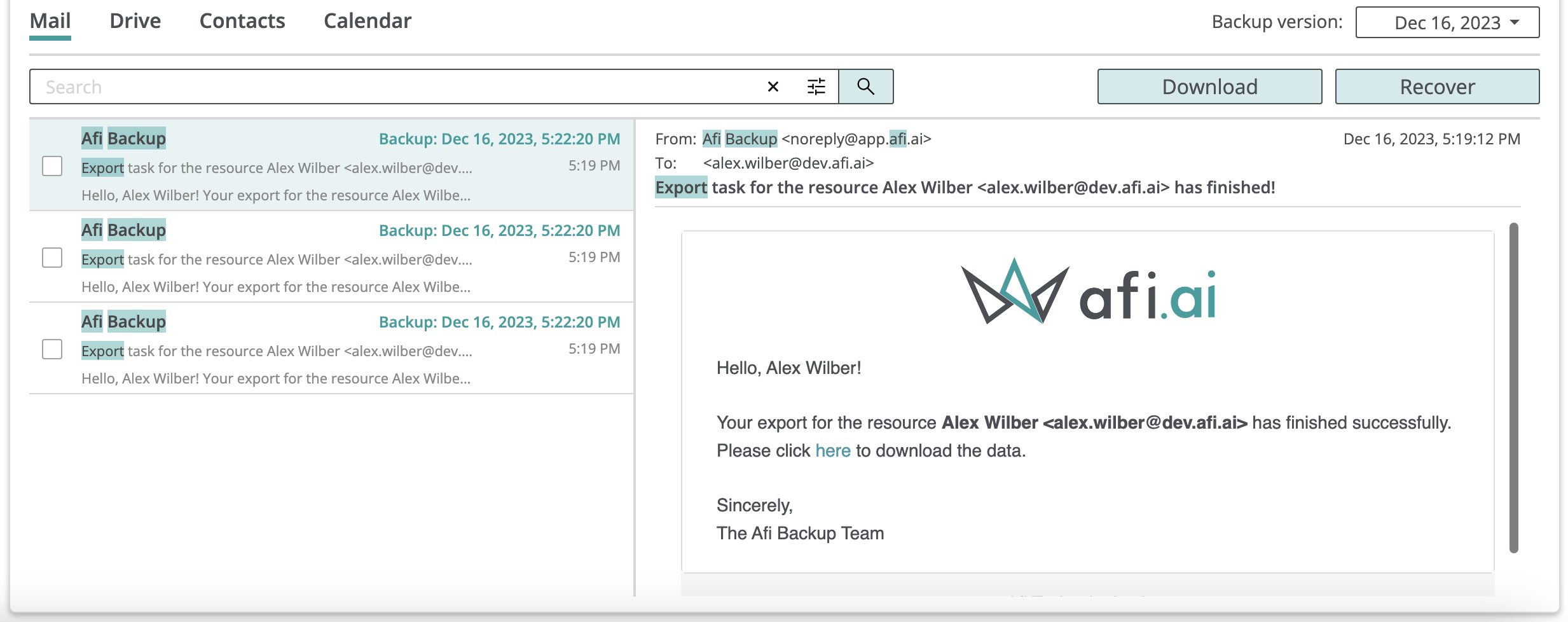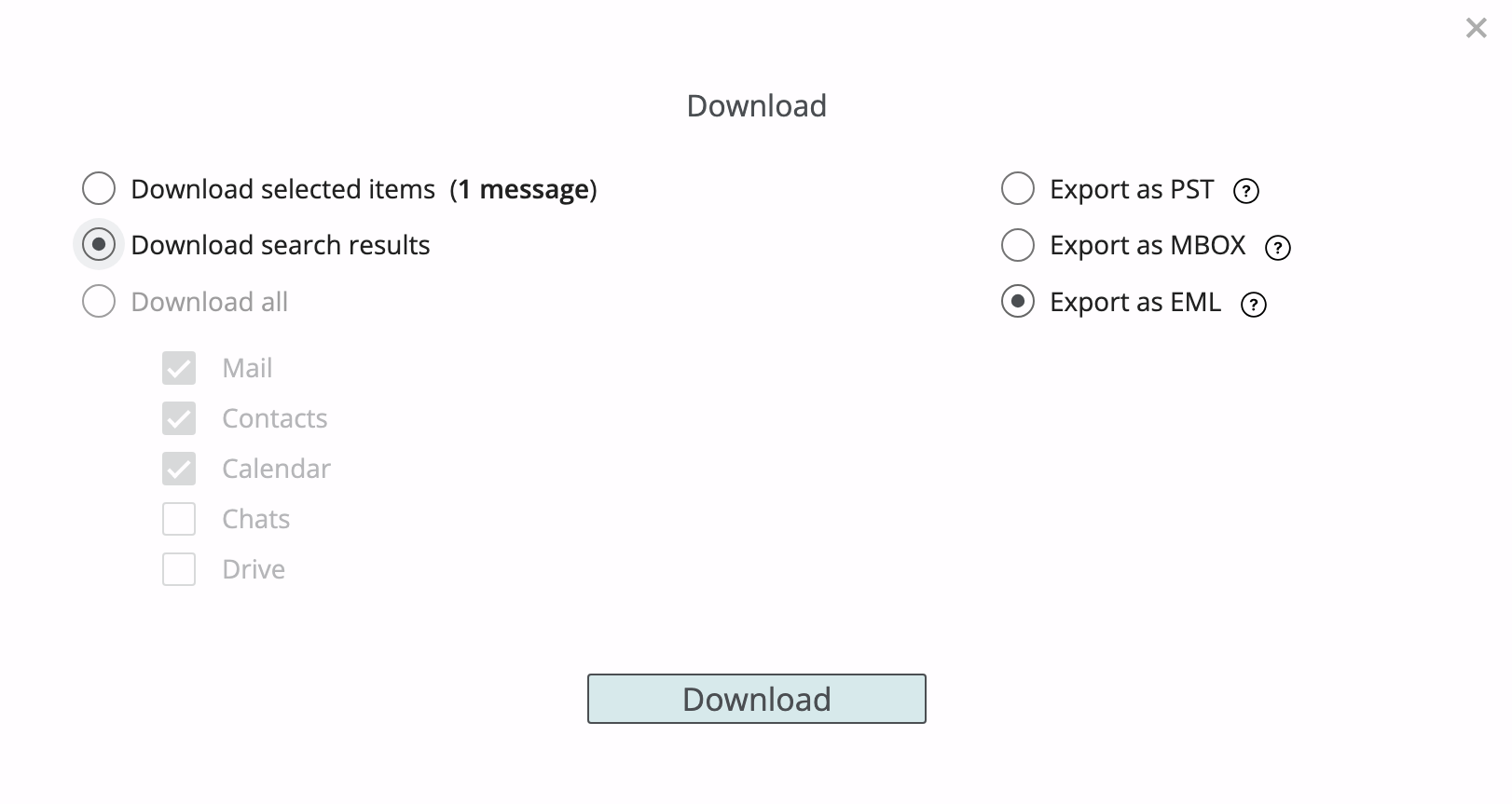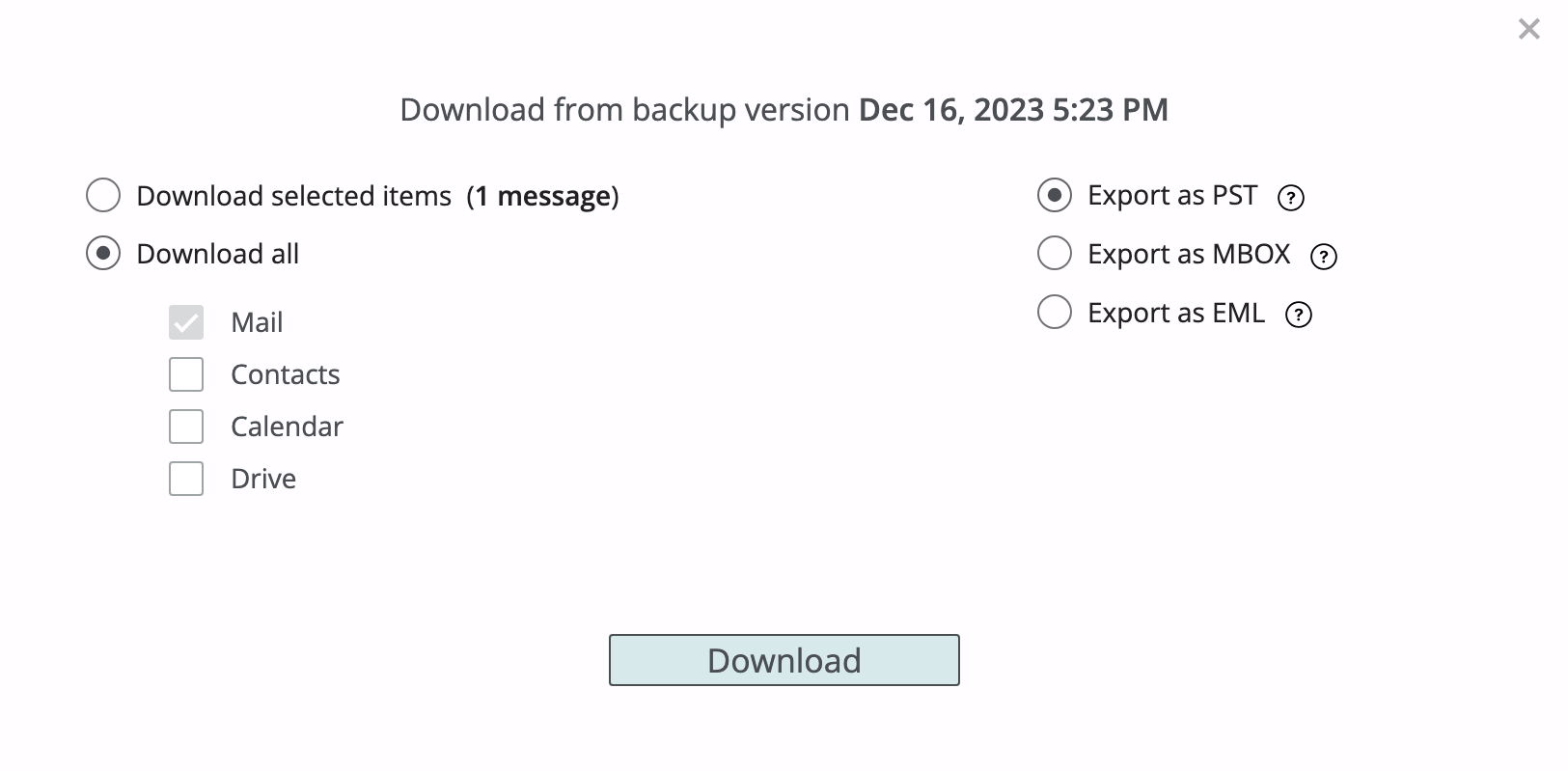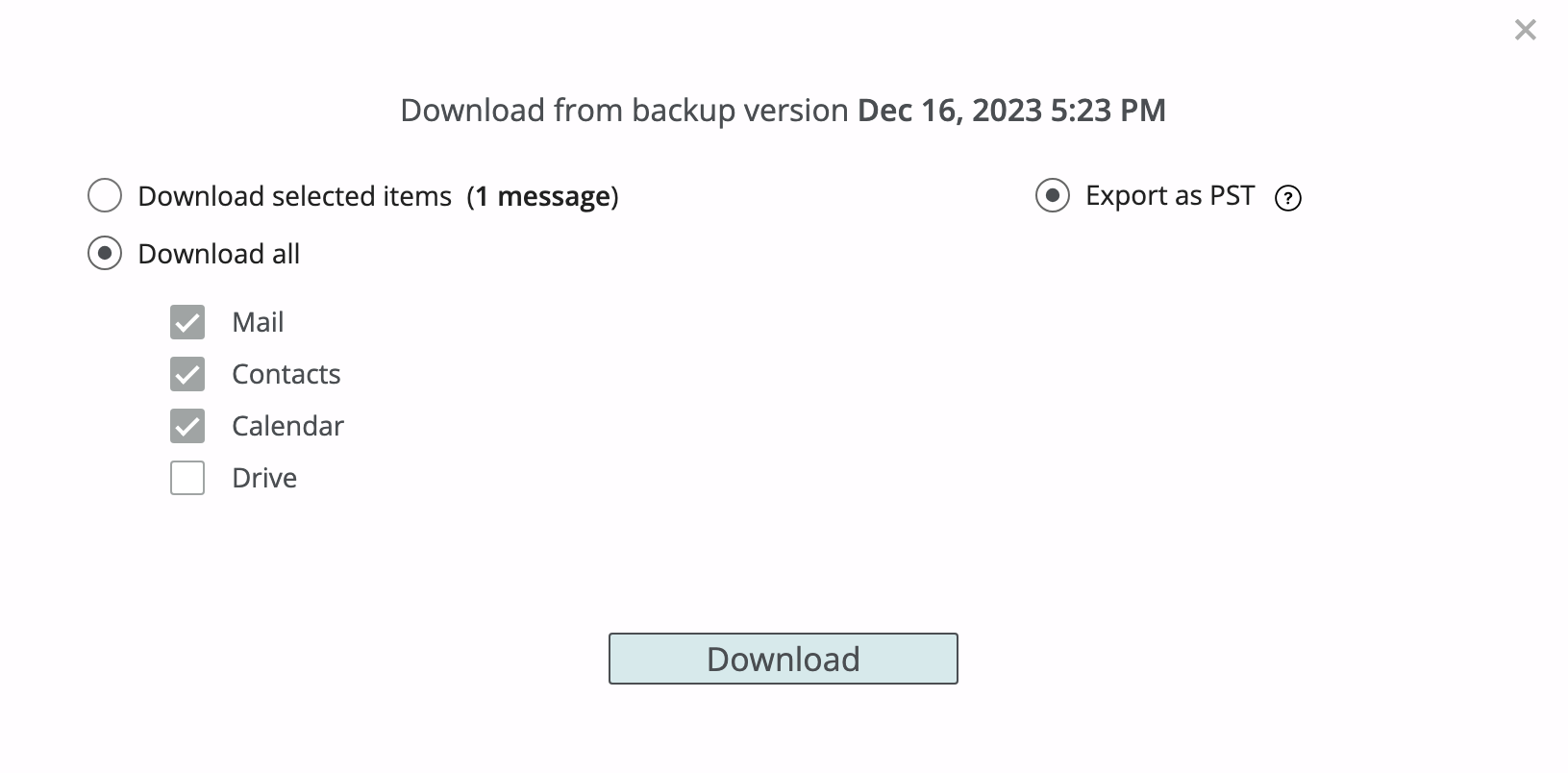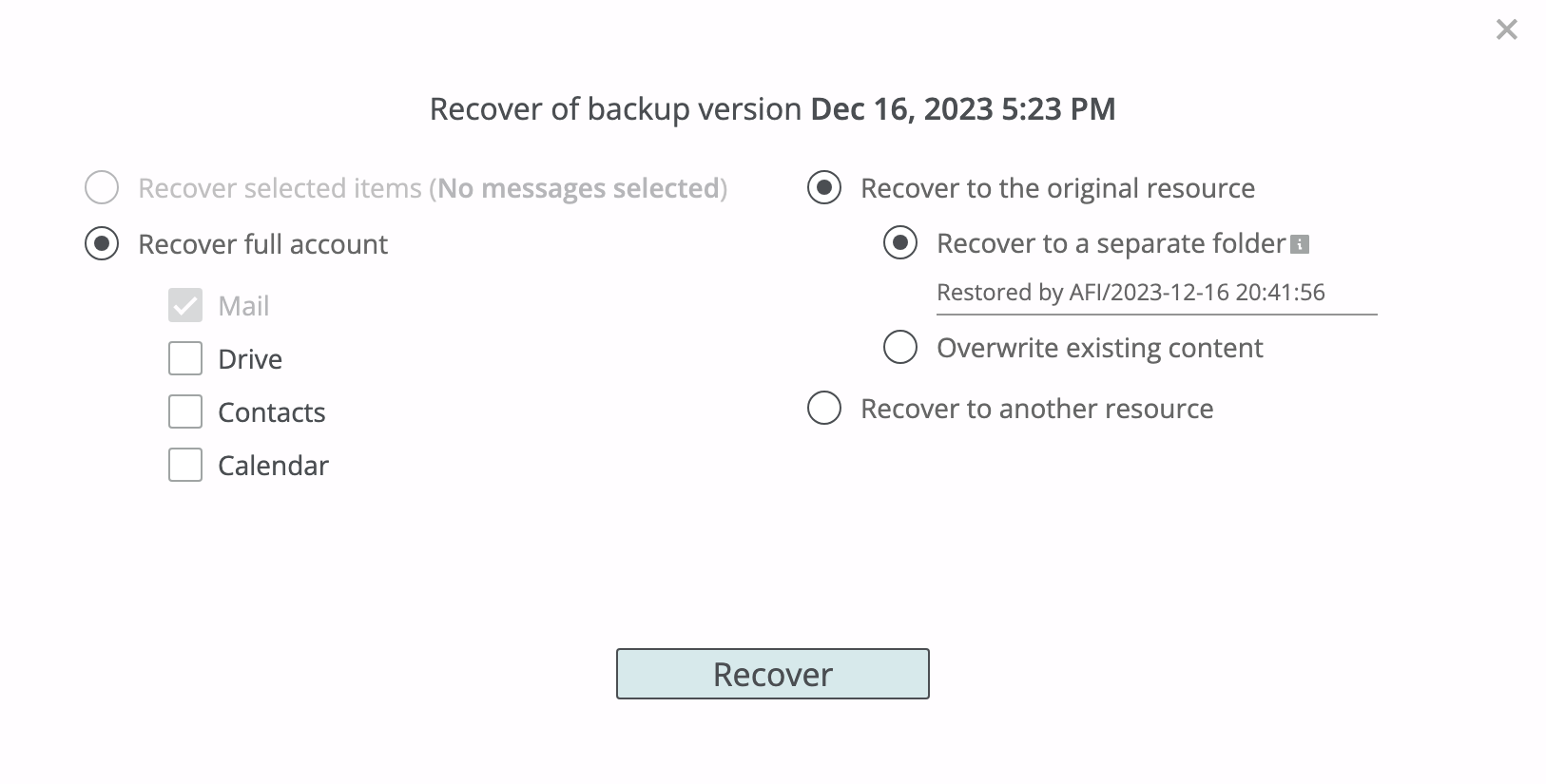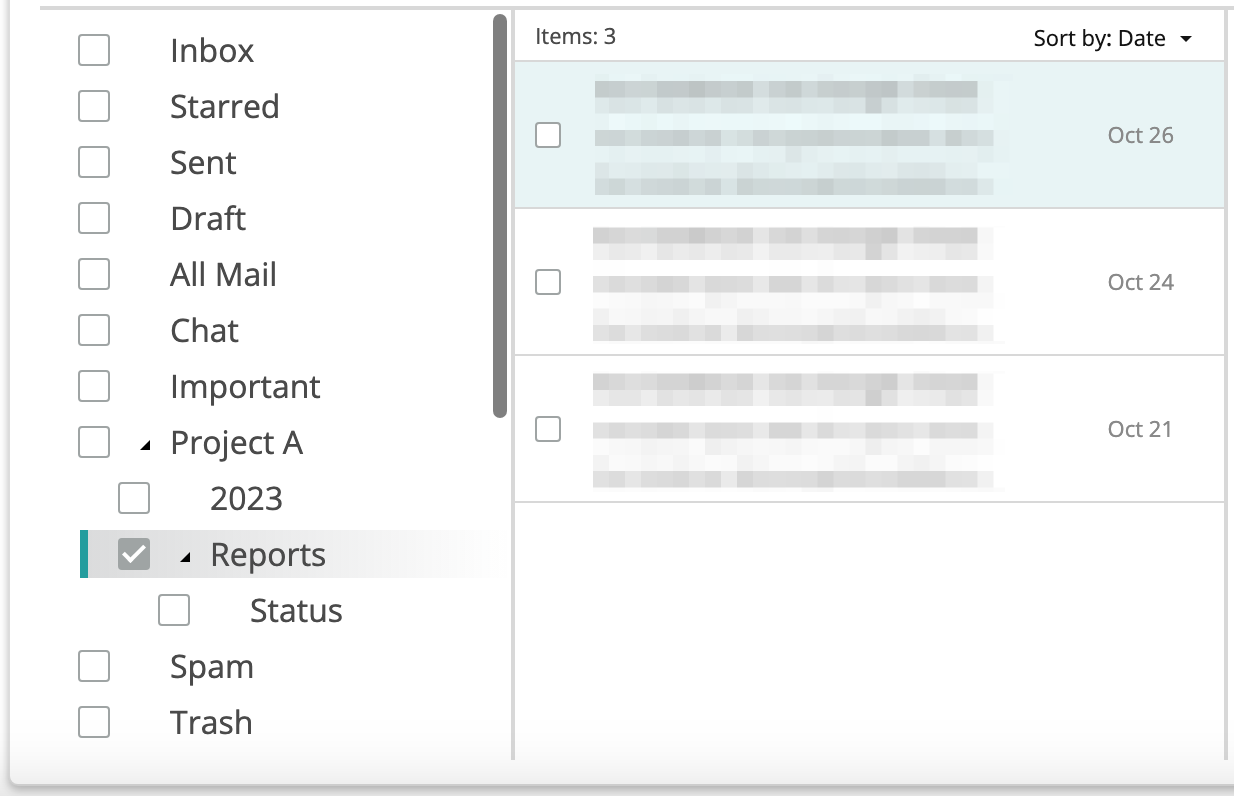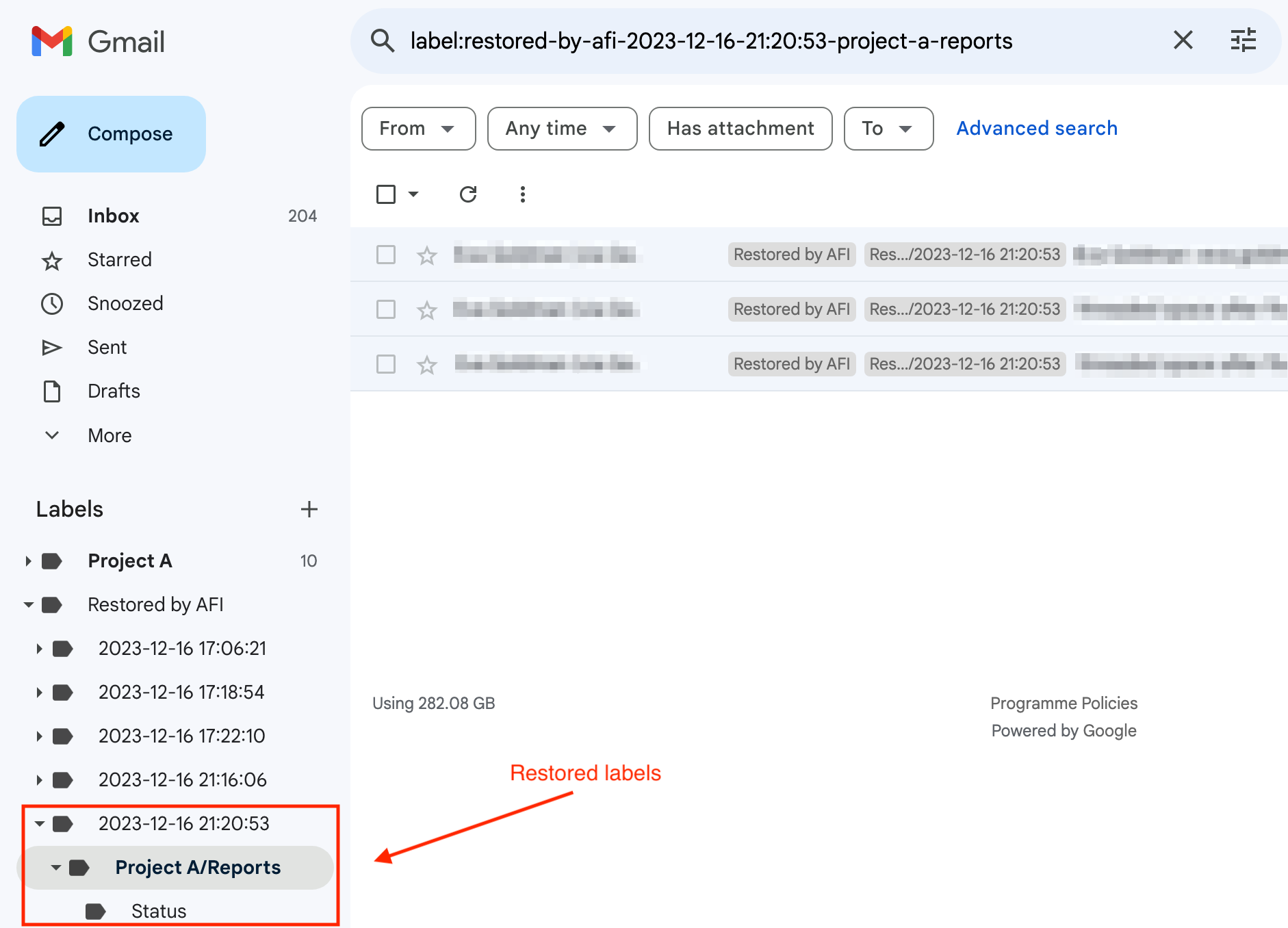Gmail¶
Afi Gmail backup view resembles native Gmail web interface with email labels hierarchy and email categories. You can navigate across email labels, sort emails under a label by date or other criteria, and select specific labels or individual emails for export or recovery.
Browse¶
By default, email browse shows email metadata (From, To, Subject, CC, BCC, etc.), list of attachments, and email body. You can restrict access to email content for service administrators, access group operators, or even end-users on the Service → Settings → Access groups tab by disabling the Preview email and chats content access permission. Here is an example of email browse view when email content preview is restricted:
Info
Afi provides a configuration option to disable content preview during email and chat browse by default and enable it by click during data browse. Browse events without and with enabled content preview are audited and content preview status is included in the audit events details. Please contact the Afi Support to enable the feature.
Search¶
Afi offers comprehensive search capabilities which allow to easily locate emails matching a specified query, select individual emails from search results for export and recovery, or export all emails matching a query in supported export formats (PST, MBOX, EML).
You can use either a basic search mode, where you enter a set of terms and the service matches all emails containing all the specified terms in their body or metadata (To, From, Subject, attachment names, etc.), or an advanced search mode. In advanced search, you can specify terms that should be present in specific metadata fields, limit the search scope by a time range, or search across emails that are visible only in the latest backup snapshot.
When you specify several search terms or filters, the service returns only the following emails that contain all terms and match all filters from a query at the same time. This way you can add additional search terms to a query after reviewing its output to refine query results.
This example shows a basic search query to find all emails that contain the terms Afi and Backup in a user's mailbox:
Info
When email content preview is restricted, search is performed across email metadata such as To, From, Subject, attachment names, etc., but email body content is ignored.
Here is a more advanced example with a search query to find emails that contain the terms Afi and Backup in From, with the term export in Subject and sent between the 1st and 16th December 2023:
A user can select specific emails for export or recovery manually from search results or export all emails matching a search query by clicking on the Download button and choosing the Download search results option:
Export¶
A user can export a whole mailbox or selected emails/email labels by clicking on the Download button and choosing an export format. When selecting a label with nested sub labels for export, the resulting export will contain all emails under the selected label as well as all its sub labels.
Email data can be exported in the following most common industry formats:
- PST (Personal Storage Table) format best suited for Outlook email client
- MBOX format compatible with Mac Mail, Thunderbird and other third-party email clients
- EML format best suited for exporting individual emails
Info
When export is performed from the backup browse context, email folder structure is preserved for all formats (PST, MBOX or EML).
When export is performed from the search context (export from search results), email folder structure is preserved only for PST format.
Using the PST export format, you can download Mail, Contacts, and Calendar data together in a single export:
Recovery¶
With Afi a user can restore selected emails, email labels, or a whole mailbox to the same or another user mailbox. The following recovery modes are available:
- Recover to a separate folder - restore selected data under a specified label in a restore destination mailbox. You can specify your own label name or proceed with a system-generated one (
Restored by AFI/<date>). - Overwrite existing content - restore selected data in place. This recovery mode should be used with caution as it will replace items that already exist in a restore destination mailbox in case of a conflict. Any other existing items that don't conflict with data being restored are preserved upon restore.
Email recovery preserves label hierarchy by recreating it under a restore destination label (in case of the Recover to a separate folder restore mode) or by reconstructing it in a restore destination mailbox. When a label with sub labels is selected for a recovery, the service recursively restores all emails under this label and its sub labels, recreating the original label hierarchy.
Upon a recovery Afi restores original email metadata, such as To, From, CC, BCC, subject, sent date, read/unread flag, as well as email body and attachments.
The example below shows how restore to another label looks for the label Reports with the sub label Status located under the Project A label.
After the recovery, the service recreated the selected label hierarchy under the Restored by Afi/2023-12-16 21:20:53 label in the restore destination mailbox: