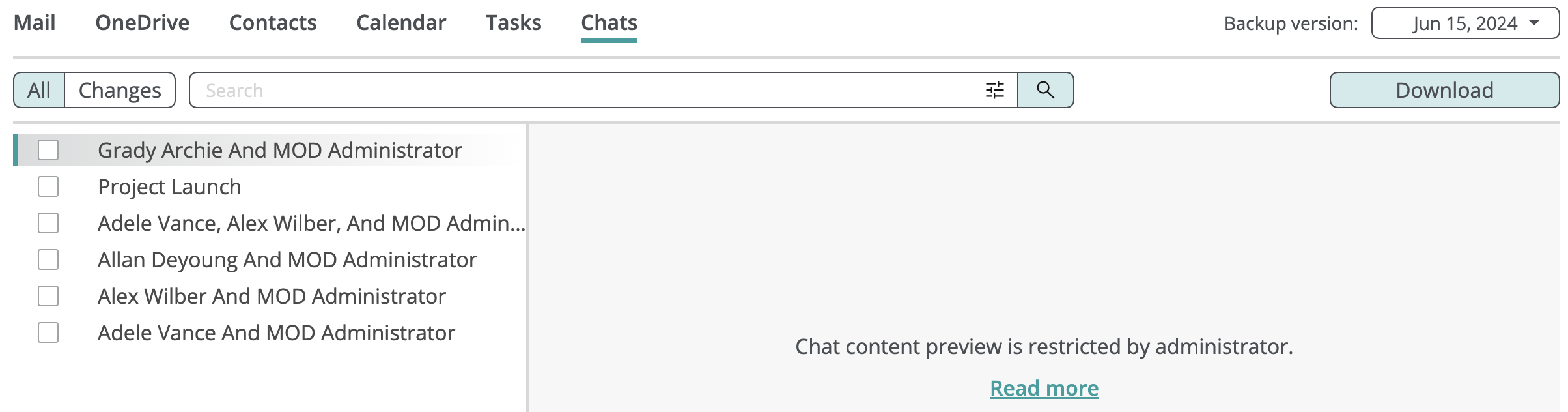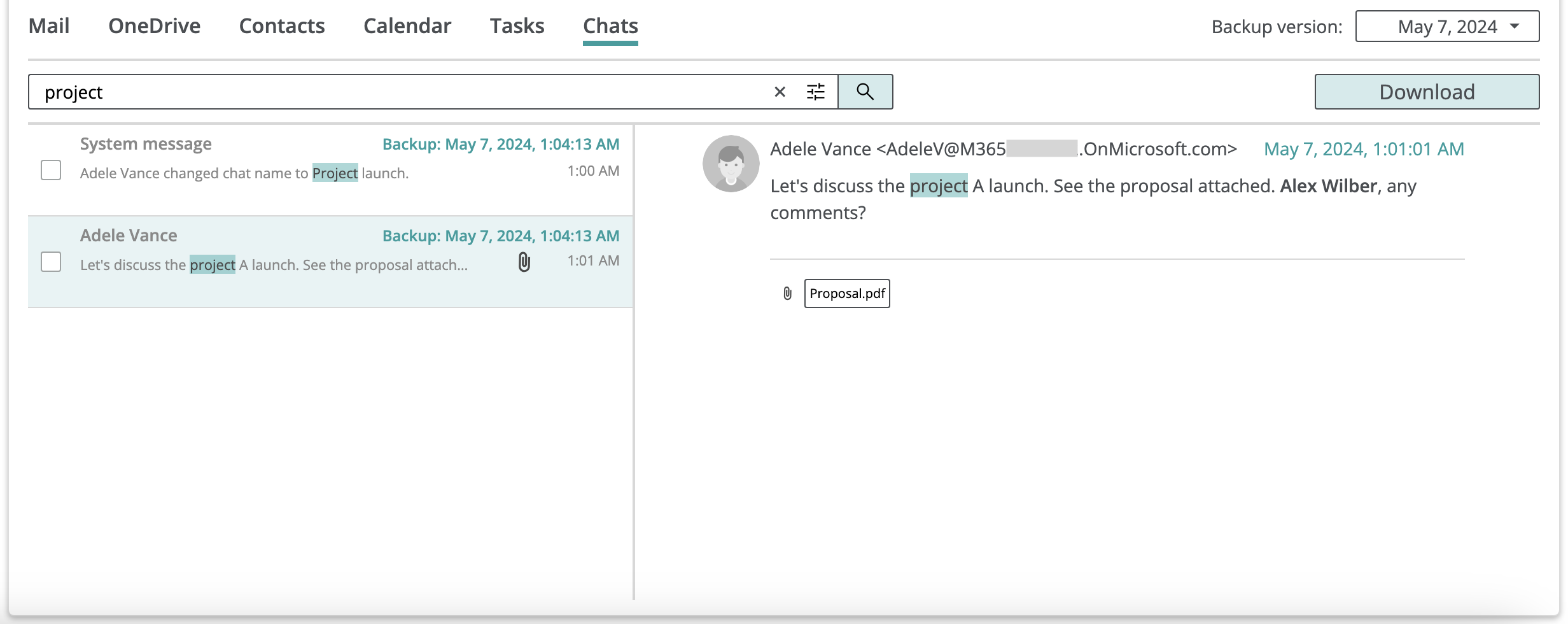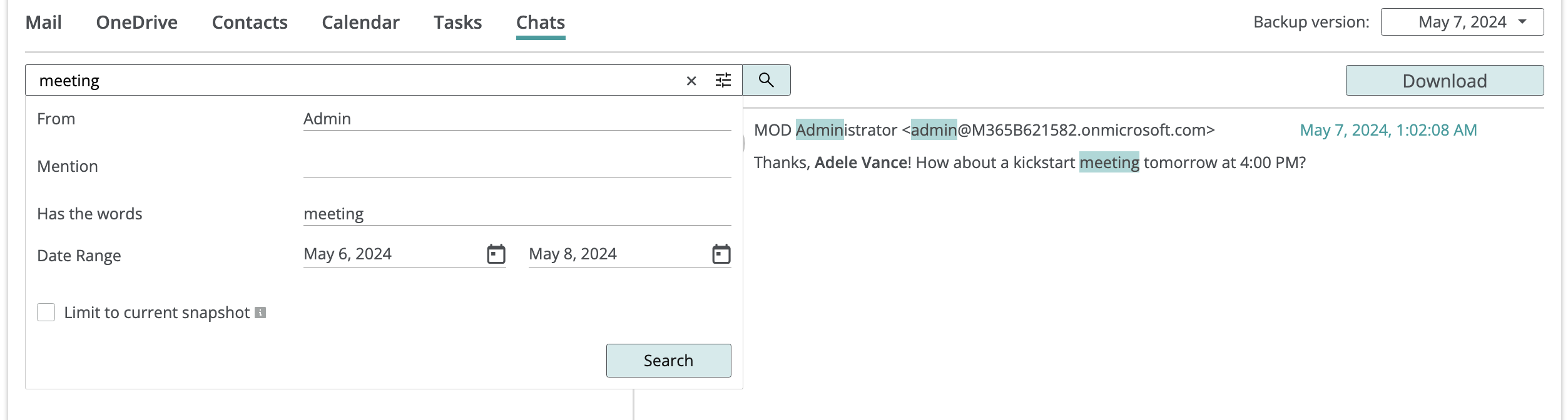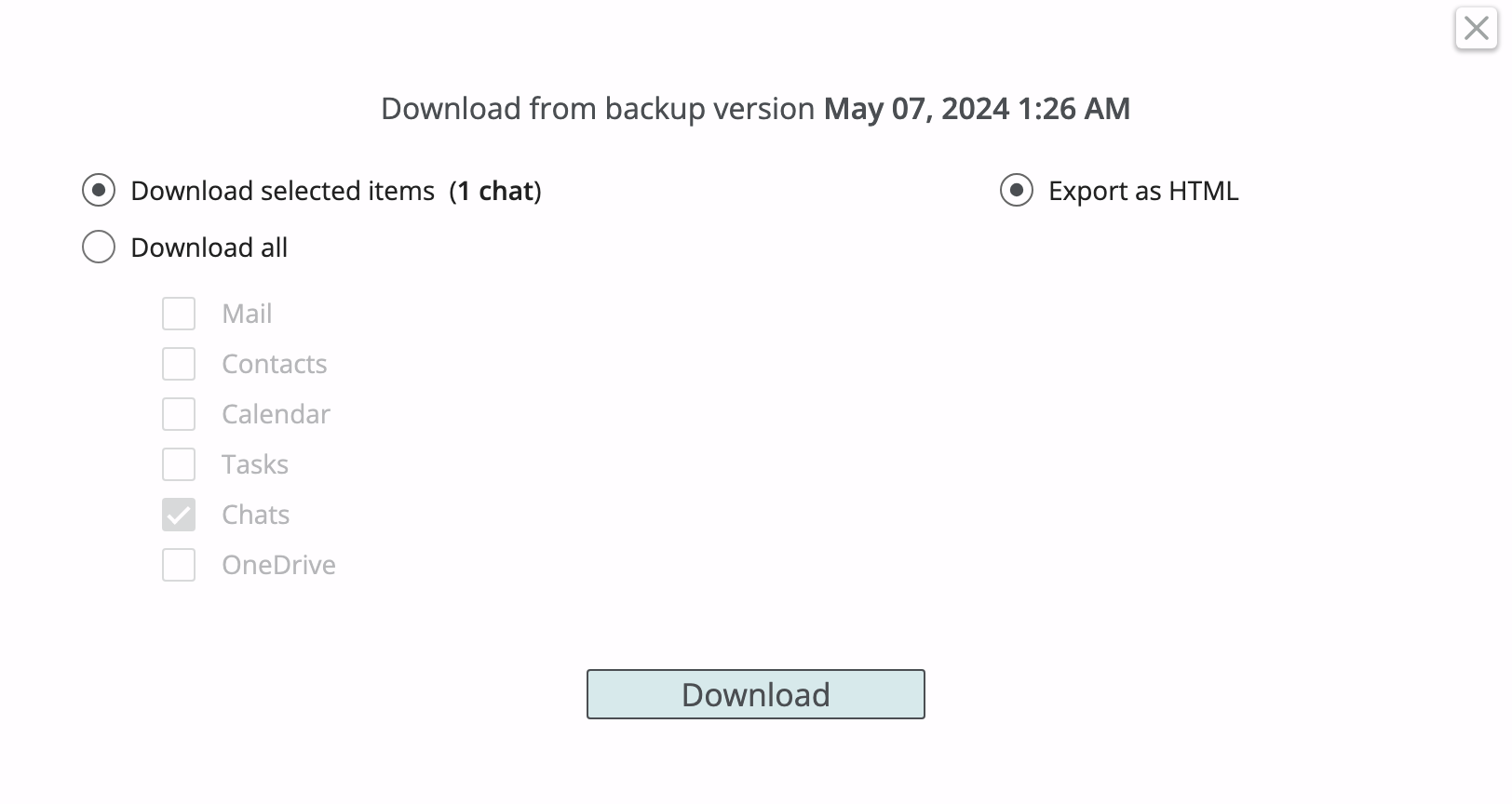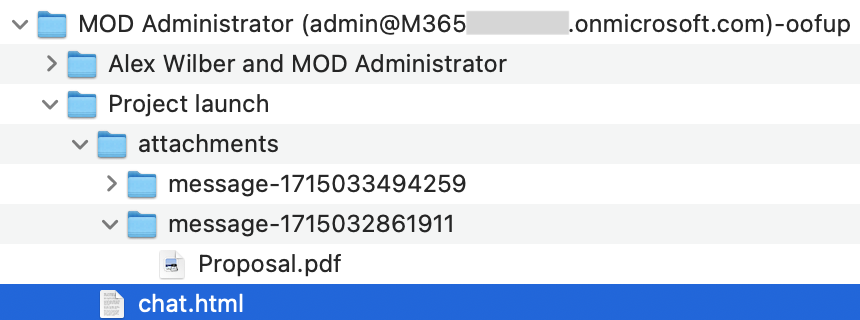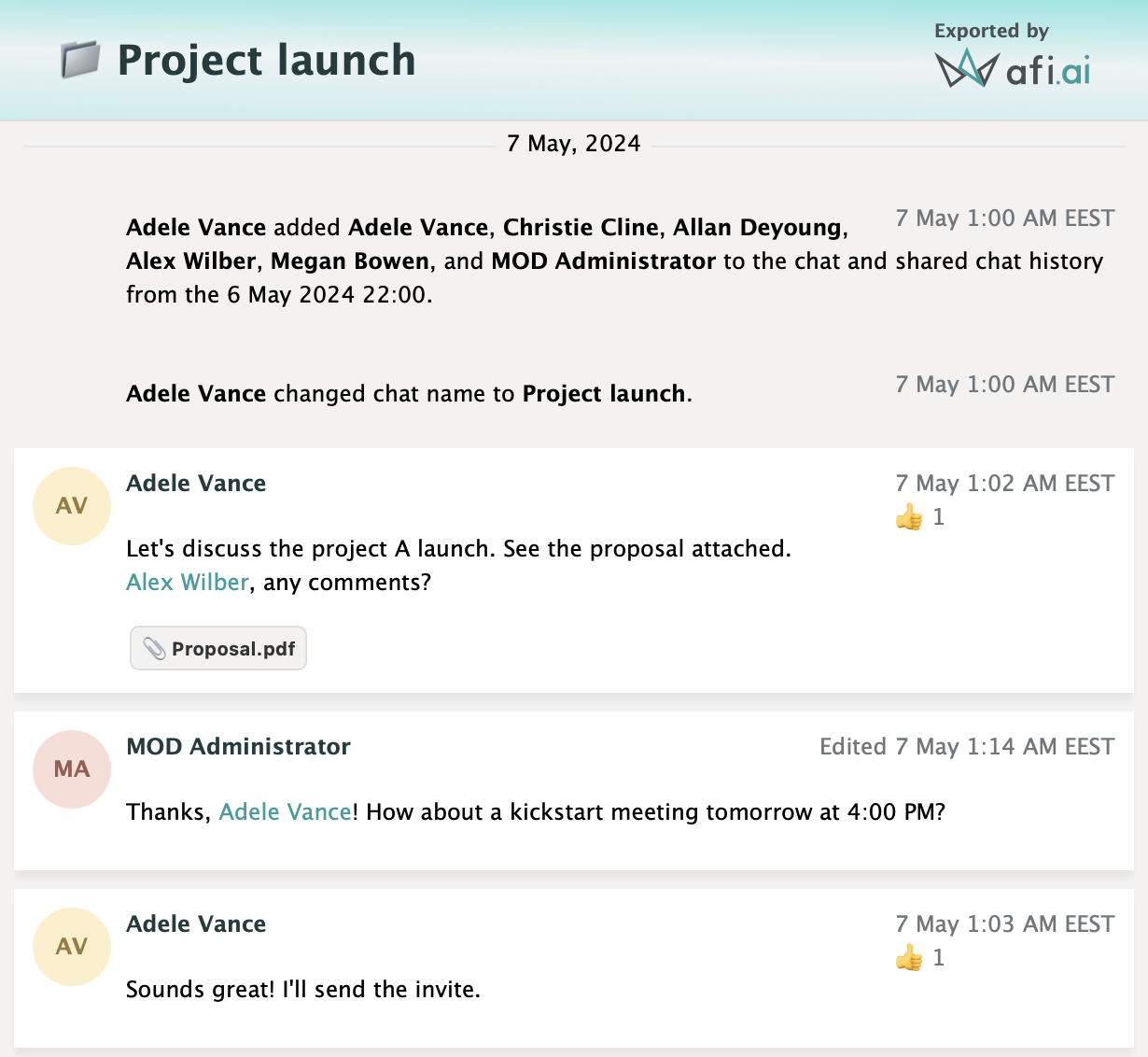Team Chats¶
Afi backup for Team Chats contains user chats and chat messages, including chat message file and image attachments, reactions, stickers, user mentions, message importance statuses, as well as system event messages.
Notice
Afi doesn’t require the activation of Microsoft Teams Graph APIs to back up Microsoft Teams chats and channels. Backups will not trigger any additional costs from Microsoft.
Notice
Due to Microsoft 365 Team Chats API limitations, personal chats with self are not available for backup.
Browse¶
You can restrict access to chat content for service administrators, access group operators, or even end-users on the Service → Settings → Access groups tab by disabling the Preview email and chats content access permission. Here is an example of chat browse view when content preview is restricted:
Info
Afi provides a configuration option to disable content preview during email and chat browse by default and enable it by click during data browse. Browse events without and with enabled content preview are audited and content preview status is included in the audit events details. Please contact the Afi Support to enable the feature.
Search¶
Afi supports full-text search across chat message contents and message attachment names as well as allows to look up messages sent by or mentioning a specific user. Also, search scope can be limited to messages sent during a specified time period.
This example shows a basic search query to find all chat messages that contain the term project across the user's chat messages:
Here is a more advanced example with a search query to find chat messages that contain the term meeting, authored by a user with the Admin term in their name/email, and sent between the 6th and 8th May 2024:
Export¶
Team Chats data can be exported in HTML format as a ZIP archive, which contains per-chat folders with the chat's HTML export as well as its messages attachments. A user can select individual chats or chat messages, as well as all chats in a backup, for export.
The screenshots below show an example of Team Chats export structure and contents:
Recovery¶
Team Chats recovery is not supported at the moment due to the Team Chats API limitations.