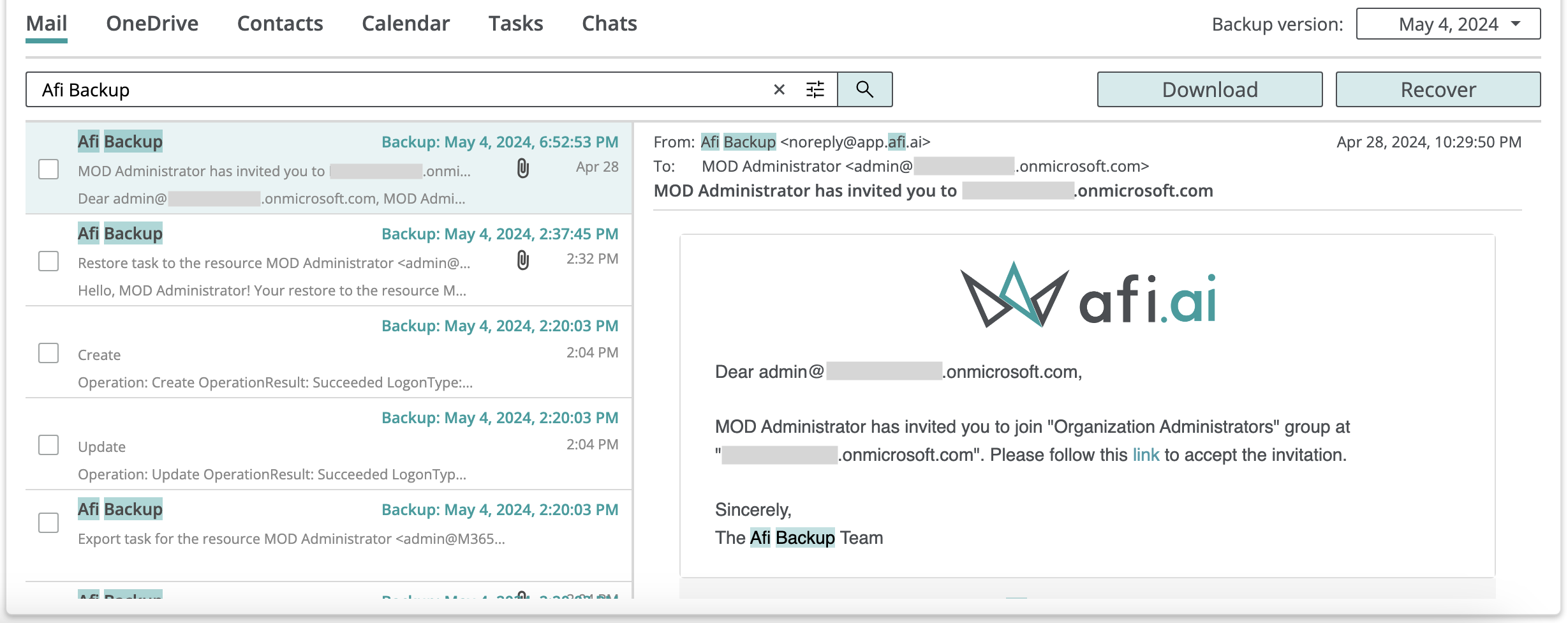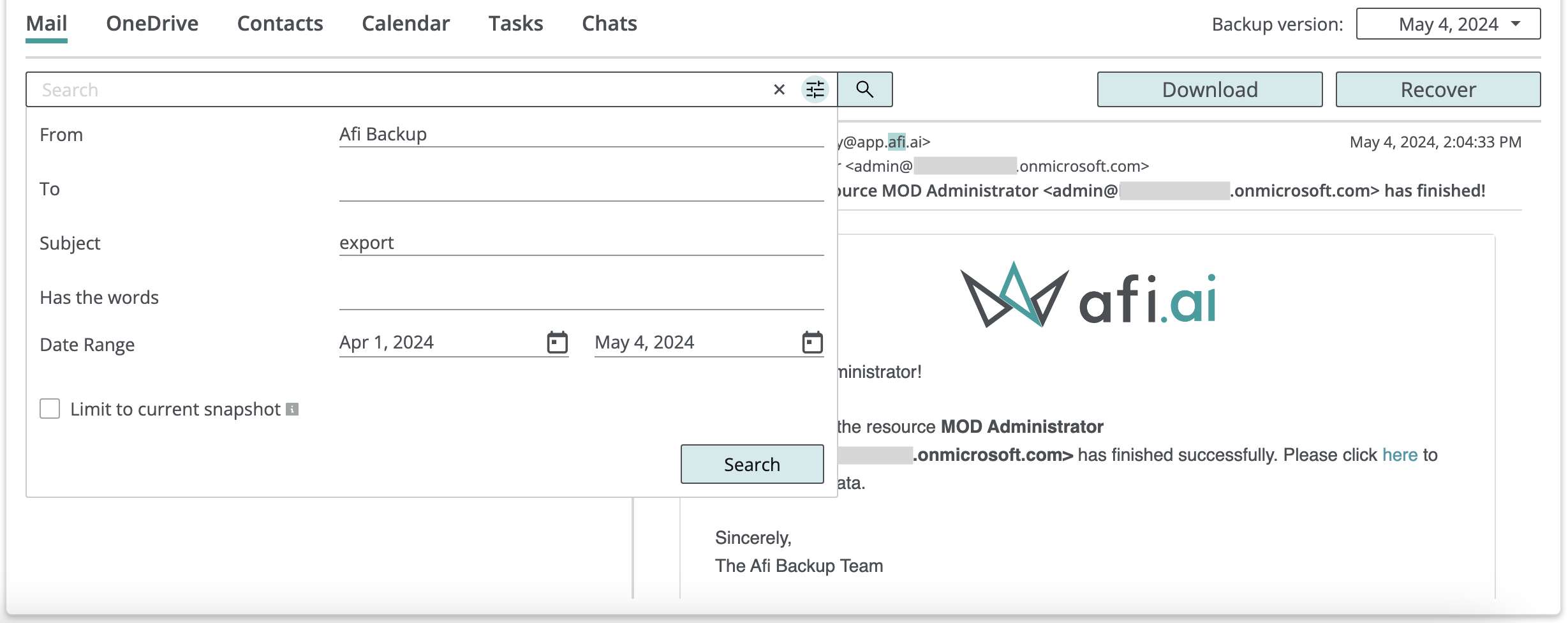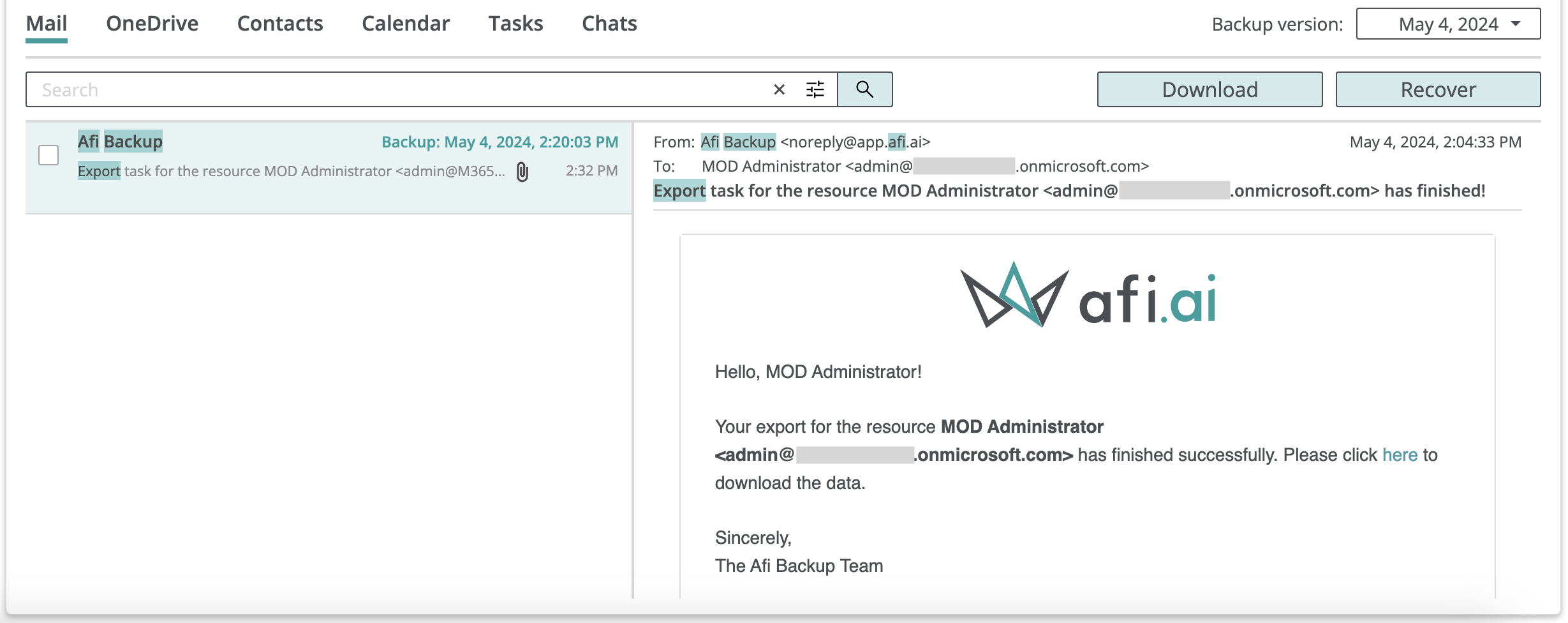Search¶
To allow users to easily navigate across large backup datasets and select data for recovery and export in a fine-grained fashion, Afi provides full-text search across backup contents with rich capabilities for search query building and results filtering. Both per-backup search and global search across all backups in a tenant or a selected resource group are supported.
Unlike many legacy vendors, Afi search is implemented over encrypted per-backup index, with optional Bring-Your-Own-Key (BYOK) support, ensuring maximum security and separation of sensitive data on a per-customer basis.
With Afi search and data access capabilies, you can solve a number of day-to-day problems related to data recovery and management, data change analysis, as well as e-discovery:
- locate and recover items deleted on the data source (Google Workspace, Microsoft 365, etc.) side;
- review or export all available versions for a particular item as well as recover any selected version;
- identify changes performed on the data source side during the specified time range;
- analyze employee communication with advanced mail and chat data search capabilities, including time range, attachment, and sender/recipient search filters;
- export data matching a certain criteria and provide the resulting export to your team for further analysis.
Search features and capabilities¶
Afi offers comprehensive search capabilities for all supported workloads and provides filters and custom search options based on the specifics of a particular workload. You can find a general overview of Afi search and indexing mechanics in the following article, and the detailed summary of searchable data and properties for each workload is provided here.
Search features and capabilites supported by Afi include, but are not limited to:
- Intelligent language detection for most popular languages
- Live search suggestions
- Flexible matching for email addresses and domain names
- File extension search
- Date range filtering
- Phrase and exact word search
- Prefix (*) search
- Search across all backup snapshots (default) or in a selected one
- Export from search results
Afi search is tightly integrated with the rest of the Afi platform, providing detailed audit history for each search query performed by the service administrators and users and ensuring search results compliance with email and chat content restrictions possibly imposed for specific administrator access groups.
Search modes¶
Afi offers both basic search mode for quick keyword-based search as well as advanced search mode, tailored for each supported workload, where you can specify custom search filters (for example, time range filters for mail, drive, and site data) and construct complex field-based queries.
Basic search¶
In the basic search mode, Afi search locates items that contain the provided search terms in any searchable fields. For example, below is the basic search query to find all emails that contain the terms Afi and Backup:
Advanced search¶
In the advanced search mode, a user can build complex queries with per field matching and custom filters. Below is an example with a search query to find emails that contain the terms Afi and Backup in From, with the term export in Subject and sent between the 1st April and 4th May 2024: