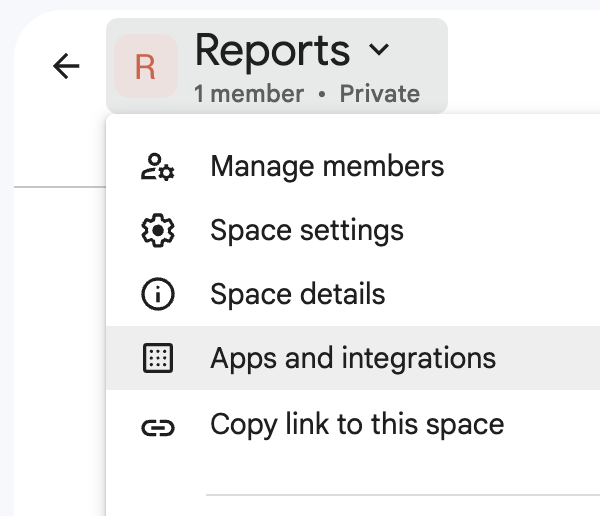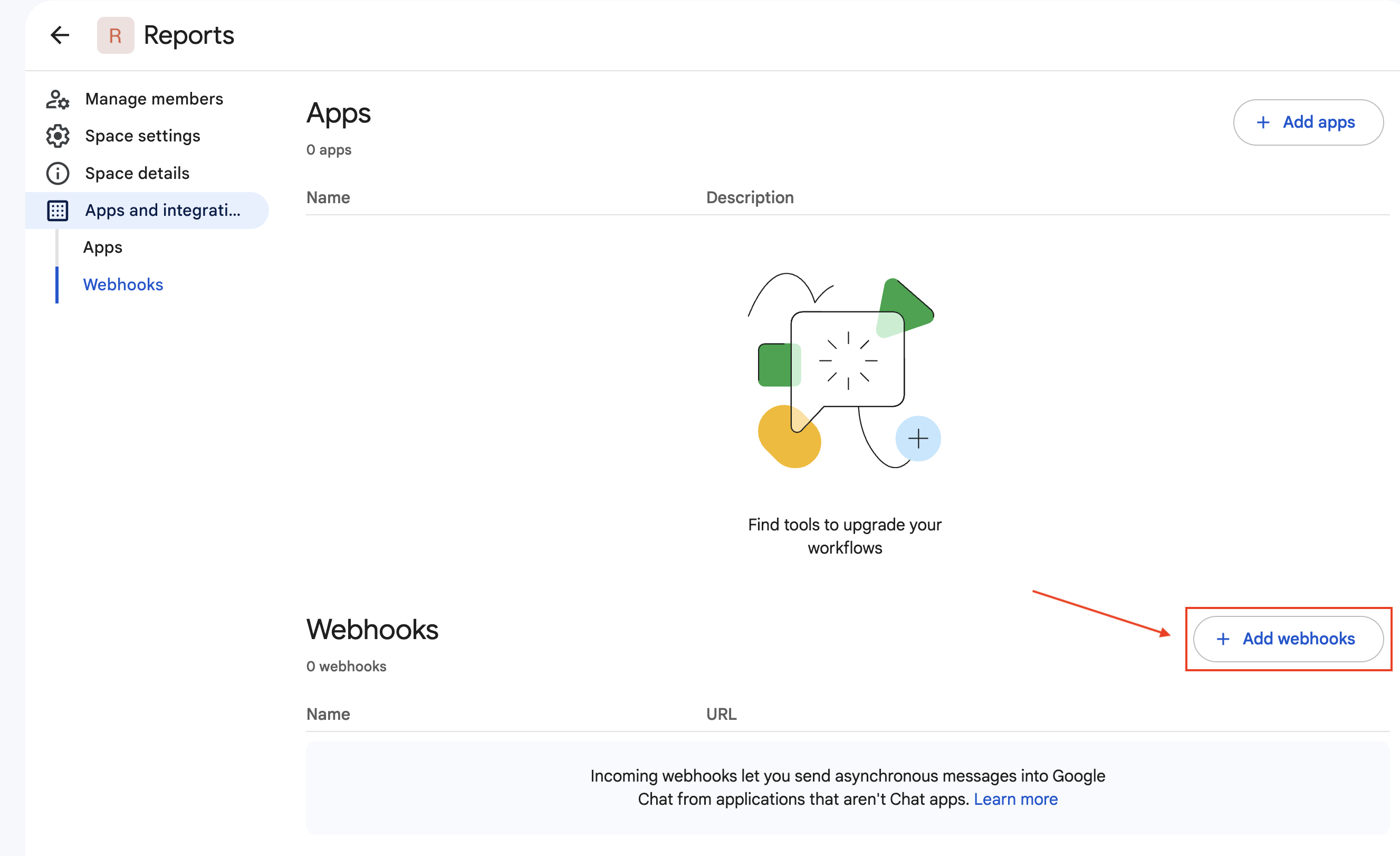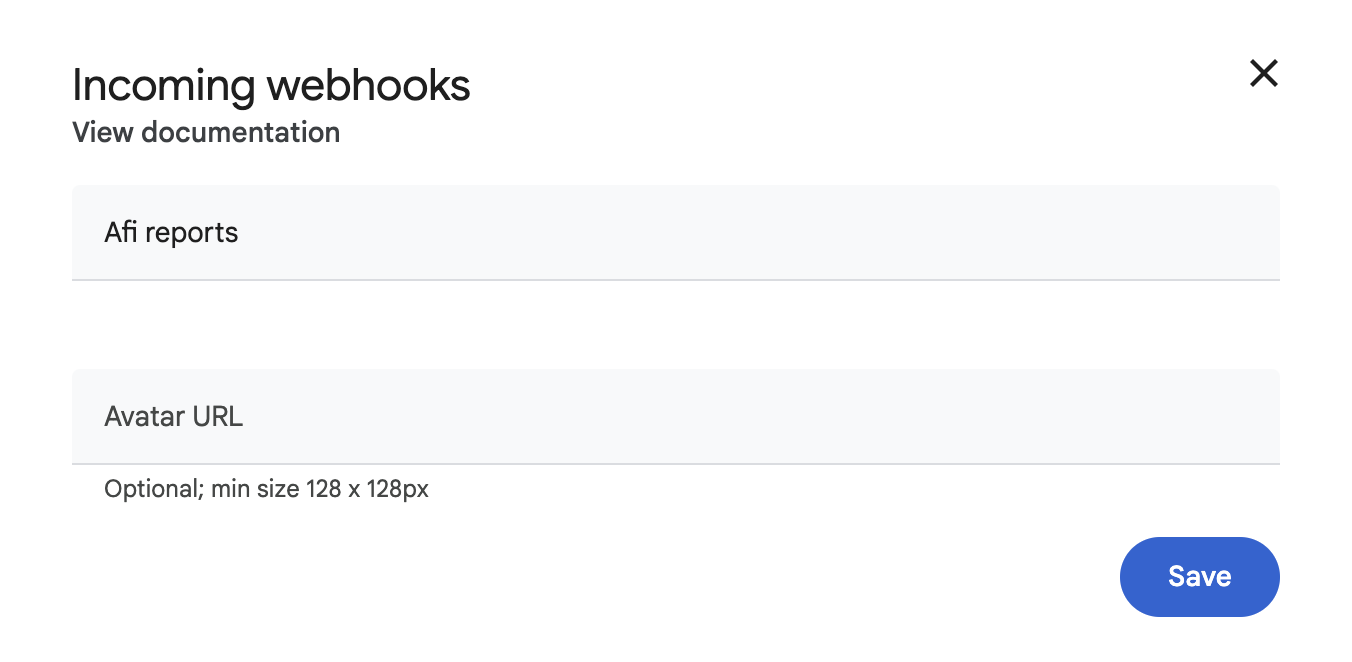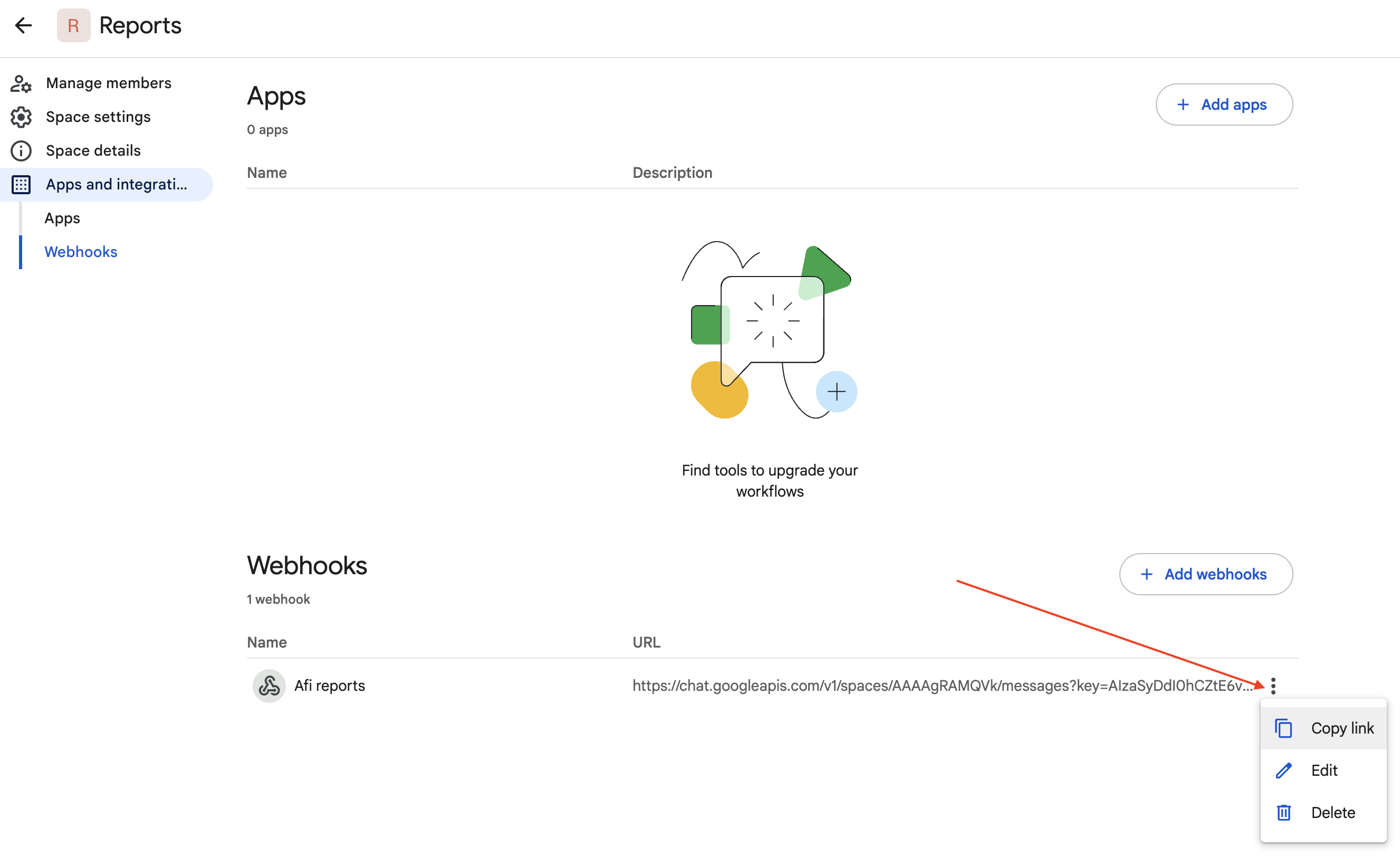How to post webhook events to a Google Chats space¶
This article explains how to configure a Google Chats webhook where Afi can send periodic reports and audit events.
To add a webhook, please go the Google Chats web interface, create a new space or select an existing space where you want the reports to be sent, click on the dropdown icon near the space name to open the options dialogue, and then click on Apps and integrations.
On the Apps and integrations page, please click on the + Add webhooks button and proceed to create a new webhook:
After that, please click on the three-dot icon for the newly created webhook and then on the Copy link button to get the webhook URL.