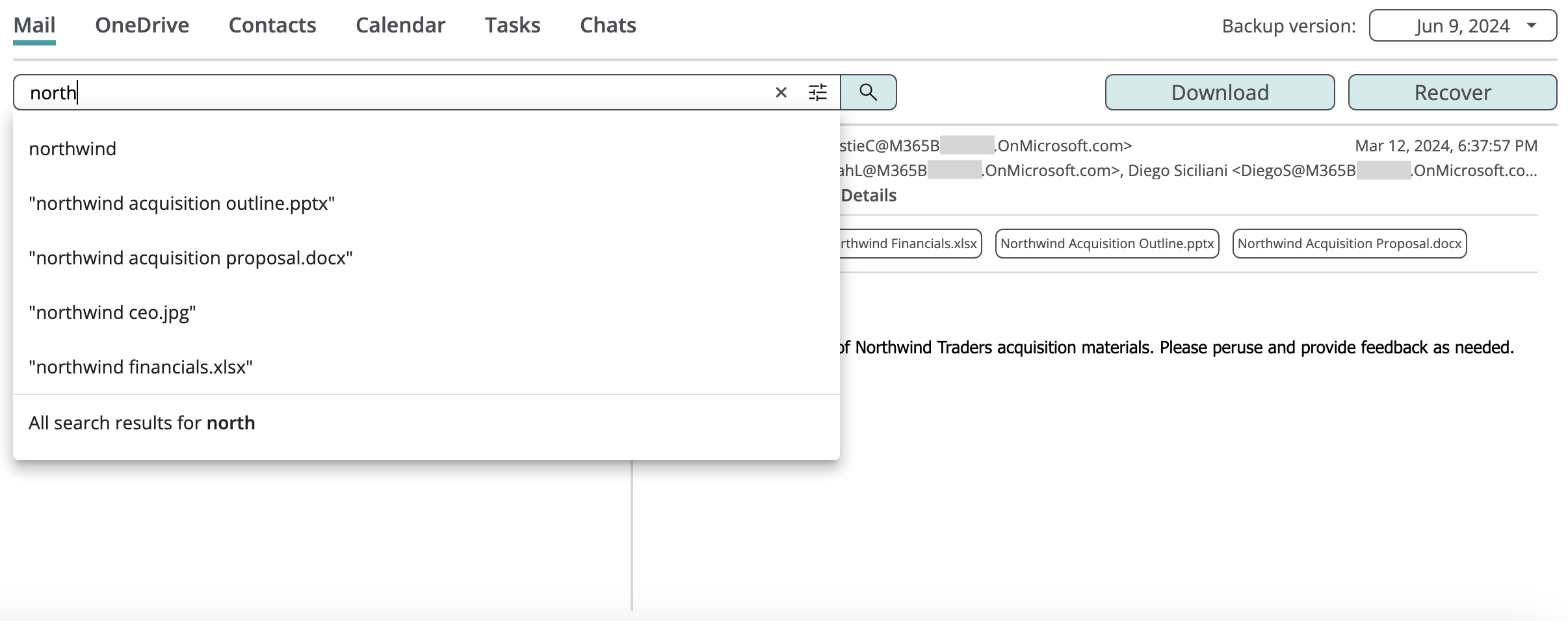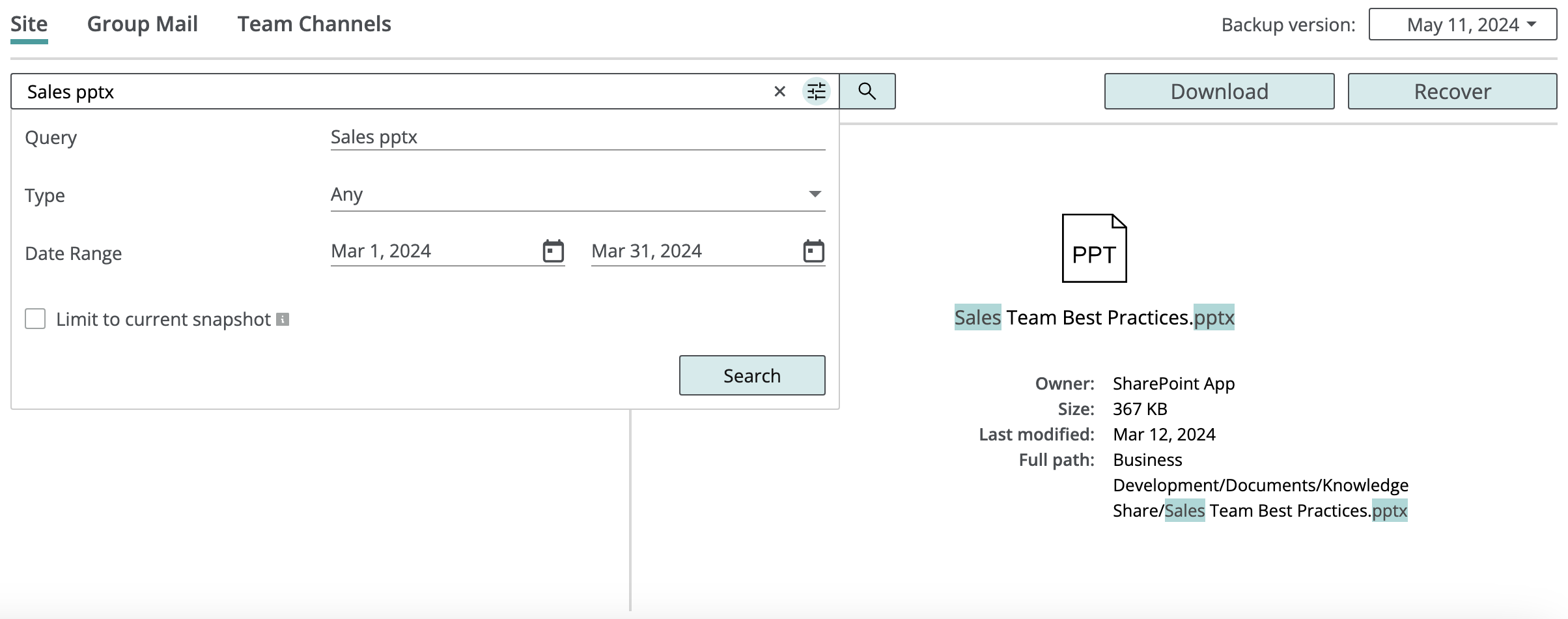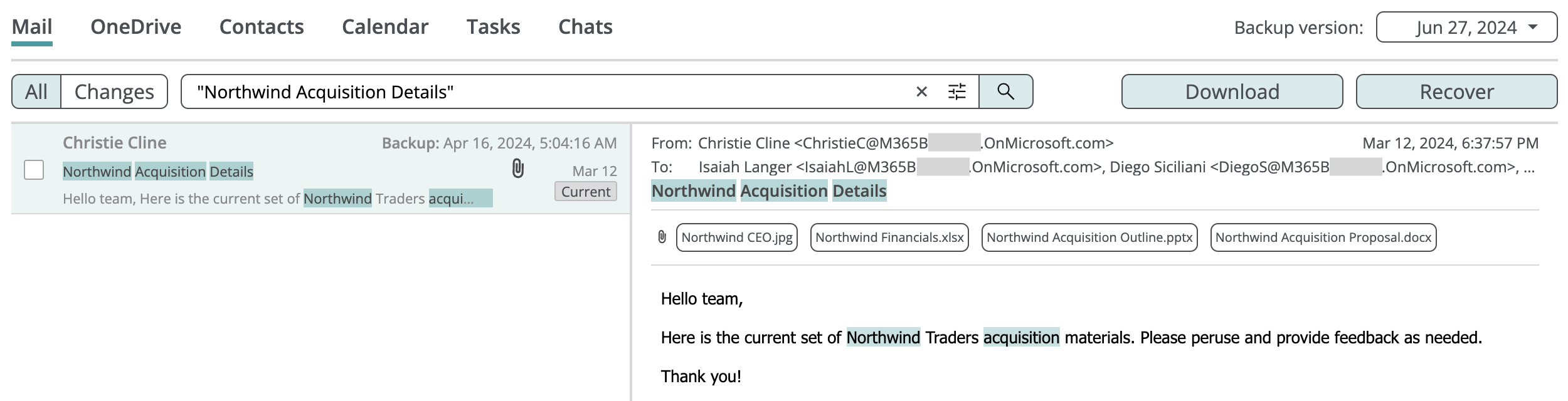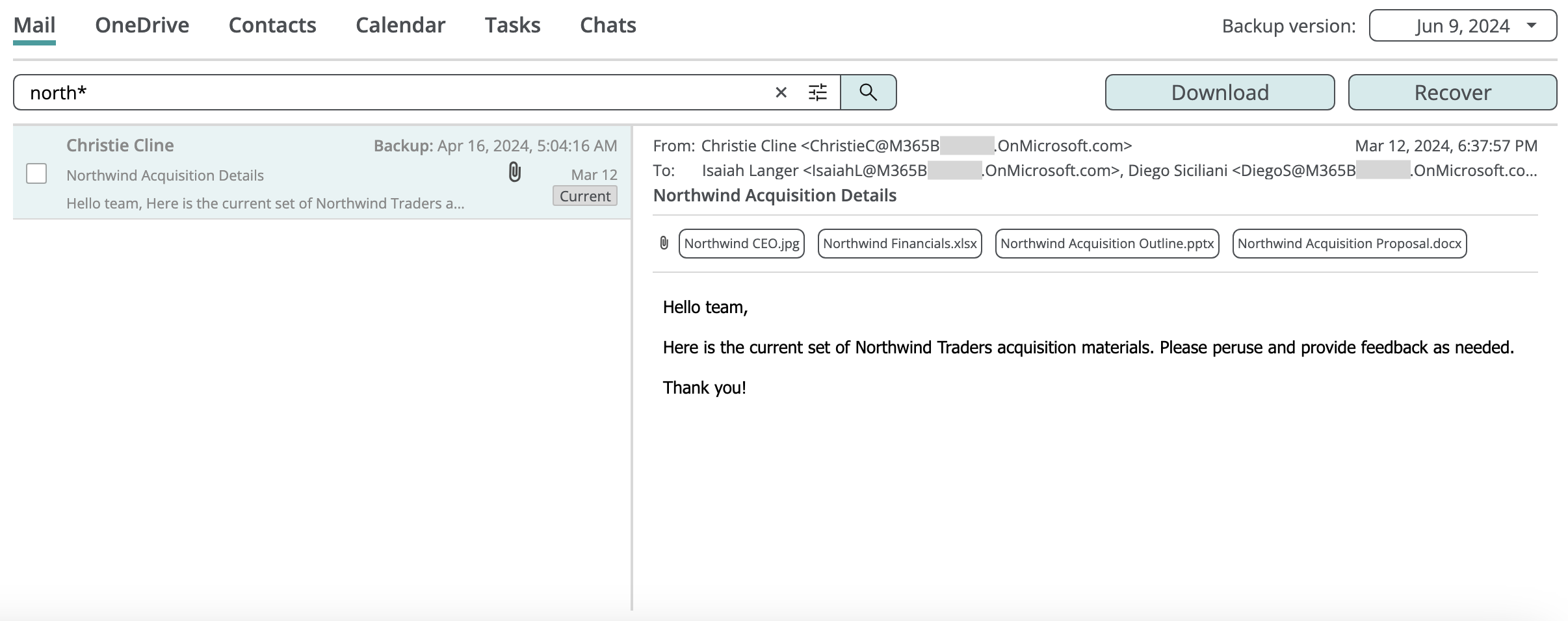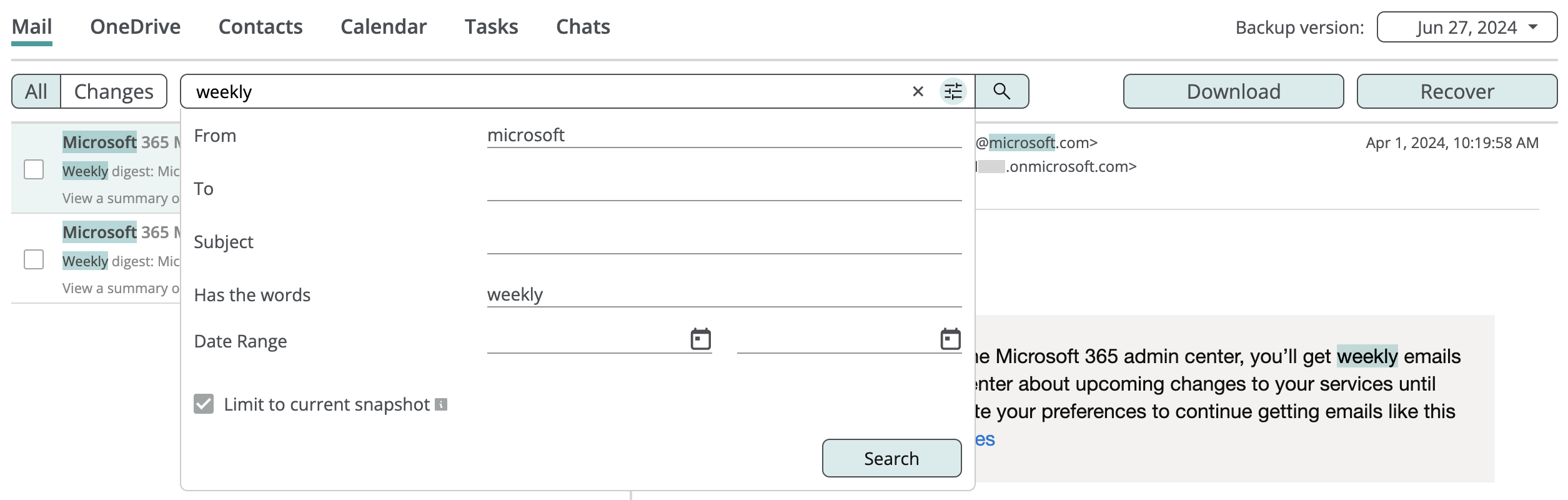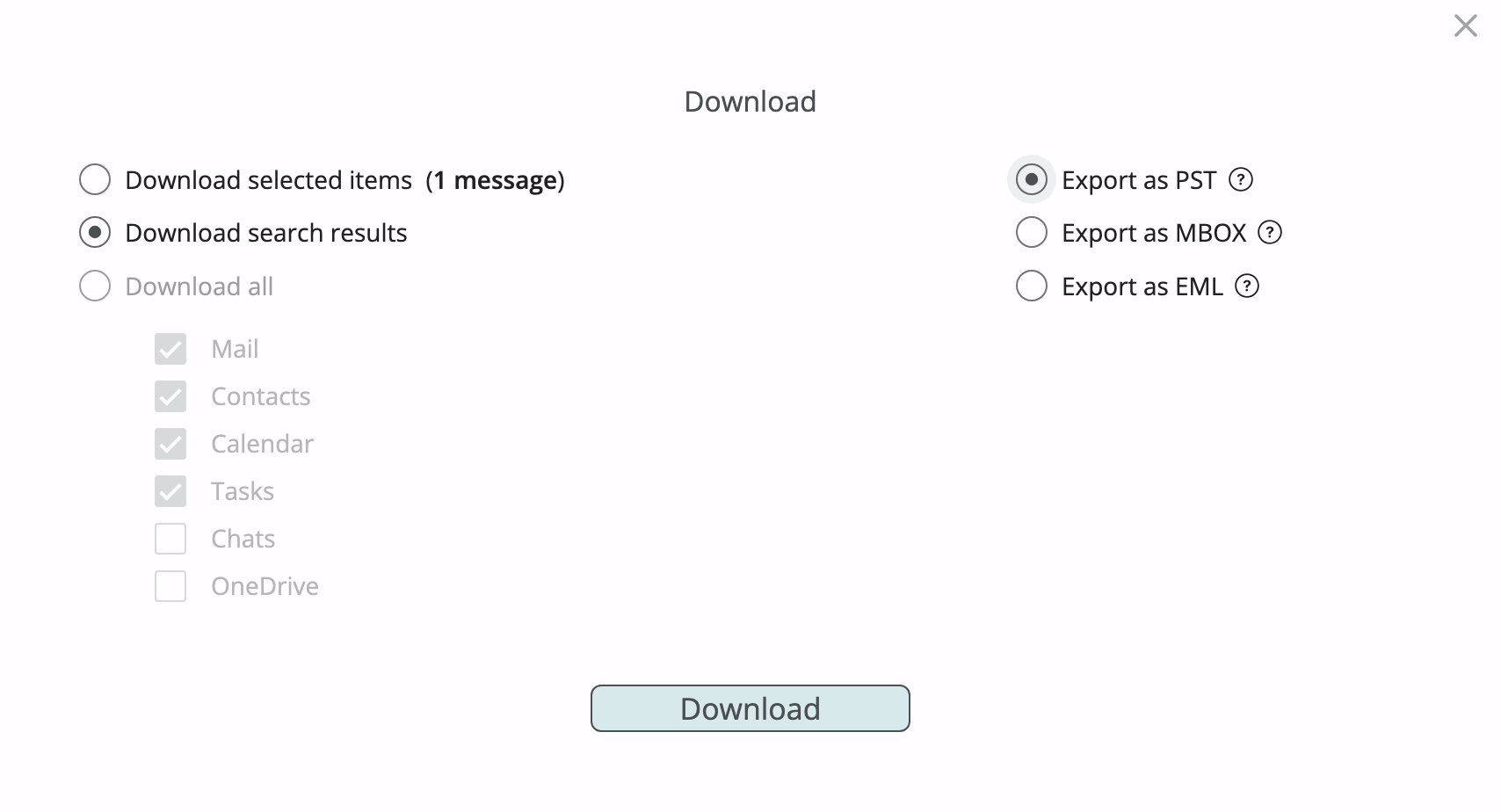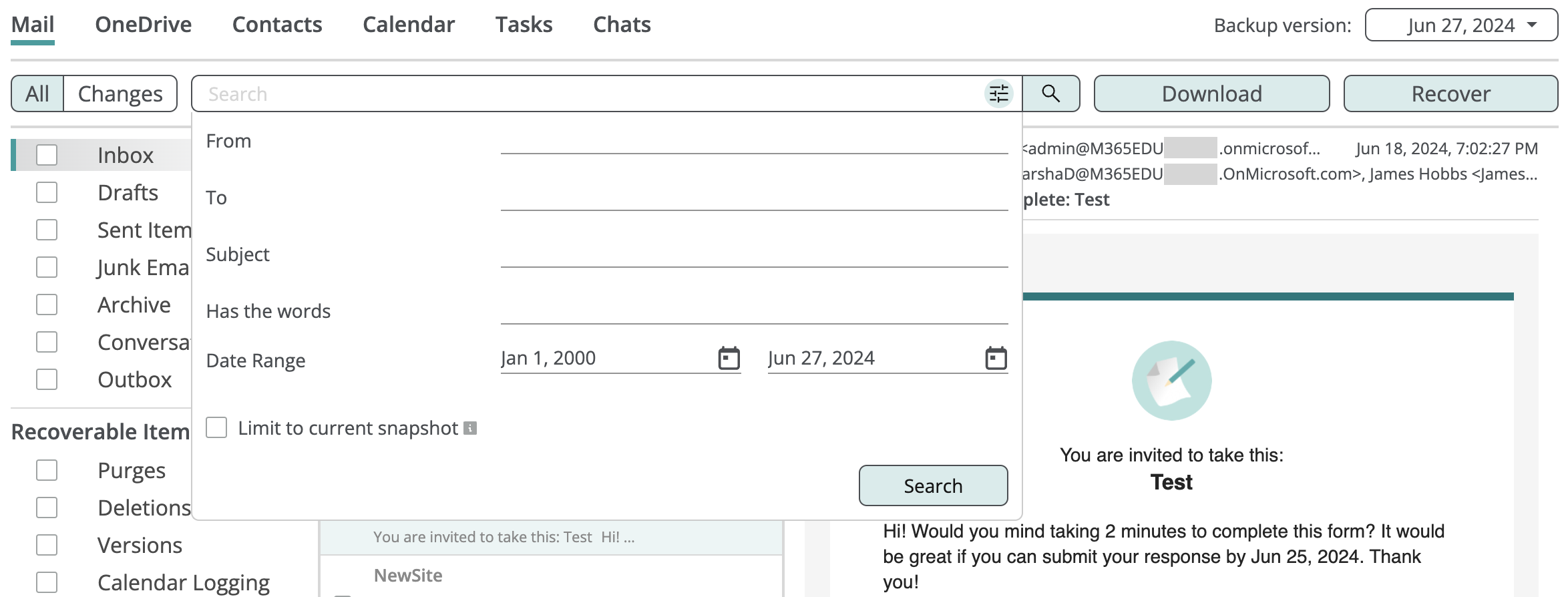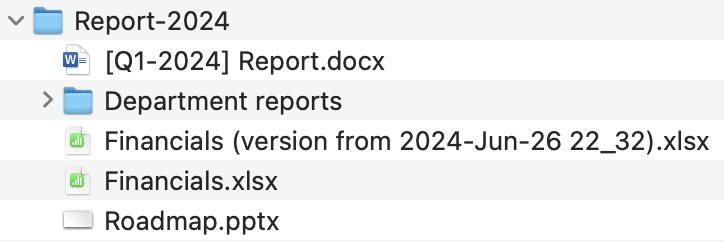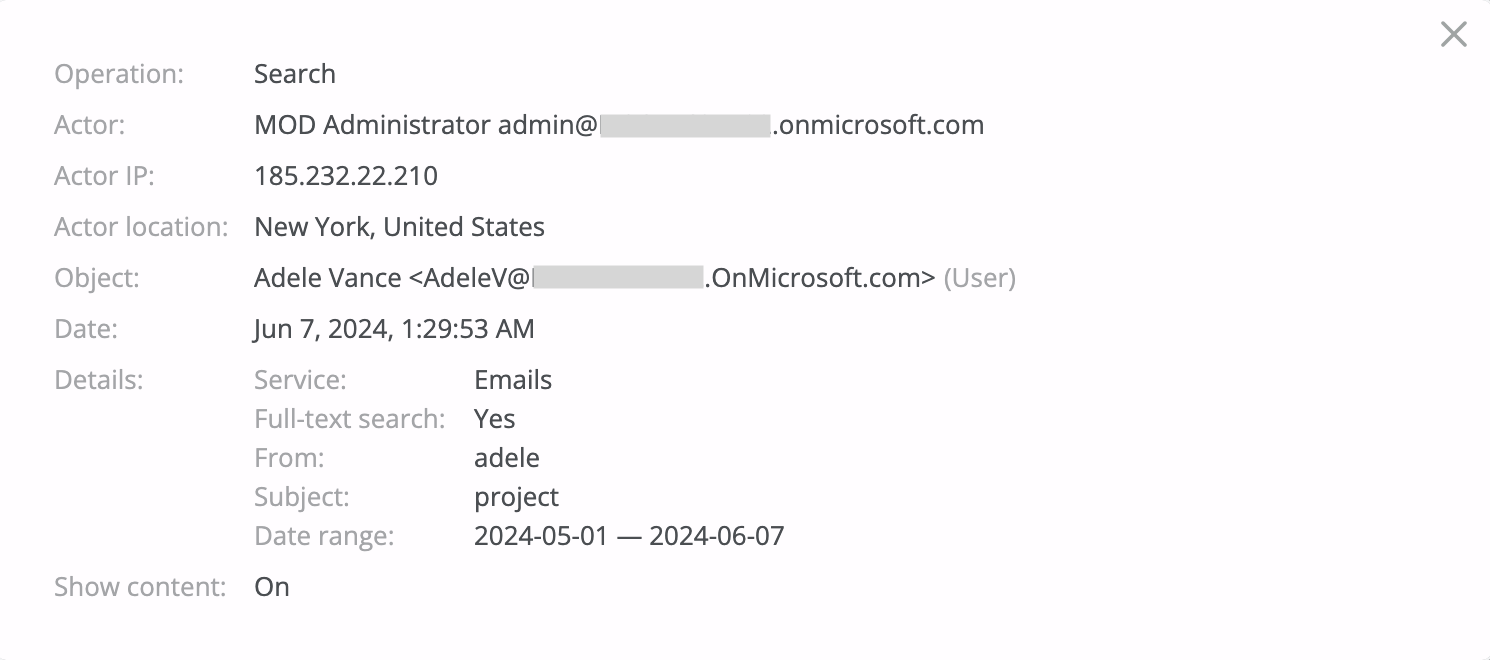Search features¶
The section below discusses the available search features and provides examples and use-cases for their usage.
Search suggestions¶
Afi shows live suggestions for search terms as you type based on the terms present in the backup index. For security reasons, live suggestions are not shown when content preview is disabled during backup browse.
Info
Live search suggestions are available for backups created after the 6th May 2023.
Date range filter¶
For Gmail, Exchange mail, Google Drive, OneDrive, and SharePoint workloads, the service supports date range filtering for search results. For email data this filtering is performed based on email received date and for file data based on last modified date.
This example shows a search query to find documents with the term Sales in a name and the pptx extension, modified between the 1st and 31st March 2024:
Phrase and exact word search¶
You can search for an exact match of a specified connotation or a phrase by putting this phrase in quotes in a search parameter input field. The example below shows how to find all emails with the exact occurrence of the Northwind Acquisition Details connotation:
Prefix (*) search¶
It is possible to search for all items that contain any tokens starting with the specified prefix by putting the * character after the prefix. The example below shows a query matching emails that have tokens with the north prefix (northwind in this case):
Search in a selected snapshot¶
By default, search is performed across all backup snapshots and will locate all item versions matching the query, regardless of a backup snapshot selected in the backup browse context (see the Backup version control). You can limit search to look only for item versions visible in the specified backup snapshot by checking the Limit to current snapshot option.
Export from search results¶
To export all items matching a search query, please click Download, then select the Download search results option and a format in which you want to export the data:
An important use-case for an export from search results is to download all items which were created or modified during the specified period of time, even if some of these items are no longer present in the most recent backup snapshot. For example, this way you can export all emails inside a mailbox across all backup snapshots, even if some of these emails were deleted during the mailbox lifetime.
When you export drive or site data from search results, Afi will preserve file/folder hierarchy in the resulting export. If there are several versions of a file matching the search query, different versions of this file will be marked inside the export accordingly by their backup snapshot dates.
Search query audit¶
Backup search queries are audited and can be reviewed on the Activity → Audit tab. Each audit event contain query details and search filter parameters.