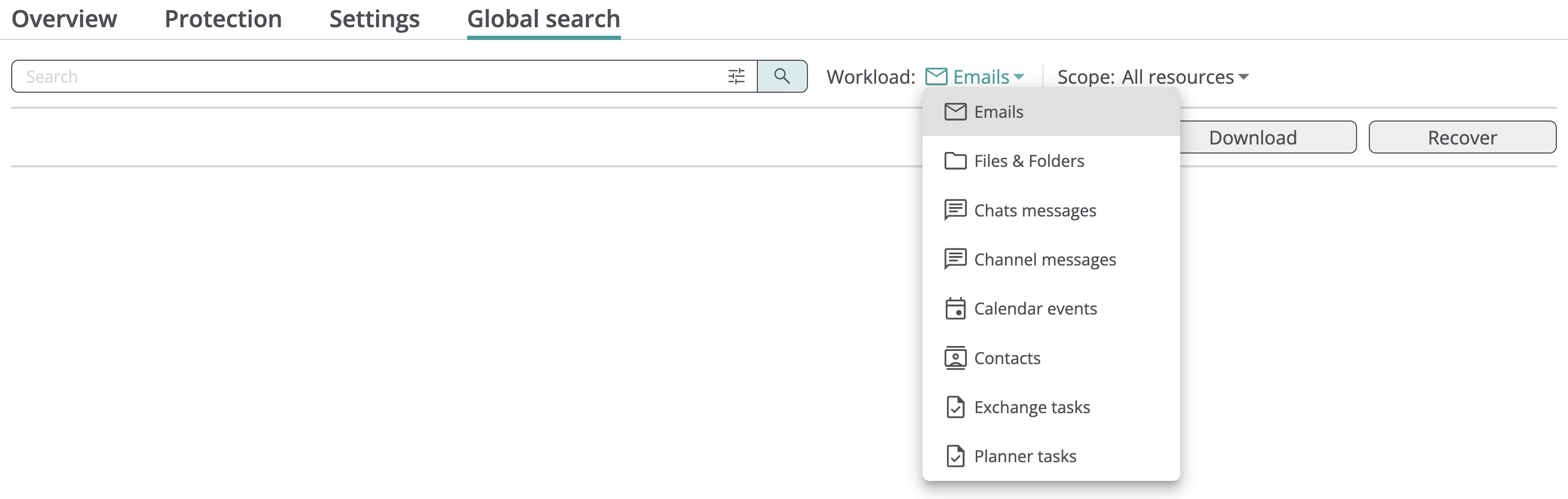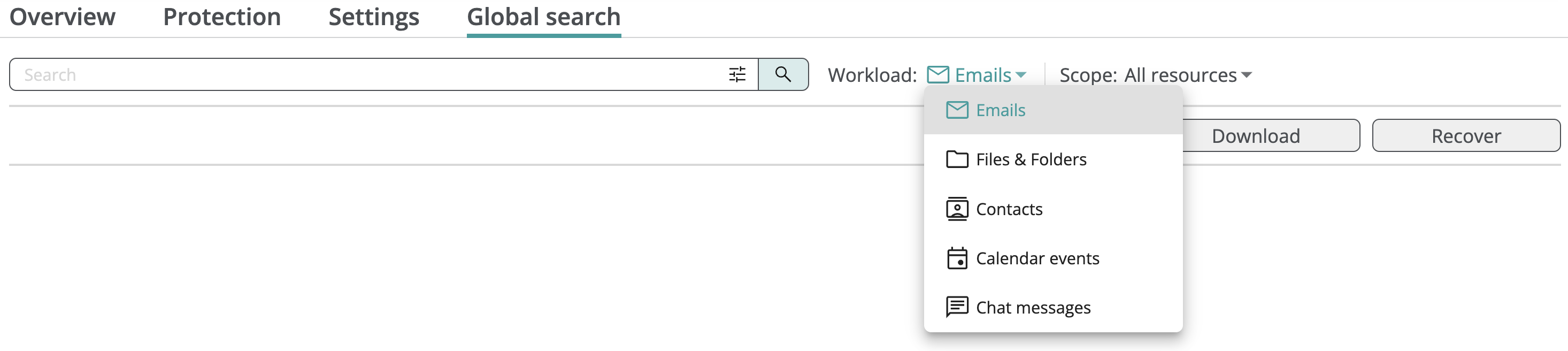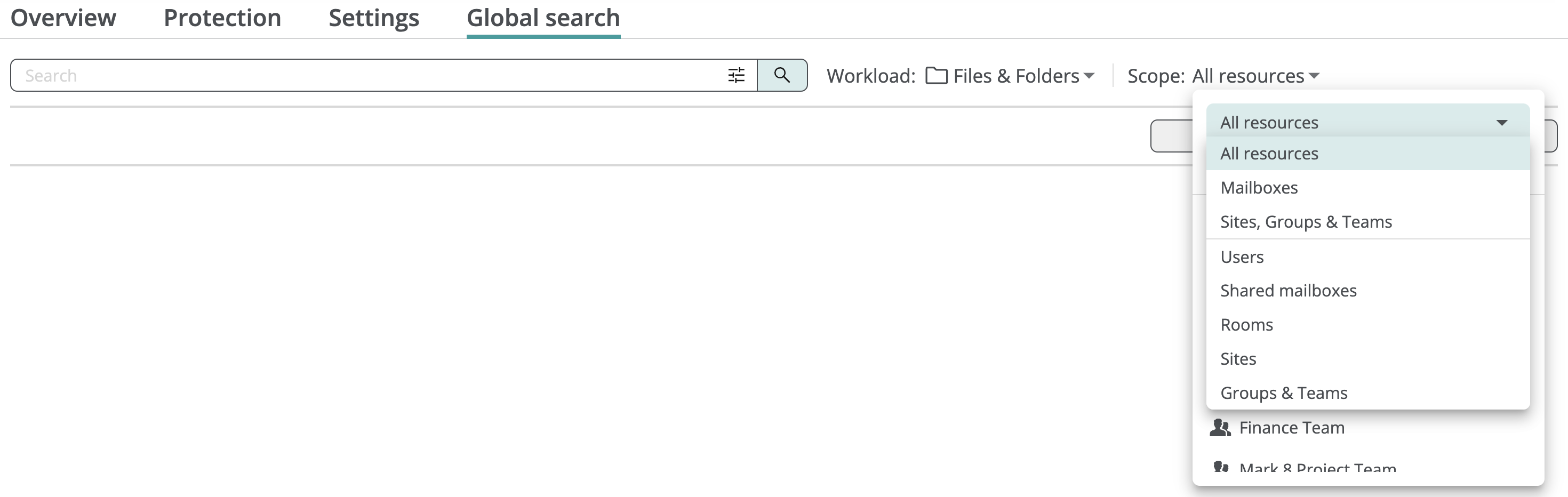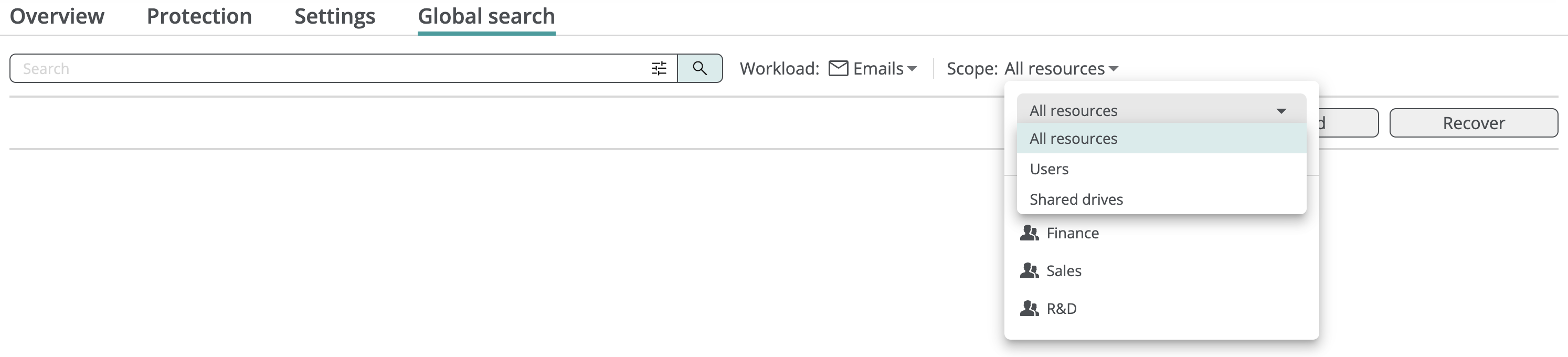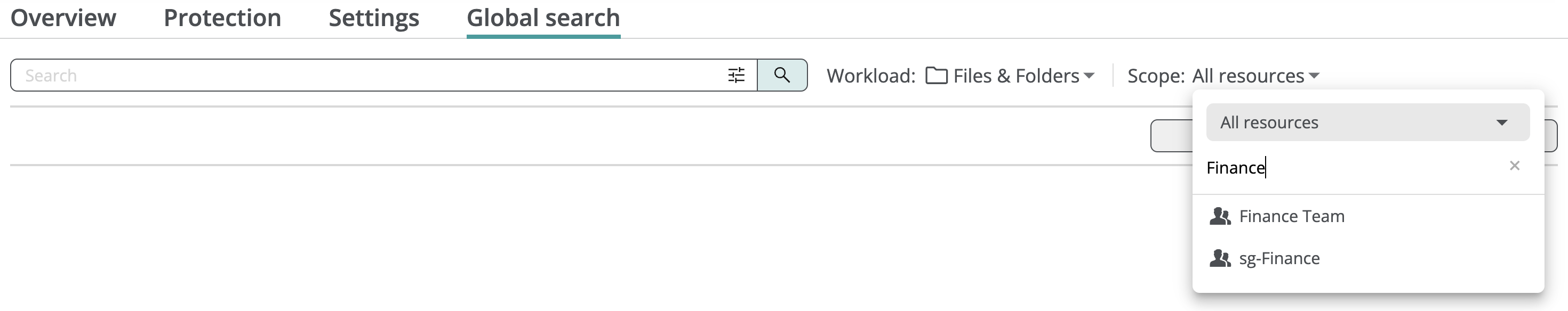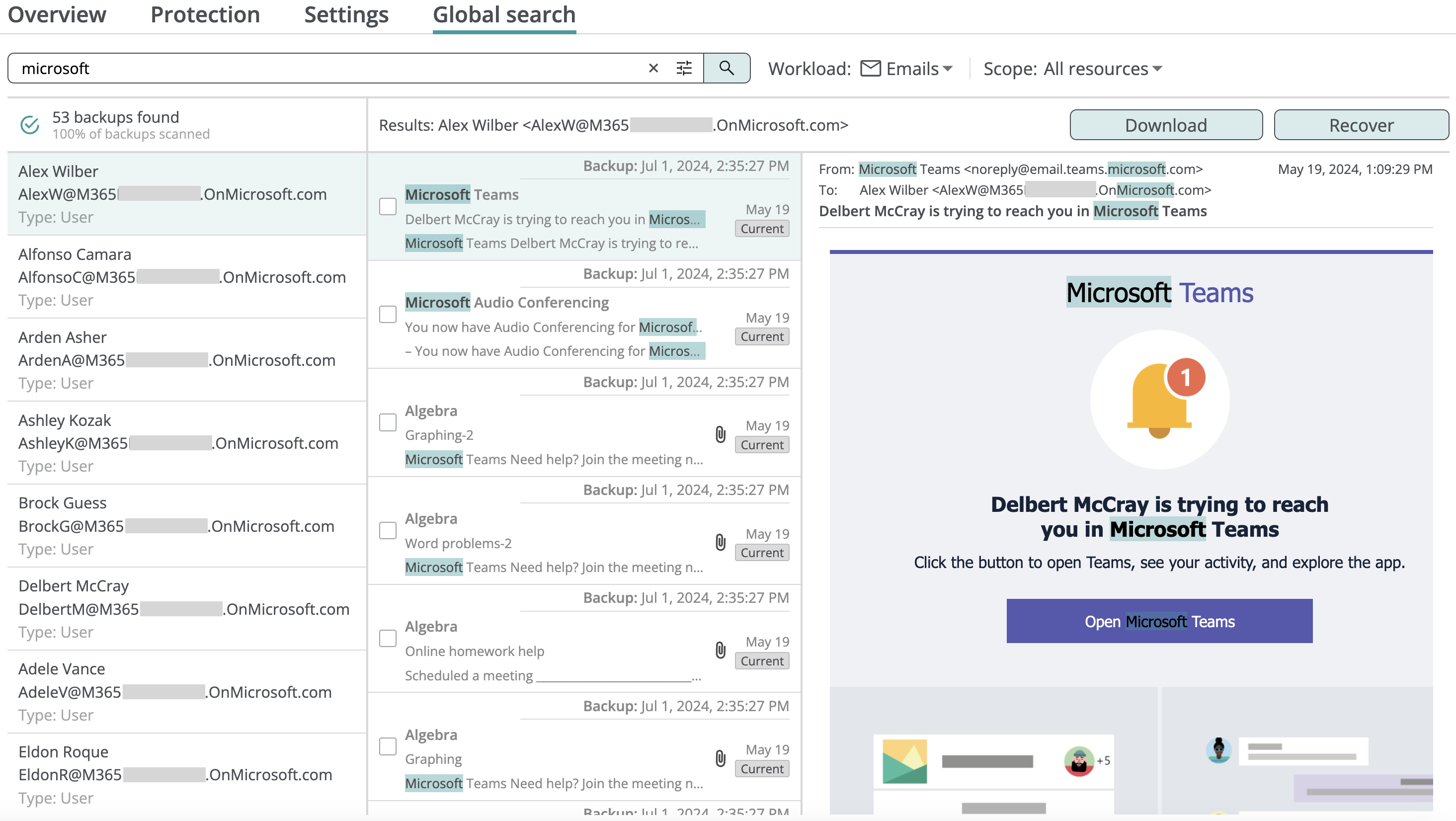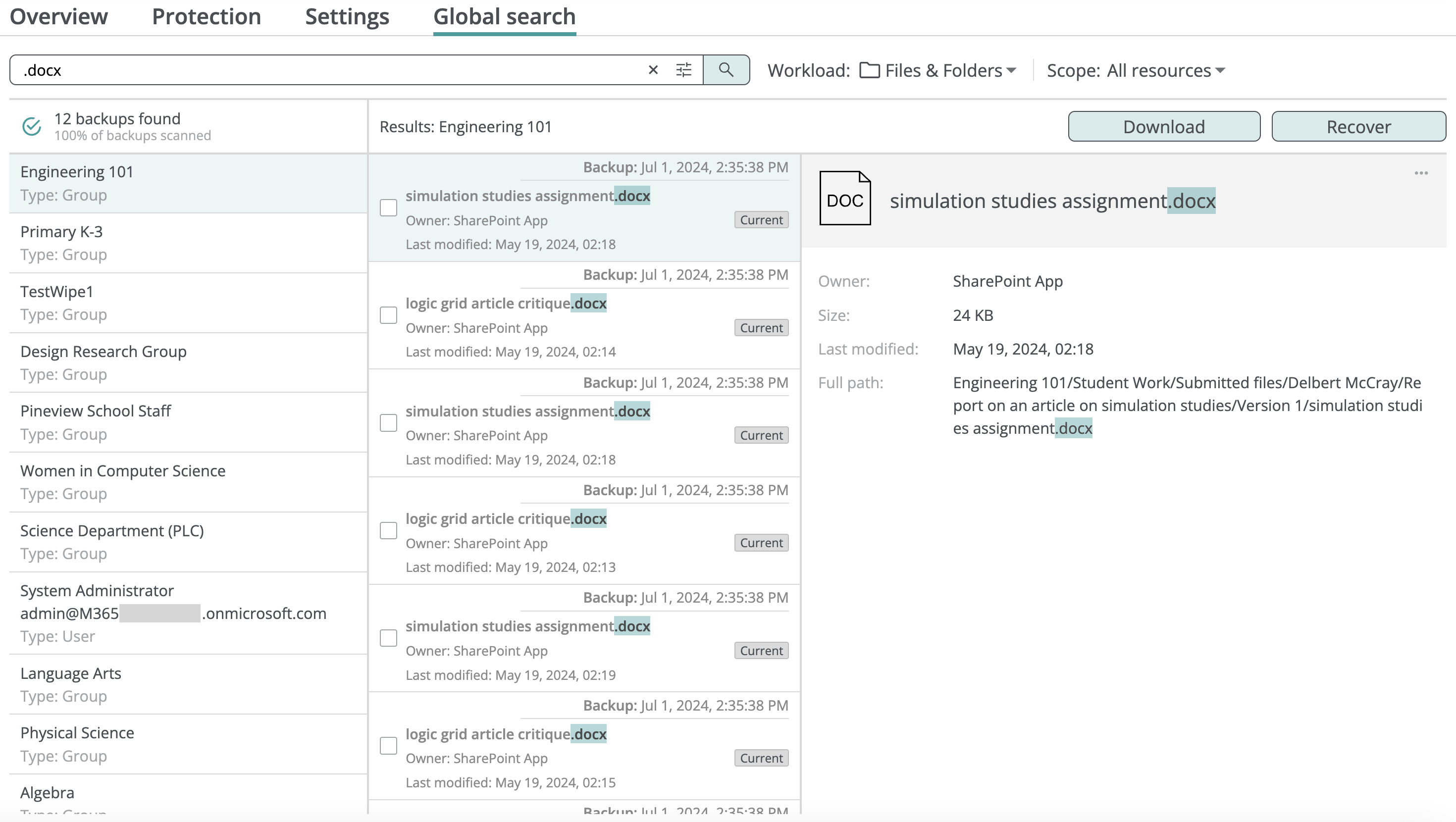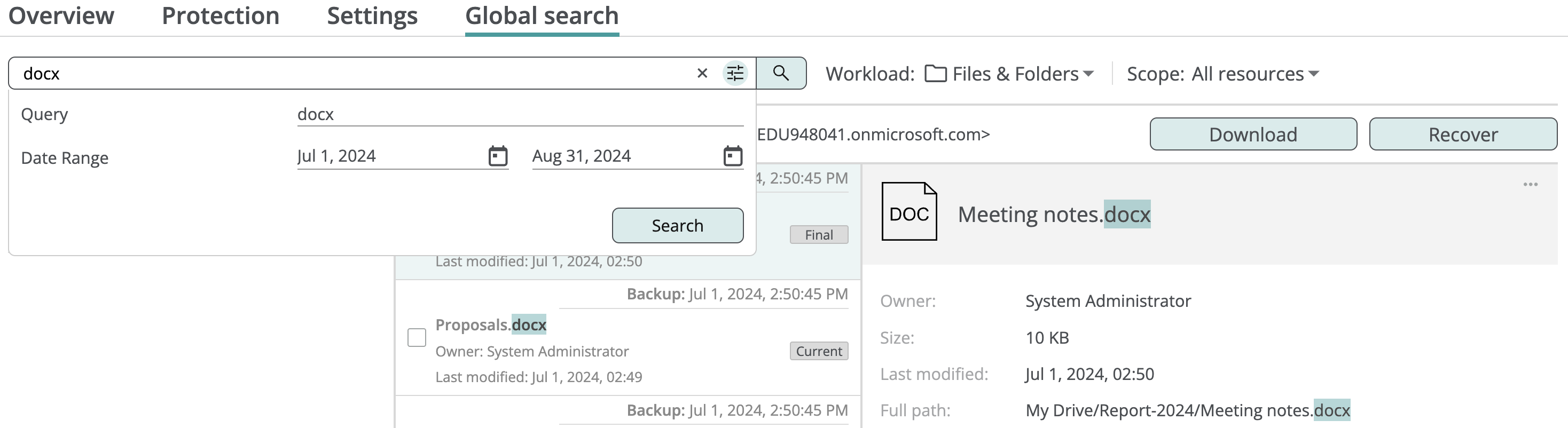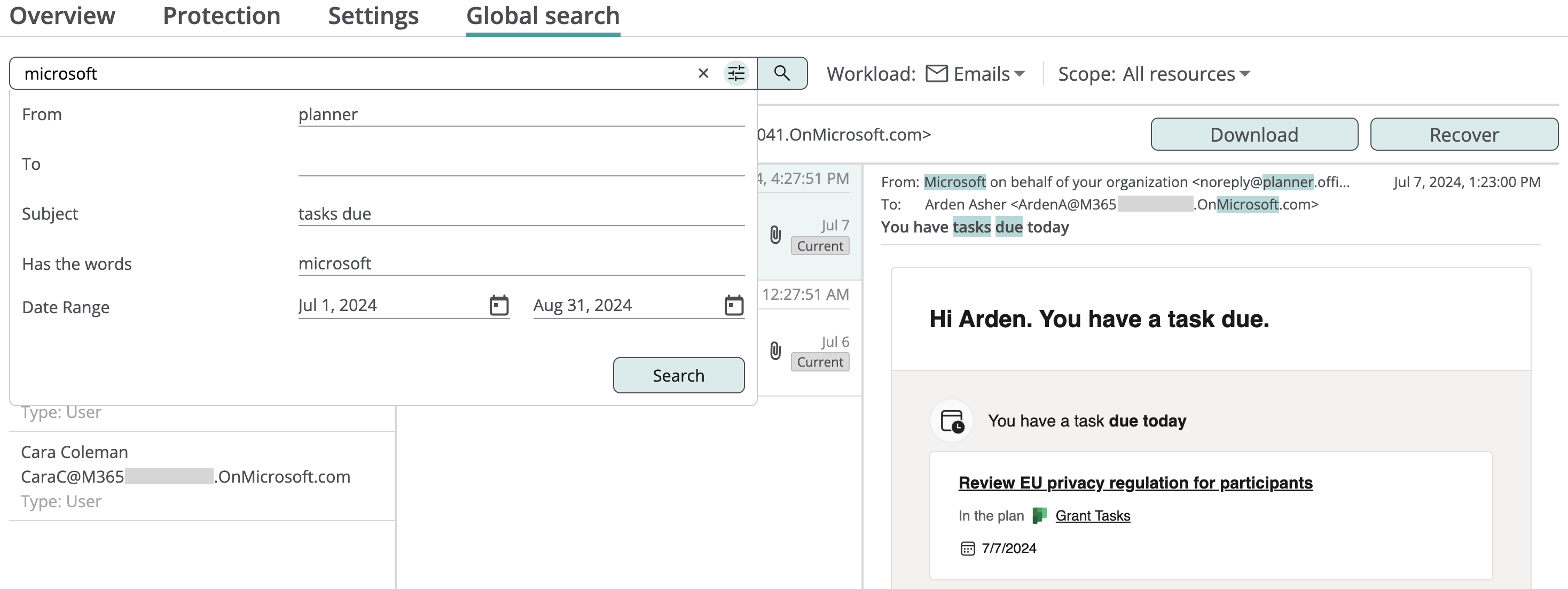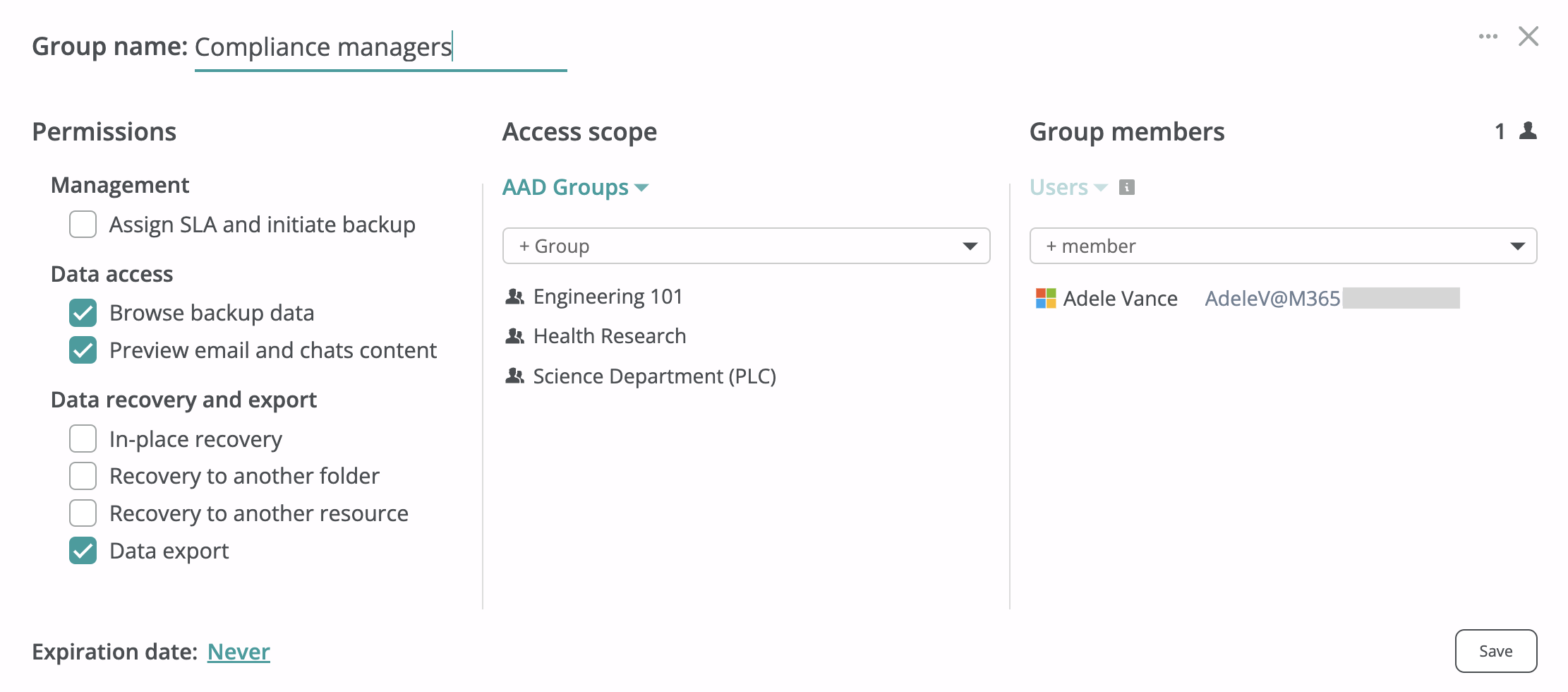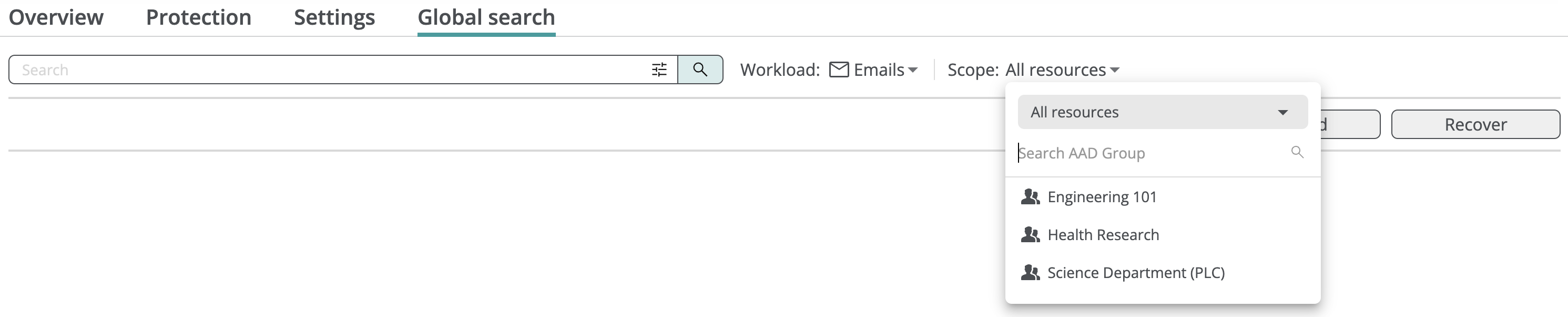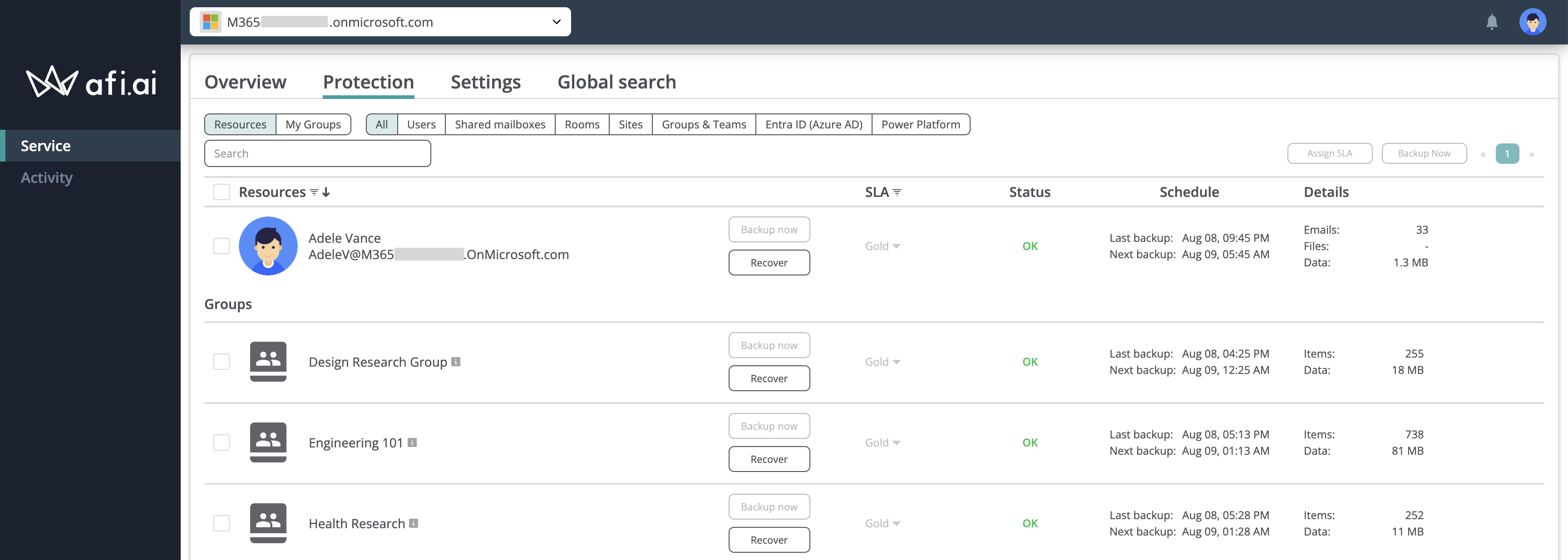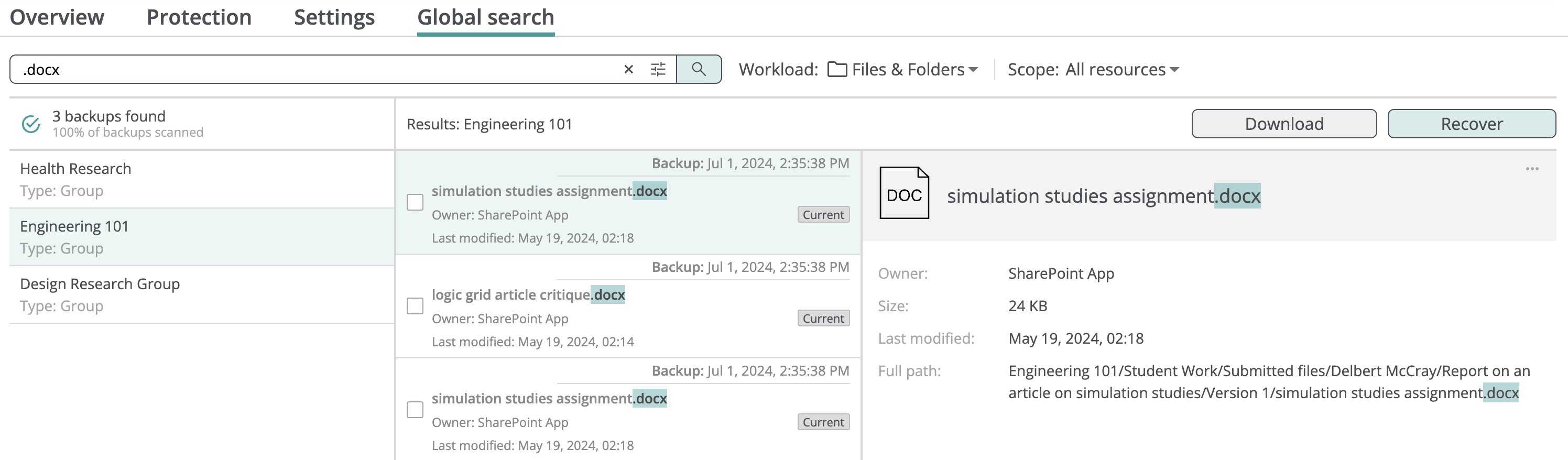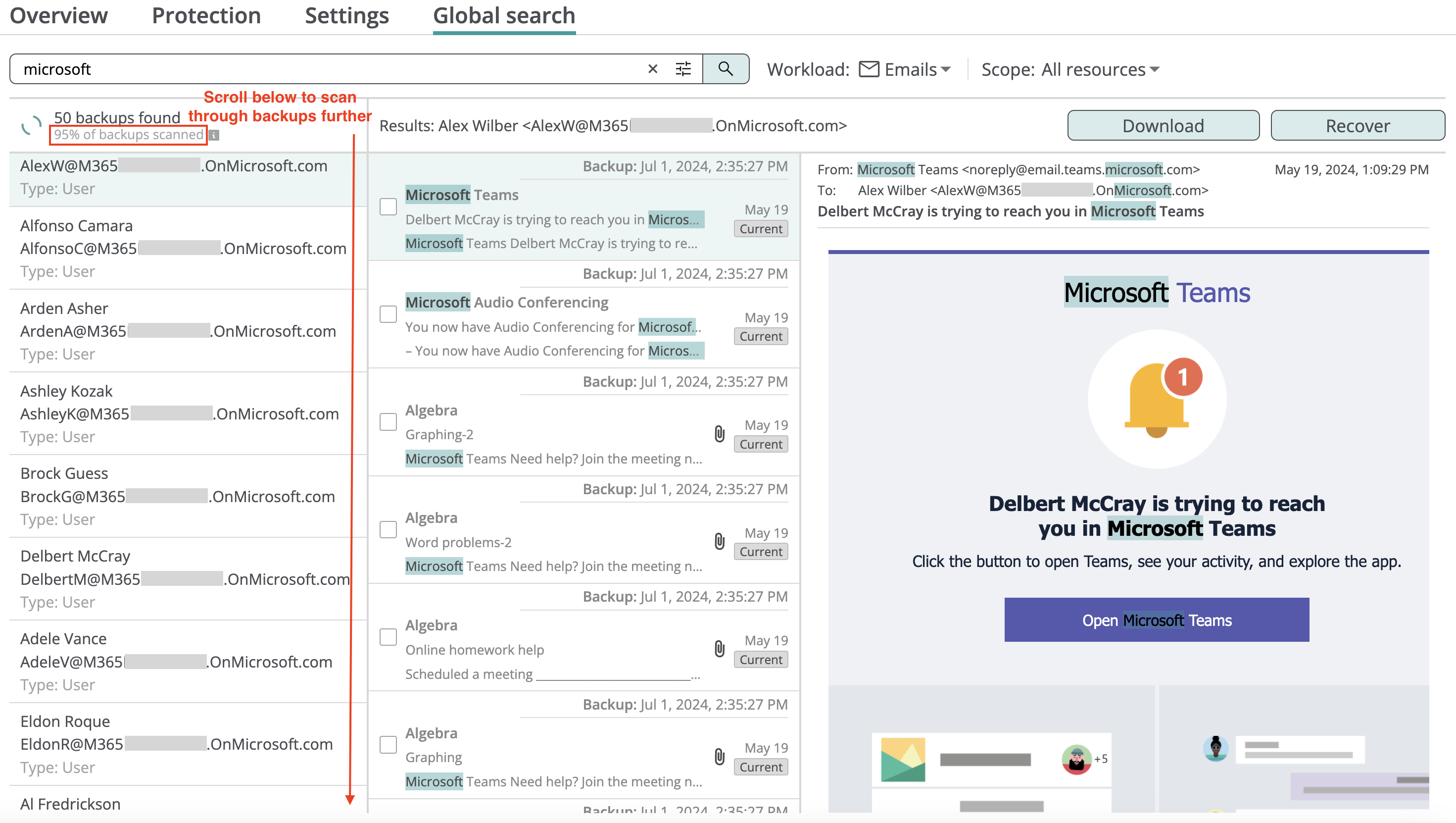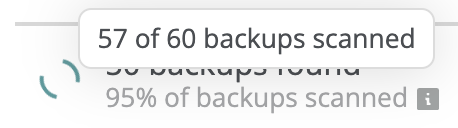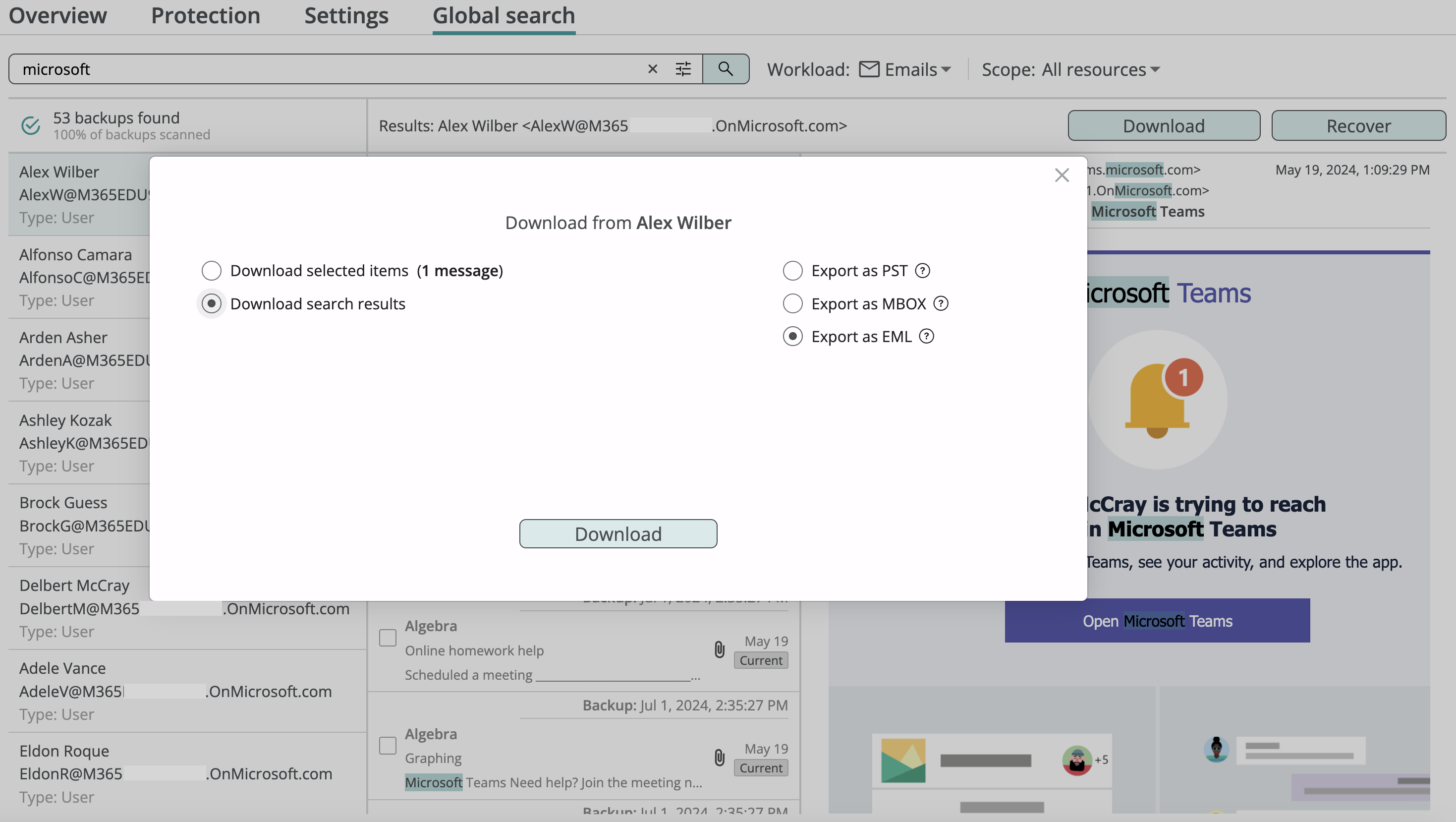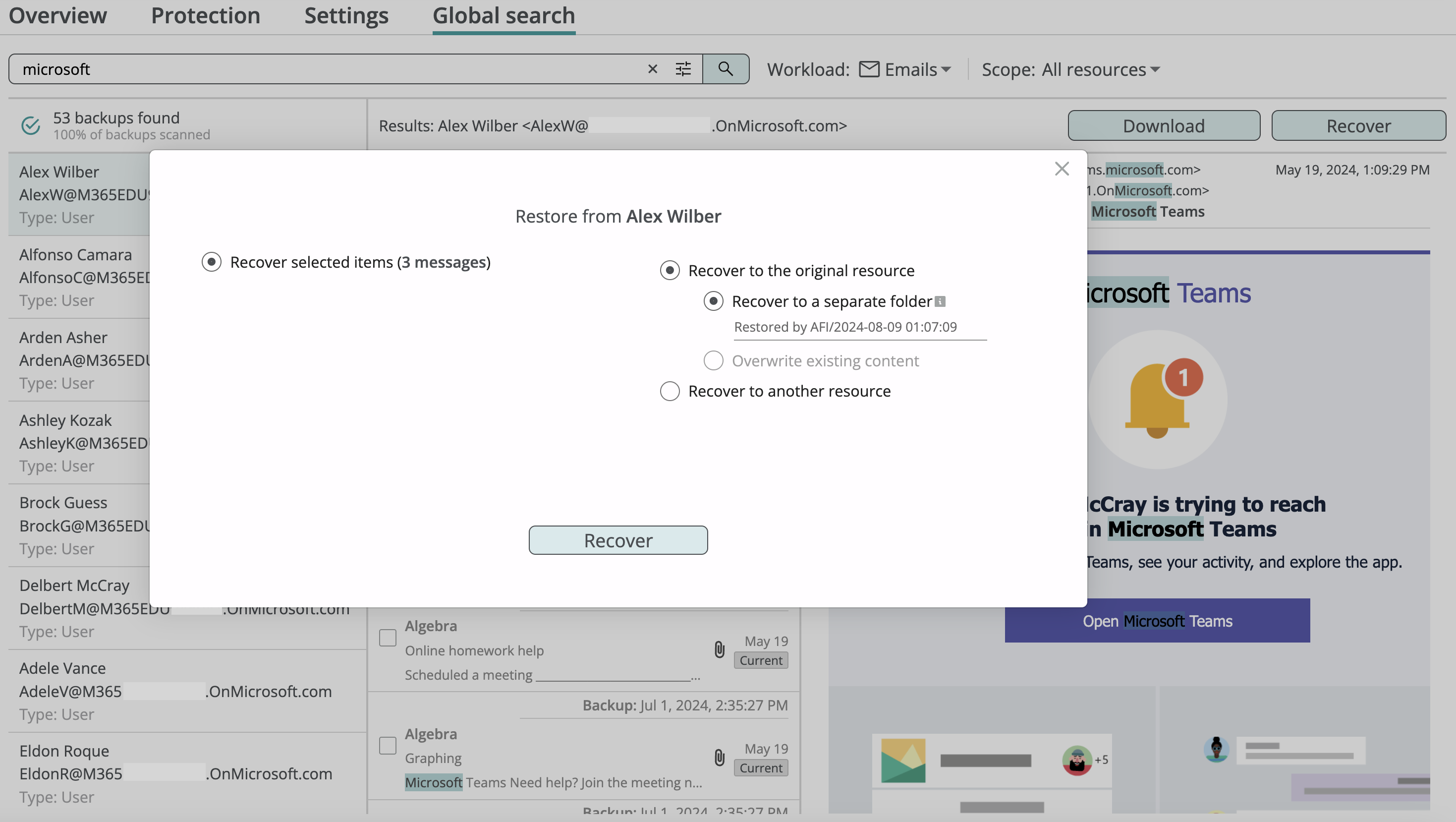Global search¶
Overview¶
Afi supports global search across all or a selected set of backups in Google Workspace, Microsoft 365, and Microsoft Azure tenants (data sources), enabling Afi administrators and operators to navigate across large backup datasets easily. This capability facilitates a wide range of e-discovery scenarios, including, but not limited to:
- Locating and recovering a lost file with unknown ownership;
- Identifying all resources where a copy of a file is stored;
- Analyzing employee communication with advanced mail and chat data search capabilities, including time range, attachment, and sender/recipient search filters.
Afi search features and capabilities are explained in detail in the following articles:
Info
This feature is available for tenants added after May 6, 2023. To enable global search for tenants onboarded in Afi before May 6, 2023, please contact the Afi Support.
Supported workloads¶
Global search is supported for the following Google Workspace and Microsoft 365 workloads:
- Google Workspace: emails, files & folders, contacts, calendar events, Google Chat messages.
- Microsoft 365: emails, OneDrive and SharePoint files & folders, Team Channel and Chat messages, contacts, calendar events, Exchange and Planner tasks.
- Microsoft Azure: virtual machine and database configuration, SQL tables and scripts in database schema.
To search inside Entra ID (Azure Active Directory), Google Directory, or Power Platform backups, please access the corresponding backups on the Service → Protection tab.
Microsoft 365¶
Google Workspace¶
Selecting search scope¶
You can search across all backups in a tenant to which you have access to. In addition, you can limit the search scope by selecting specific resource kinds or resource groups (Entra ID groups, Google groups and organizational units, etc.) to limit the search scope.
Resource kind¶
Microsoft 365¶
The following resource kinds, which correspond to those listed on the Service → Protection tab, are available as search scope filters for Microsoft 365 tenants:
- Users
- Shared mailboxes
- Rooms
- Sites (includes non-group/team sites)
- Groups & Teams (includes group/team sites as well as group mailbox/Teams data)
For convenience, these aggregated filters are also available:
- Mailboxes (includes Users, Shared mailboxes, and Rooms)
- Sites, Groups & Teams (includes Sites and Groups & Teams)
Google Workspace¶
The following resource kinds, which correspond to those listed on the Service → Protection tab, are available as search scope filters for Google Workspace tenants:
- Users
- Shared drives
Resource group¶
You can limit the search scope by selecting a resource group in the scope selection dropdown:
- Google groups and organizational units for Google Workspace tenants
- Entra ID groups for Microsoft 365 tenants
- Azure resource groups for Microsoft Azure tenants
Info
In case of Entra ID groups of the Microsoft 365 group kind, such resource group on the Afi side contains the users which belong to this Entra ID group, but doesn't contain the corresponding Group resource with its group site/Teams backup.
Basic search mode¶
To launch a basic search query, select a workload (such as emails, files & folders, etc.) where you want to search. Enter one or a few search terms in the search box, and press Enter. Once the backups containing data that matches your search query are loaded, you can select any of them and scroll through the items that fulfill the search criteria in this backup.
Advanced search mode¶
In advanced search mode, users can build complex queries with per-field matching and custom filters.
Search and access permissions¶
Administrators and access group operators¶
Organization and tenant administrators as well as access group operators for Microsoft 365 and Google Workspace tenants can search across all backups to which they have the browse access (see the Browse backup data permission).
When access scope for an access group operator is limited to a number of Entra ID (Azure Active Directory) groups or Google groups/Organizational units, they will be able to search across only the following backups which belong to these resource groups and these groups will be available for selection in the search scope dropdown.
Self-service users¶
When self-service access to SharePoint sites and Groups/Teams or Shared drives is enabled in a tenant, end-users in a tenant will be able to search across all backups in the tenant which they have access to.
For example, a user below (adele.vance) is a self-service user with access to three Microsoft 365 Groups (a Site Collection Administrator for the corresponding group sites) and can search across their own mailbox backup as well as the backups of these groups.
Search progress¶
Once a search query is launched, Afi begins scanning the backups within the selected search scope, displaying results in the left column. Since scanning is performed in batches, results appear gradually. After a certain number of results are loaded, the service pauses processing until the user who launched the query scrolls further through the left column.
The progress of the backup scanning is displayed at the top of the left column. It shows the number of backups matching the search query that were found and the total portion of the backups in the search scope that have been scanned.
Upon hovering over the scan progress percentage, the service will display how many backups have been scanned up to the current moment, as well as the total number of backups in the selected search scope.
Export from search results¶
You can download selected items from the search results or all items matching the provided search query on a per-backup basis, the same way as when searching across a single backup.
Restore from search results¶
You can restore selected items from the search results on a per-backup basis, the same way as when searching across a single backup.