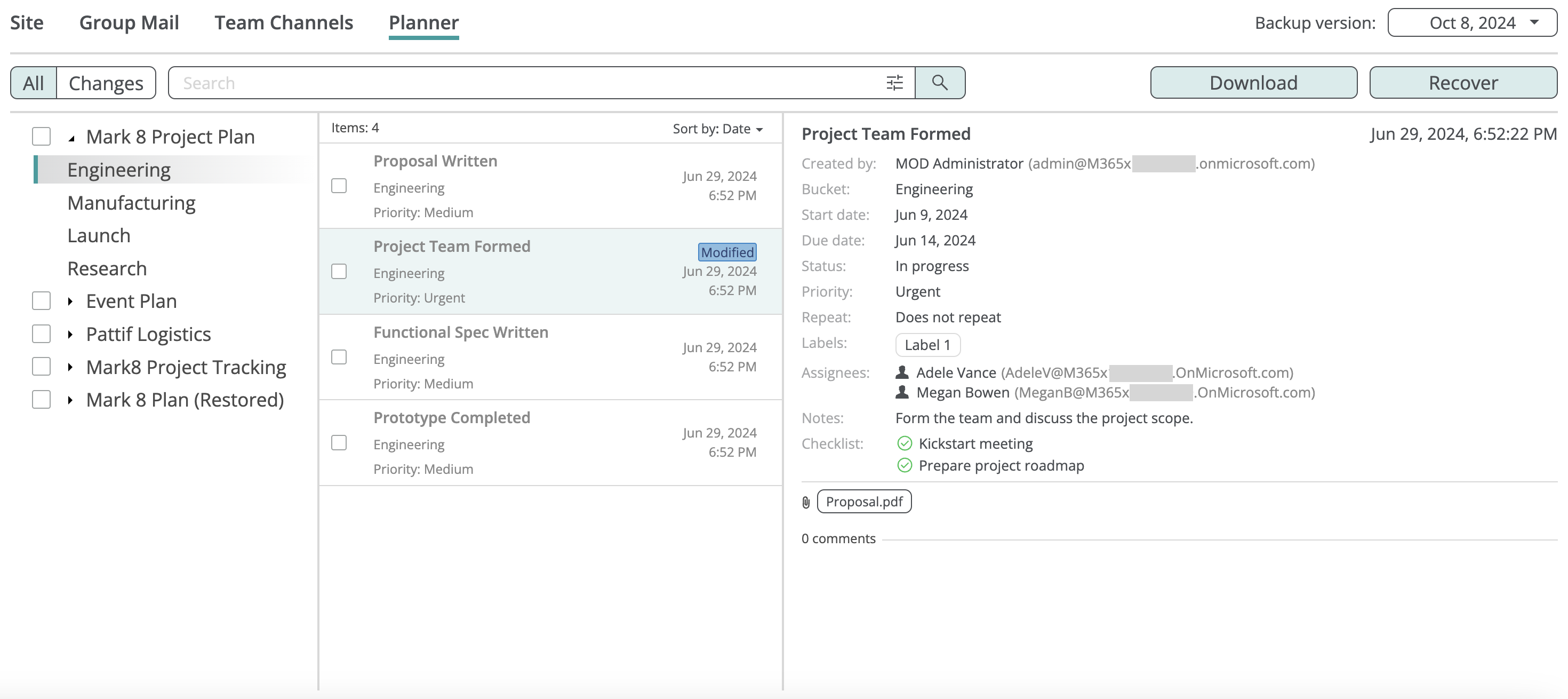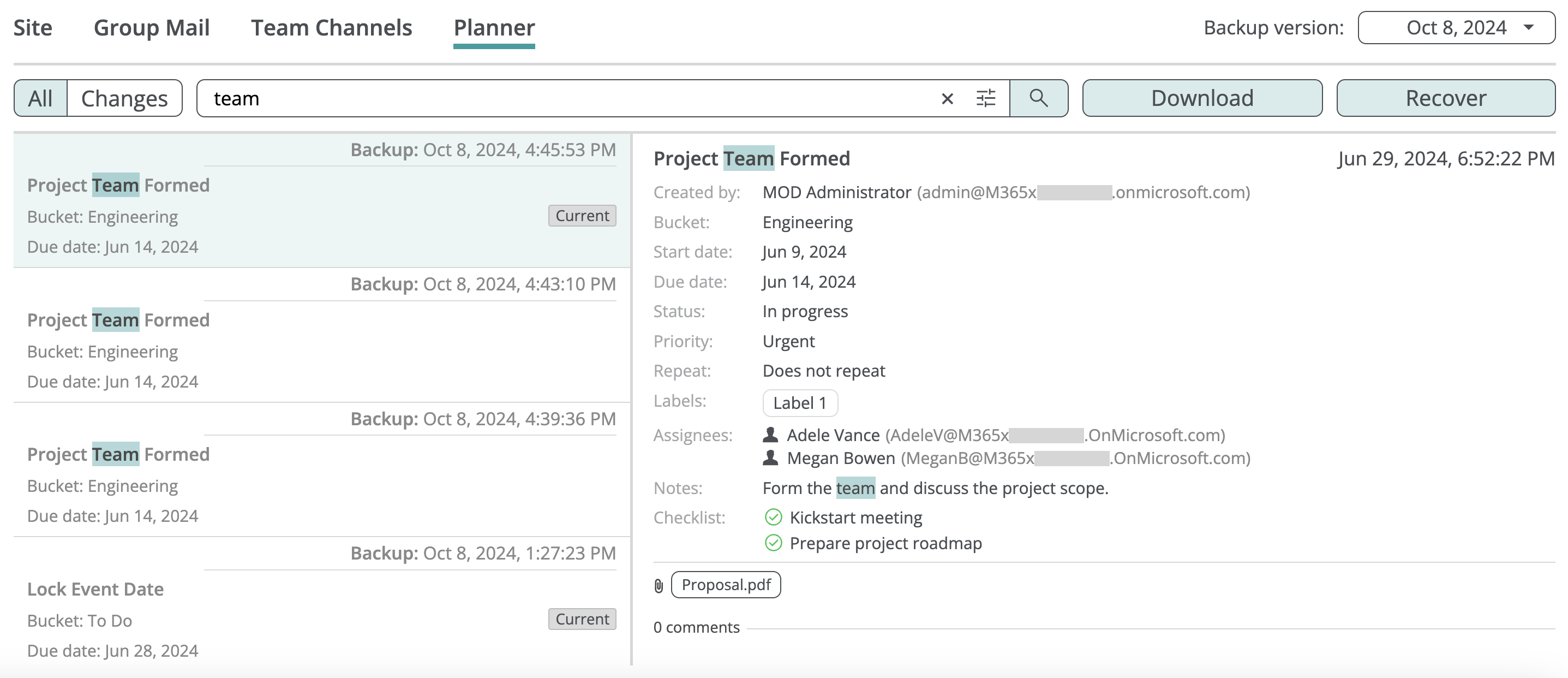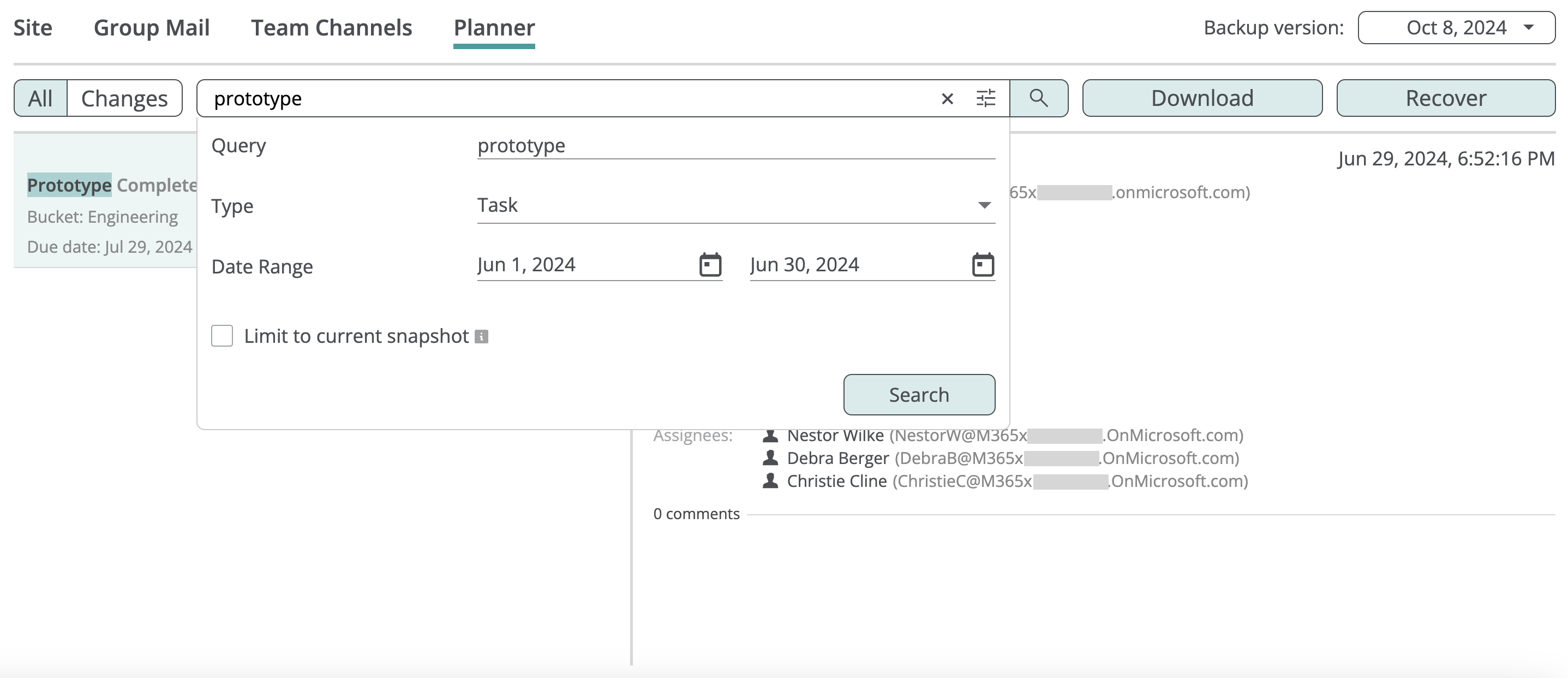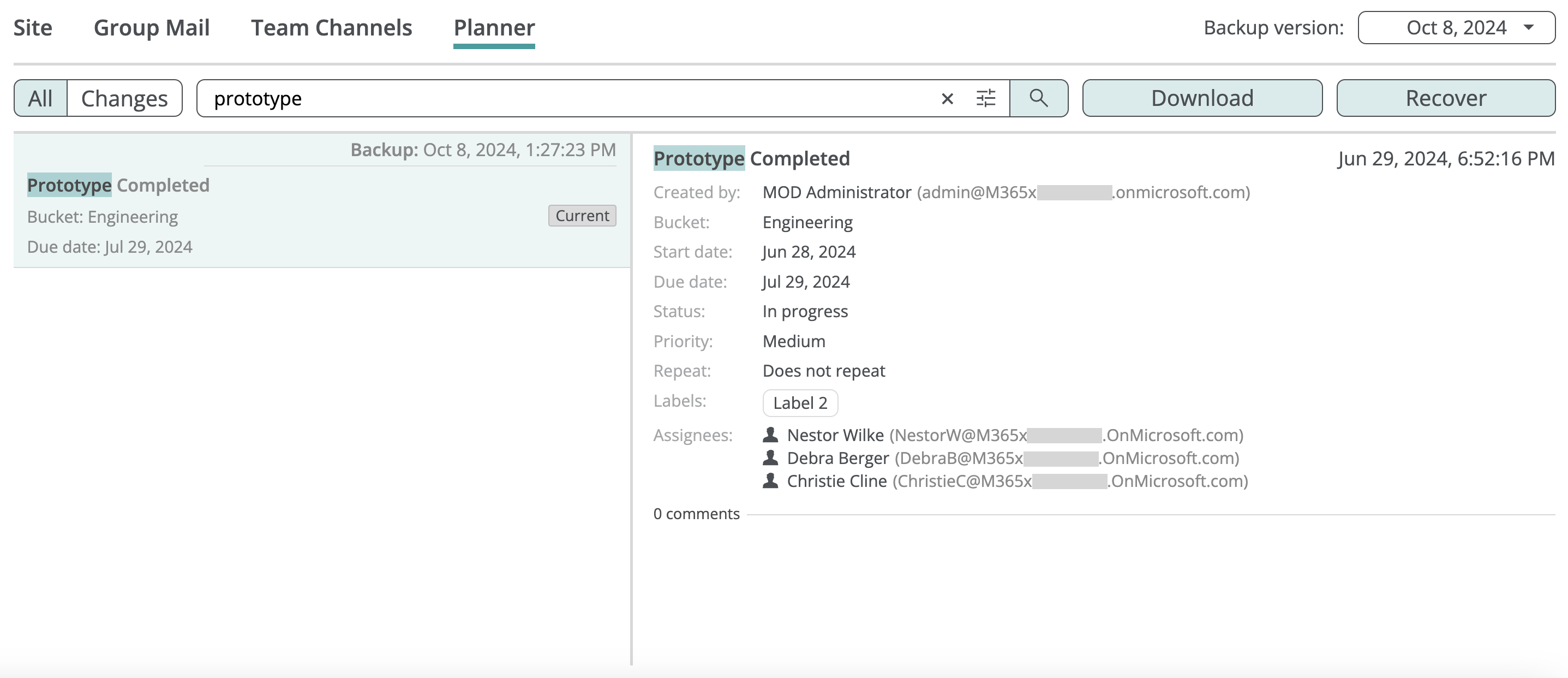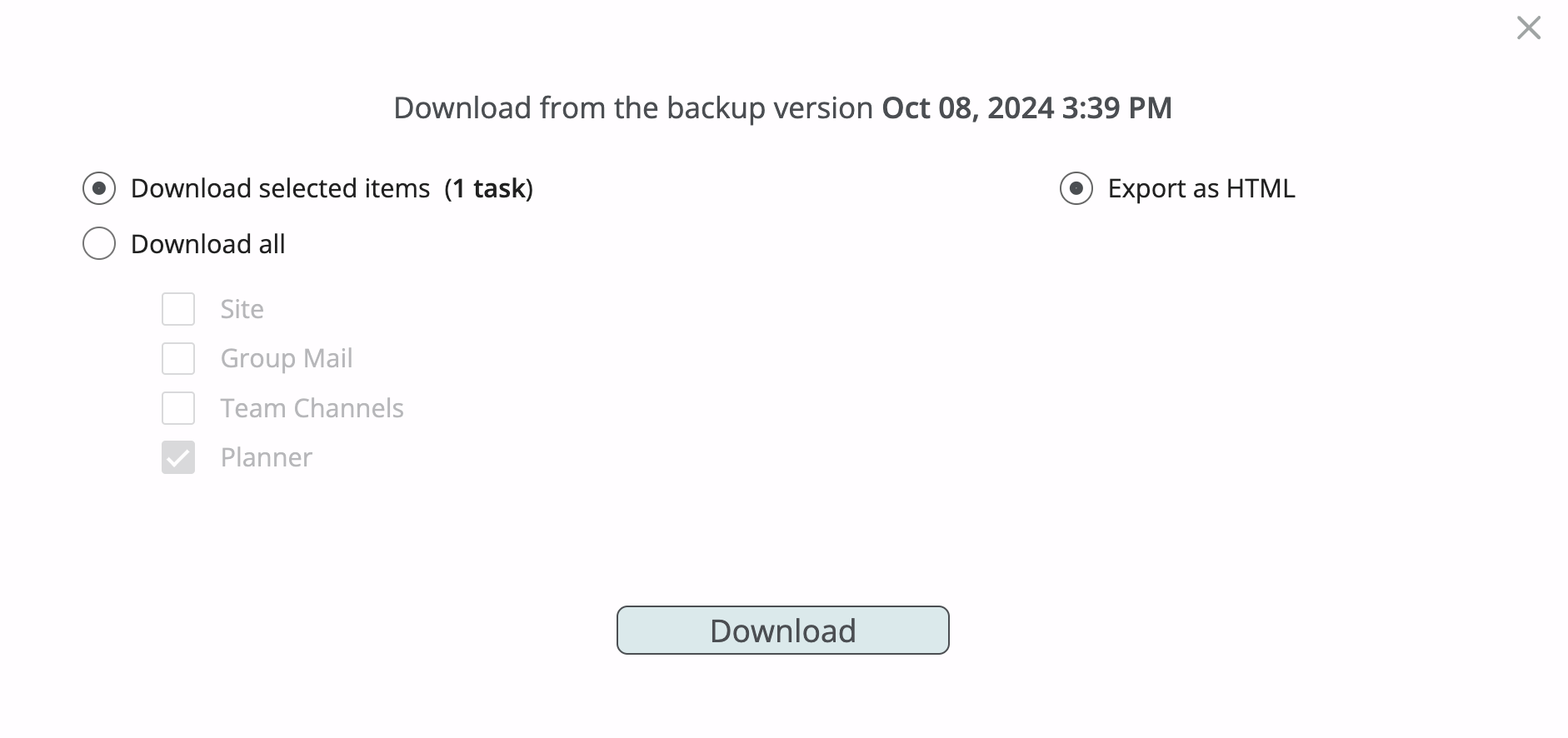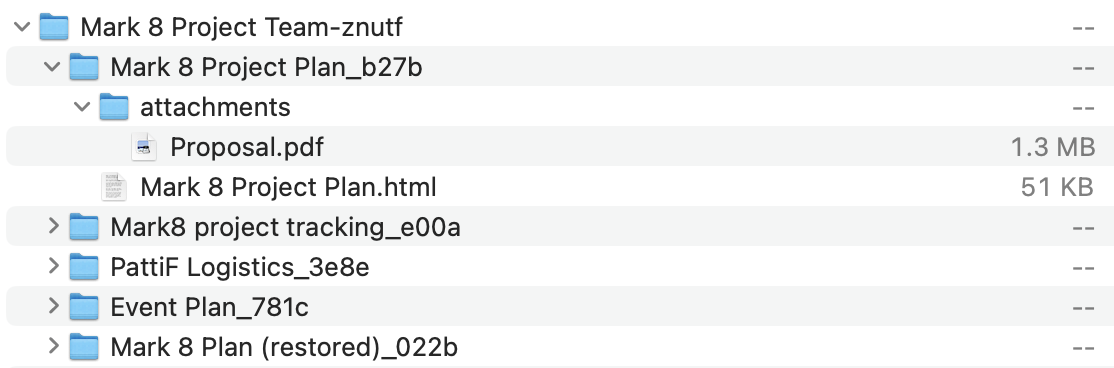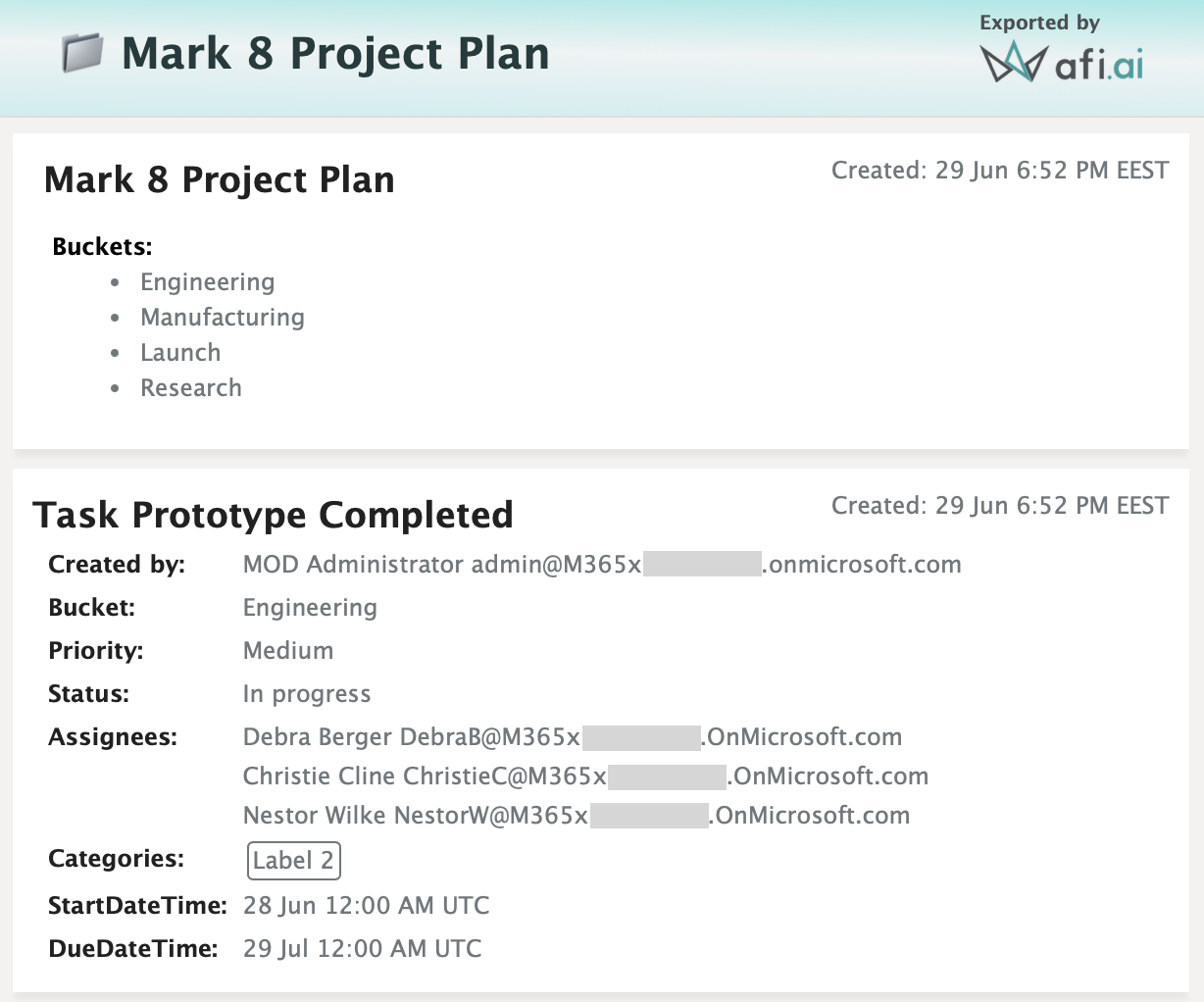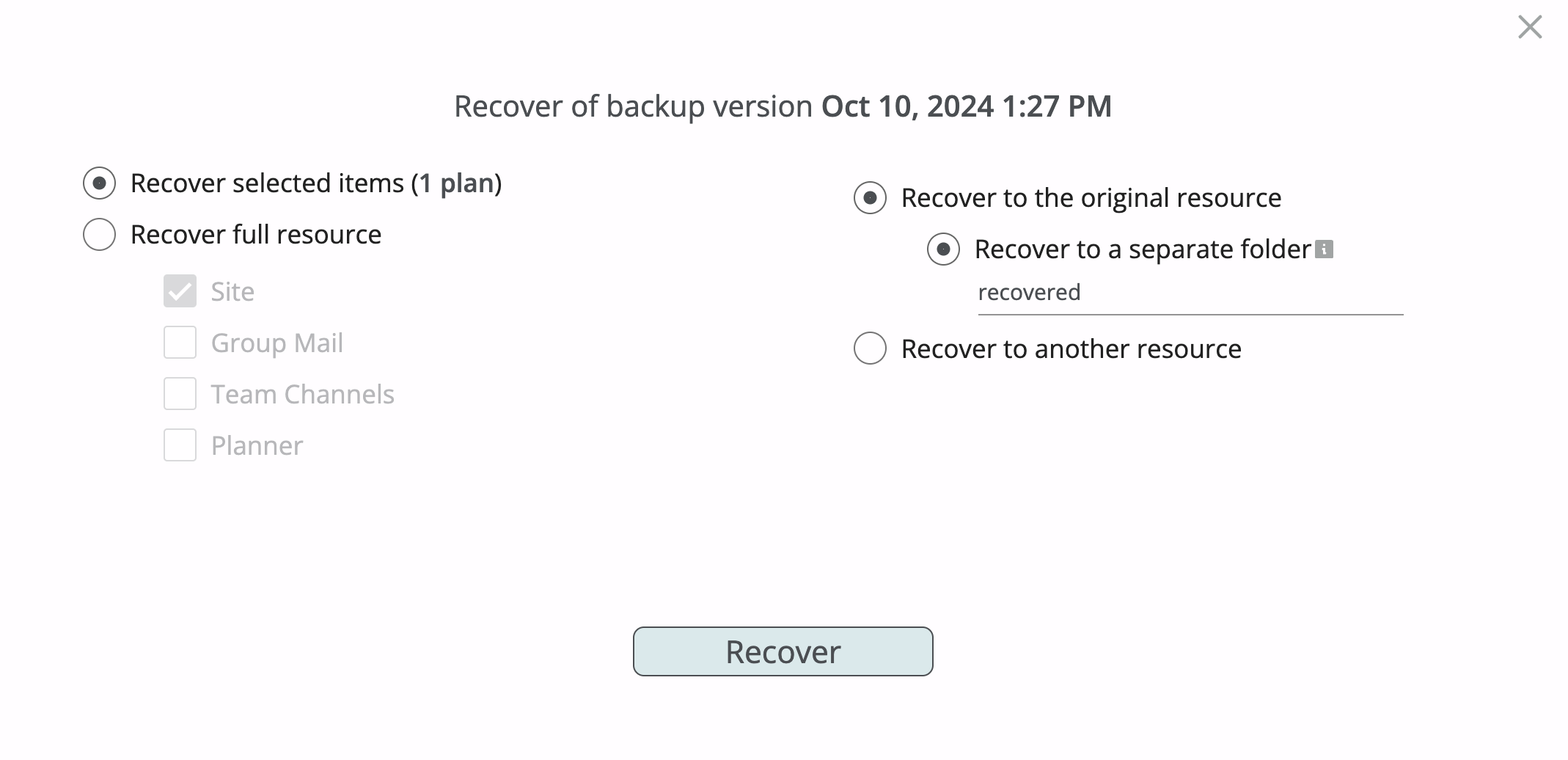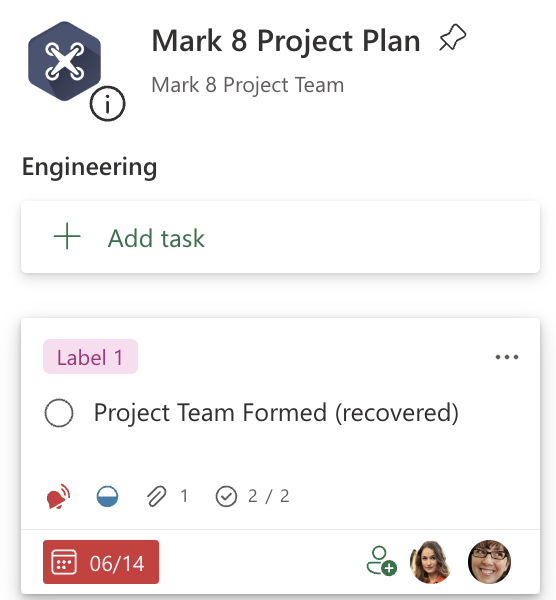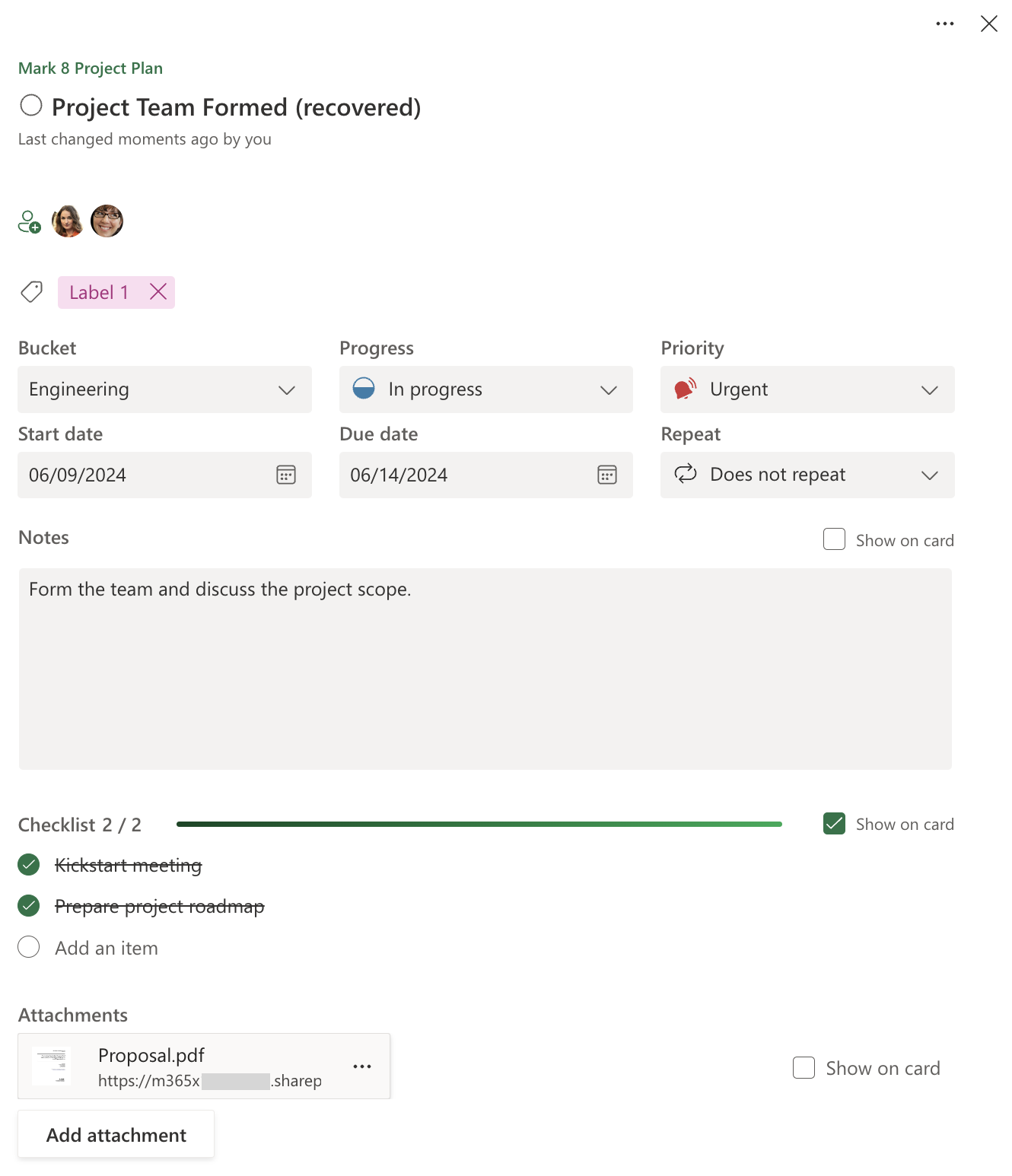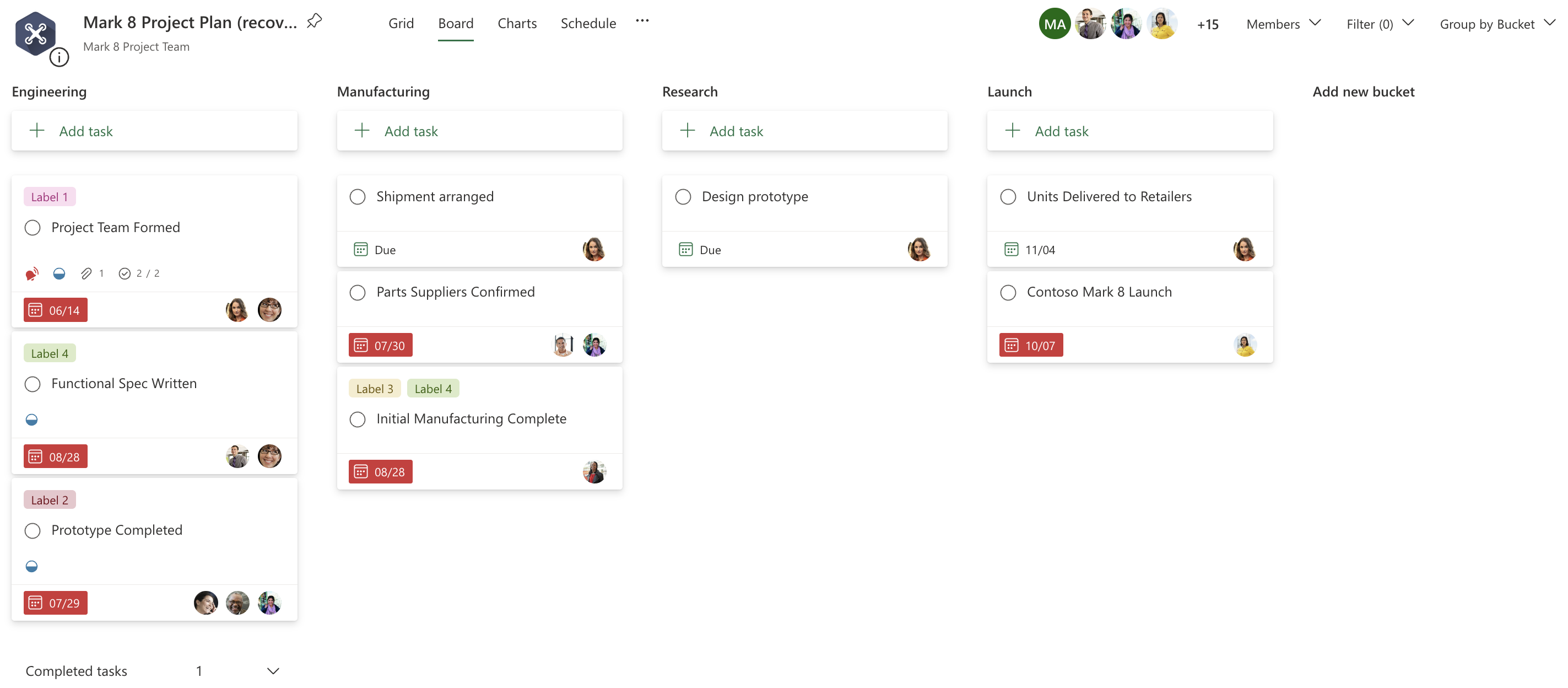Planner¶
Afi backup for Planner includes plans, buckets, tasks, and task comments, as well as the corresponding metadata (task status, priority, assignees, start and due dates, labels, checklist, notes, and file attachments).
Browse¶
Planner data associated with a Microsoft team is backed up together with the team's SharePoint site, group mailbox, and team channels, and can be located under the Planner tab inside the backup browse view for the team.
Plans are listed on the left part of the Planner backup view together with buckets inside each plans. You can either view all tasks in a selected plan or in a specific bucket inside the plan.
Search¶
Afi provides full-text search across planner task contents and file attachment names as well as allows to look up tasks created by or assigned to a specific user. Also, search scope can be limited to tasks created during a specified time period.
This example shows a basic search query to find all tasks that contain the term team across the plans inside a team:
Here is a more advanced example with a search query to find all tasks that contain the term prototype and created between the 1st and 30th June 2024:
Export¶
Planner data can be exported in HTML format as a ZIP archive, which contains per-plan folders with the plan's HTML export as well as its task attachments. A user can select individual tasks, buckets, or plans, as well as all plans in a team, for export.
The screenshots below show an example of Planner export structure and contents:
Recovery¶
Afi allows to restore selected plans to the same or another team, as well as restore individual plan tasks or all tasks under a selected bucket to the same plan. Upon a recovery, task content and metadata, including its bucket, assignees, start and due dates, priority, checklist, notes, and attachments are fully preserved.
Task recovery¶
When a single or several Planner tasks are selected for a recovery, Afi will restore them as new tasks under the same plan. The recovered tasks will have a user- or a system-generated suffix specified in the recovery dialogue in their names (like Restored by AFI/<date>).
Plan recovery¶
When a single or several Planner plans are selected for a recovery, Afi will restore them as new plans under the same or another team, according to the restore destination selection. The recovered plans will have a user- or a system-generated suffix specified in the recovery dialogue in their names (like Restored by AFI/<date>).