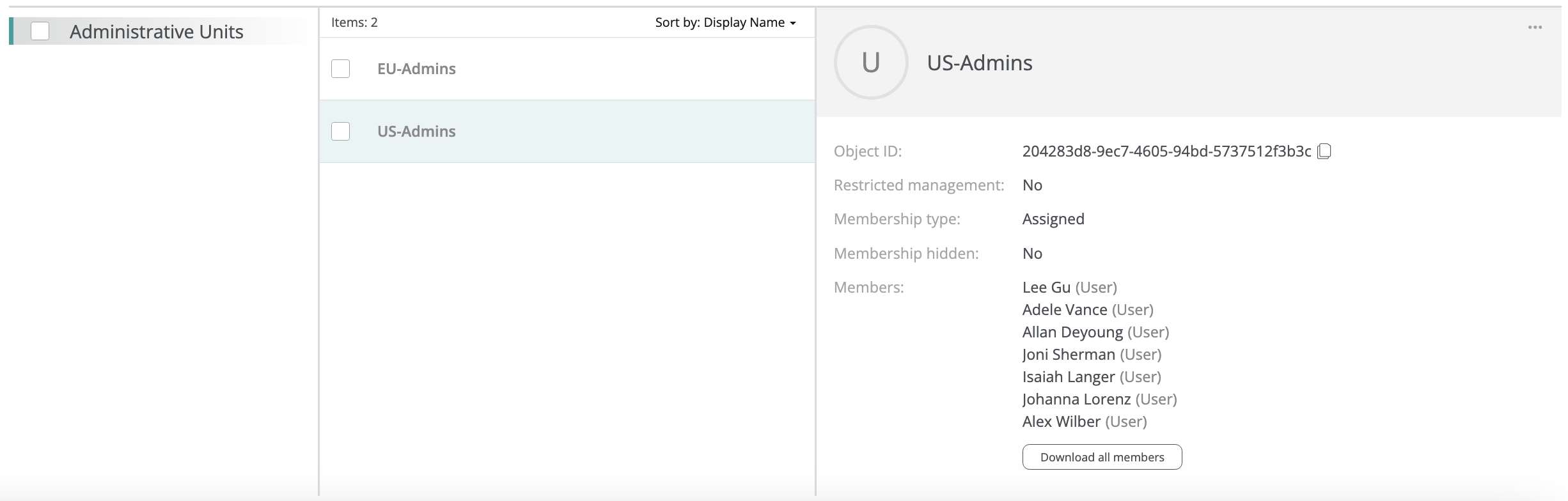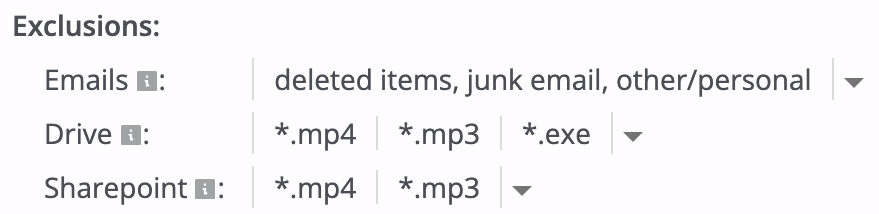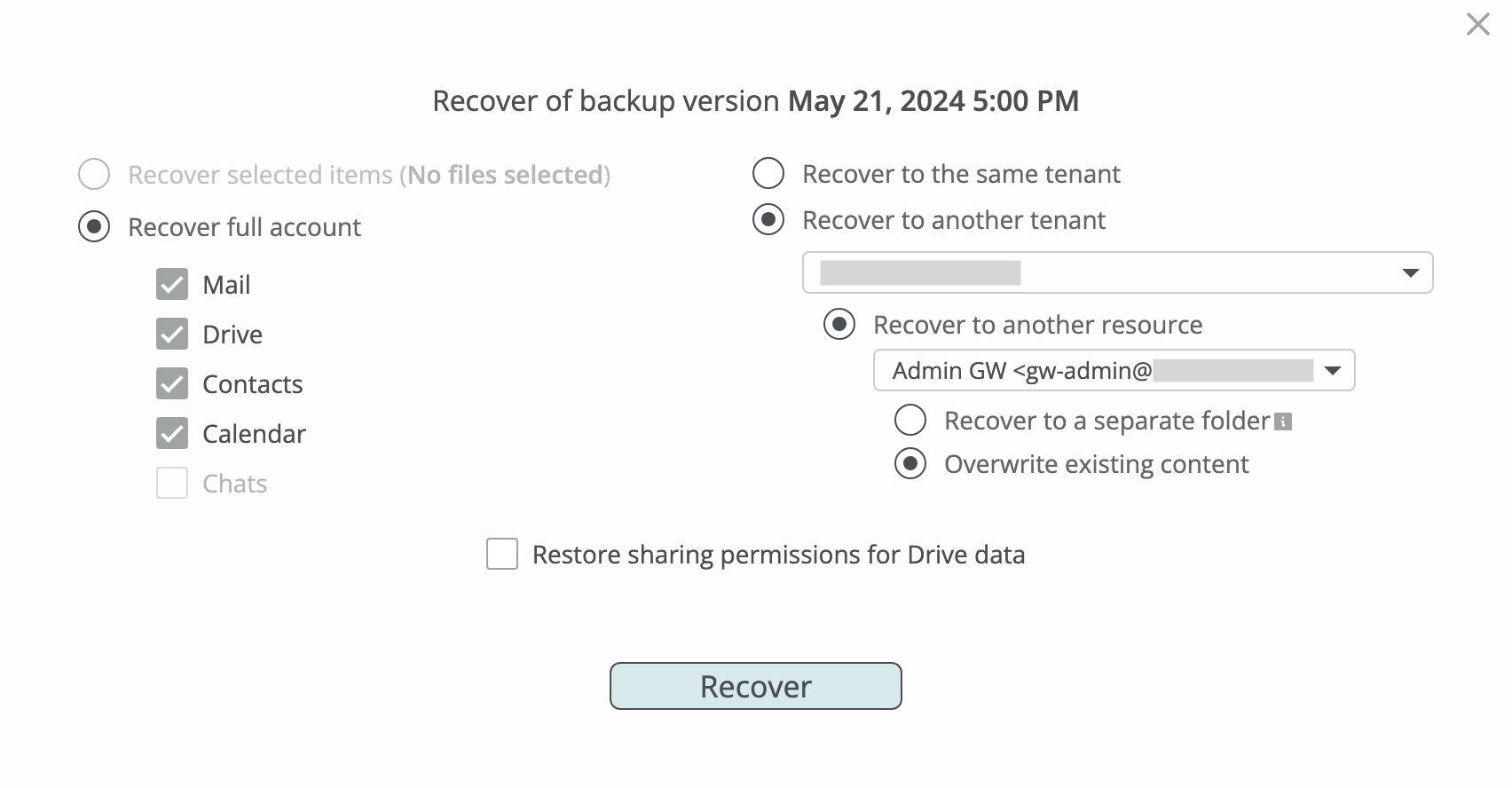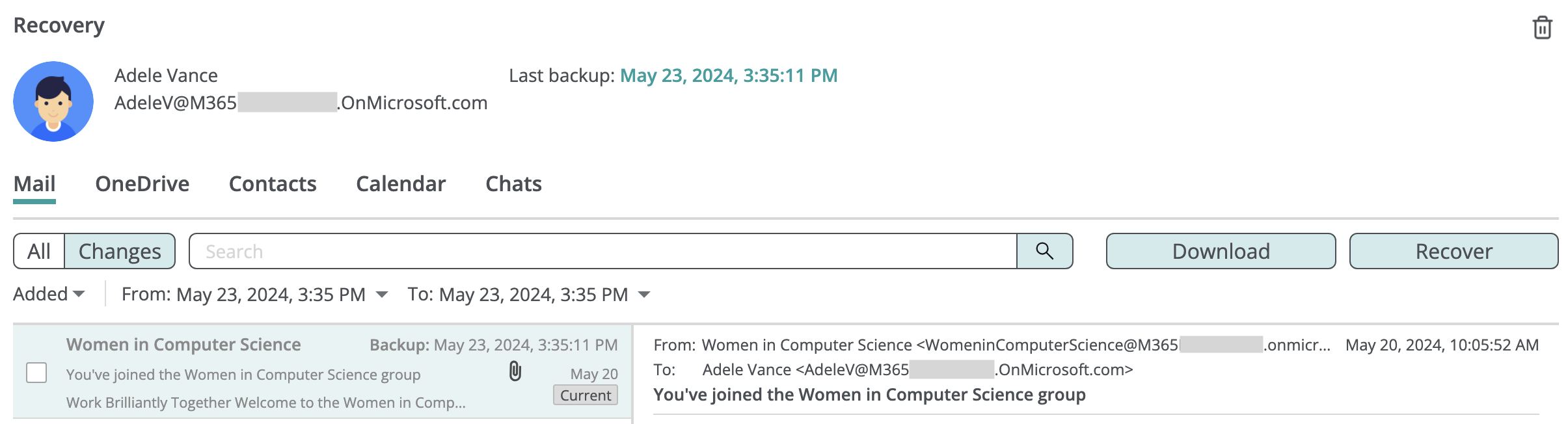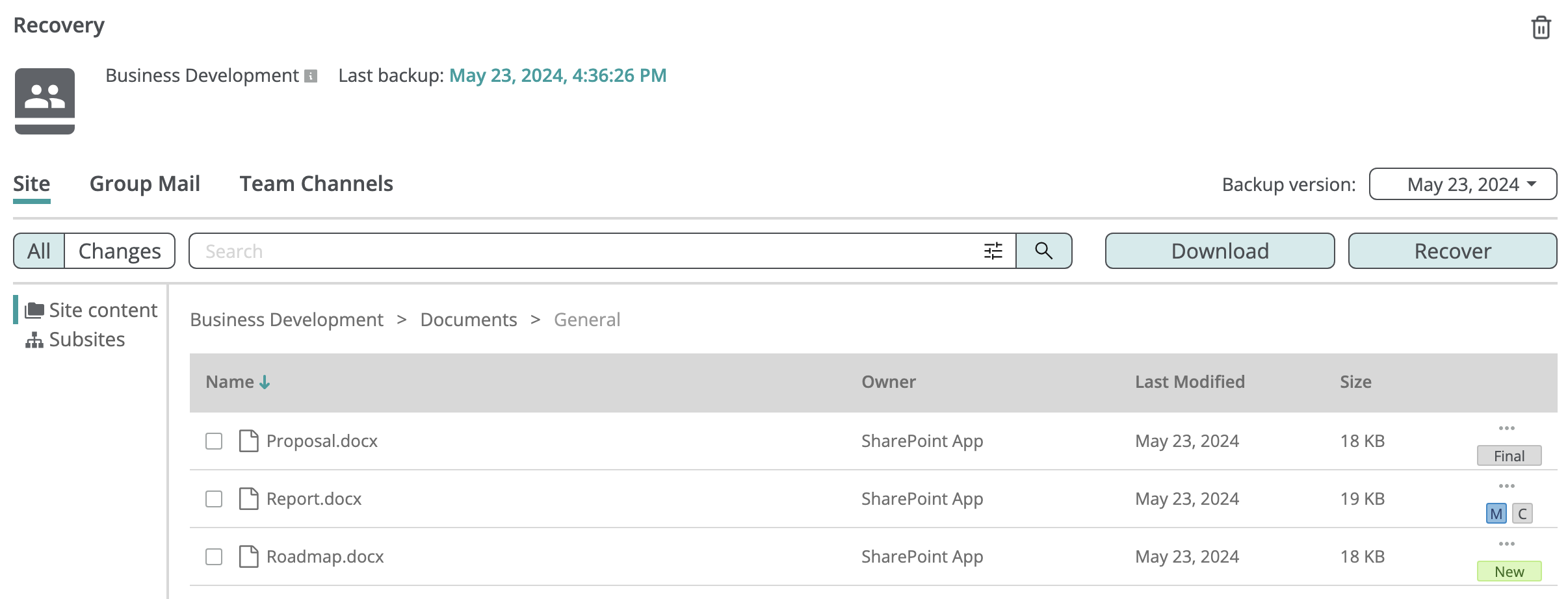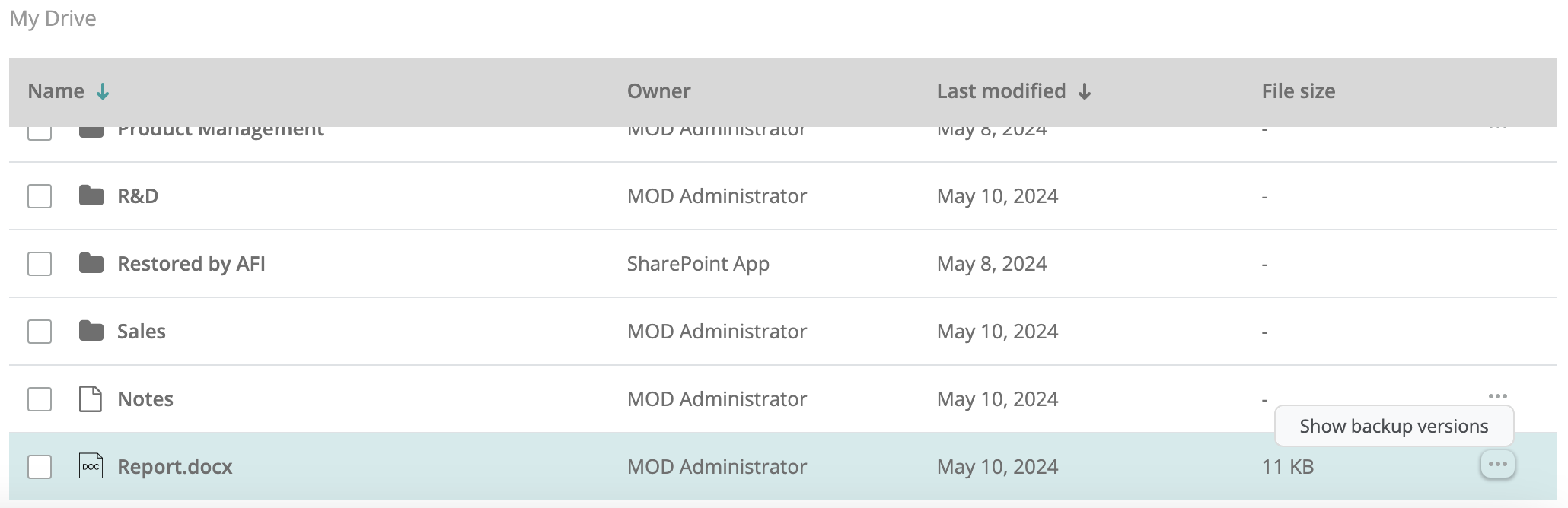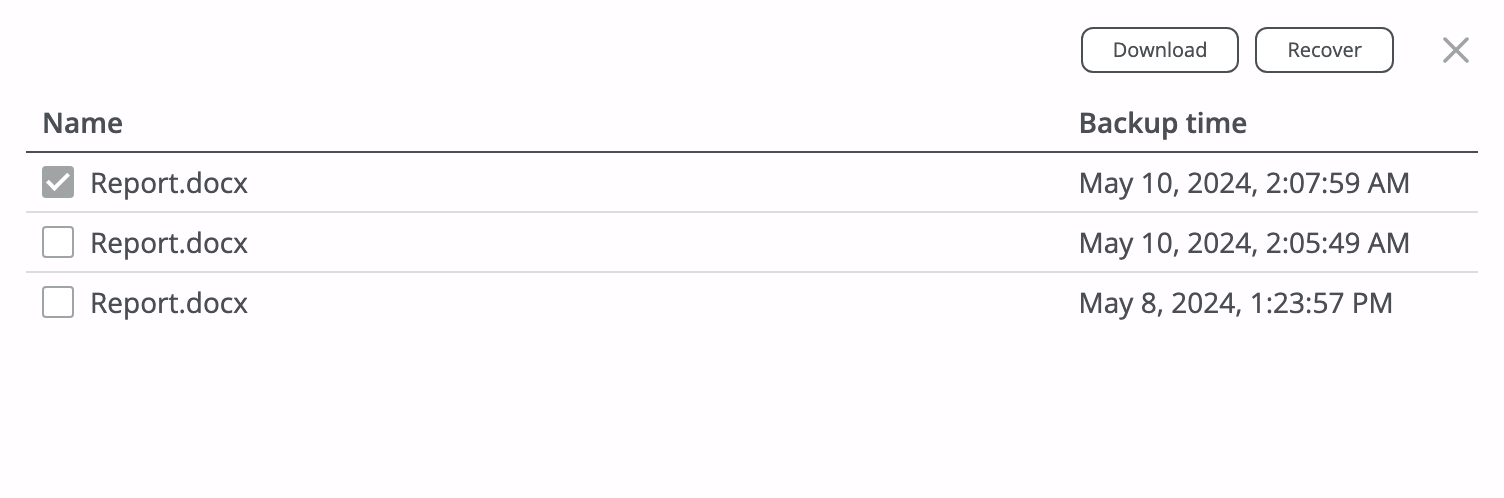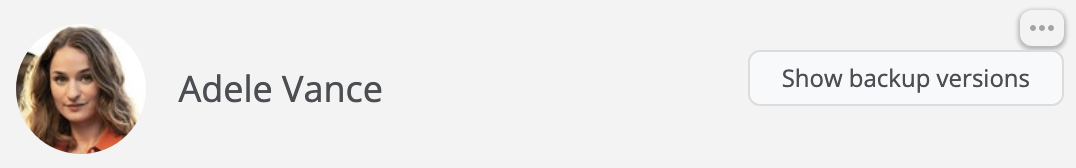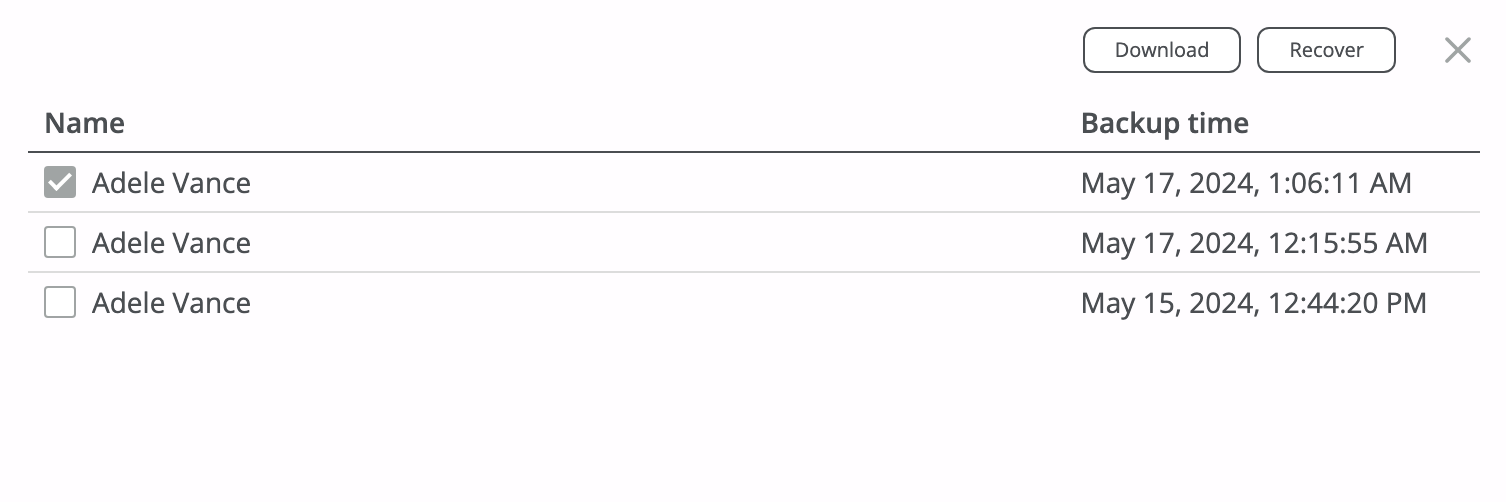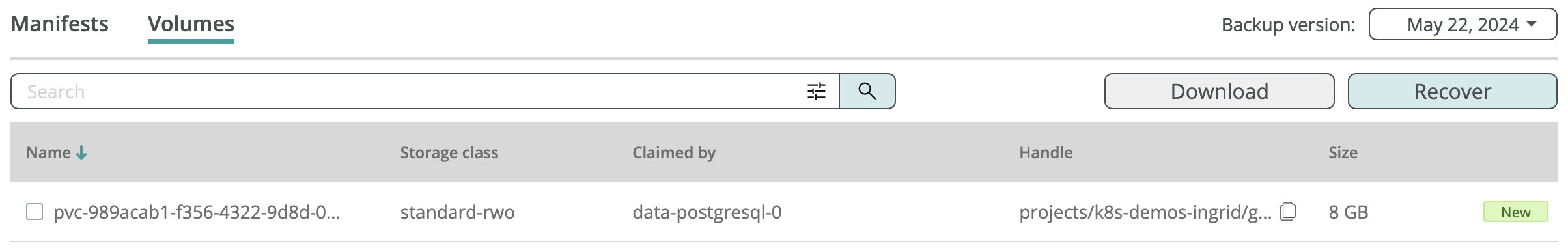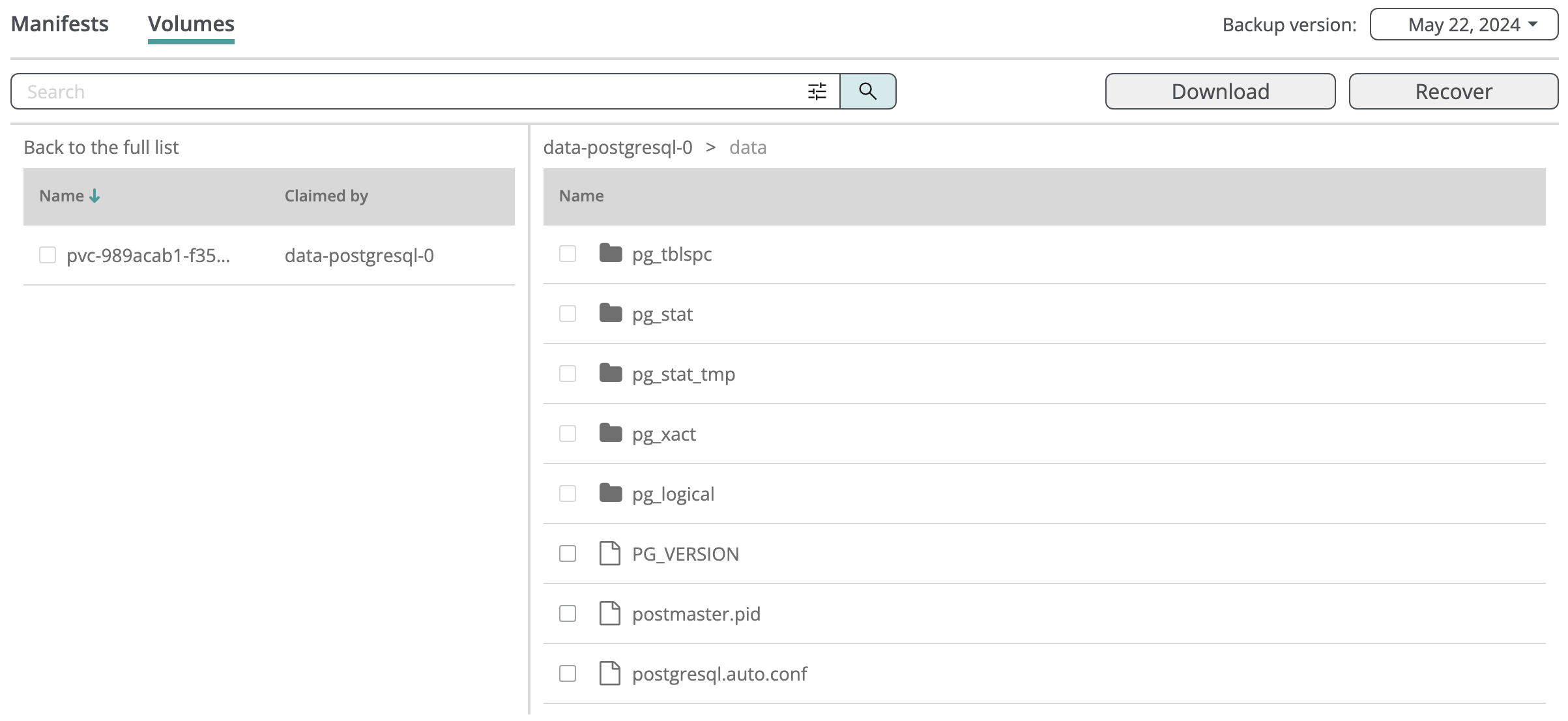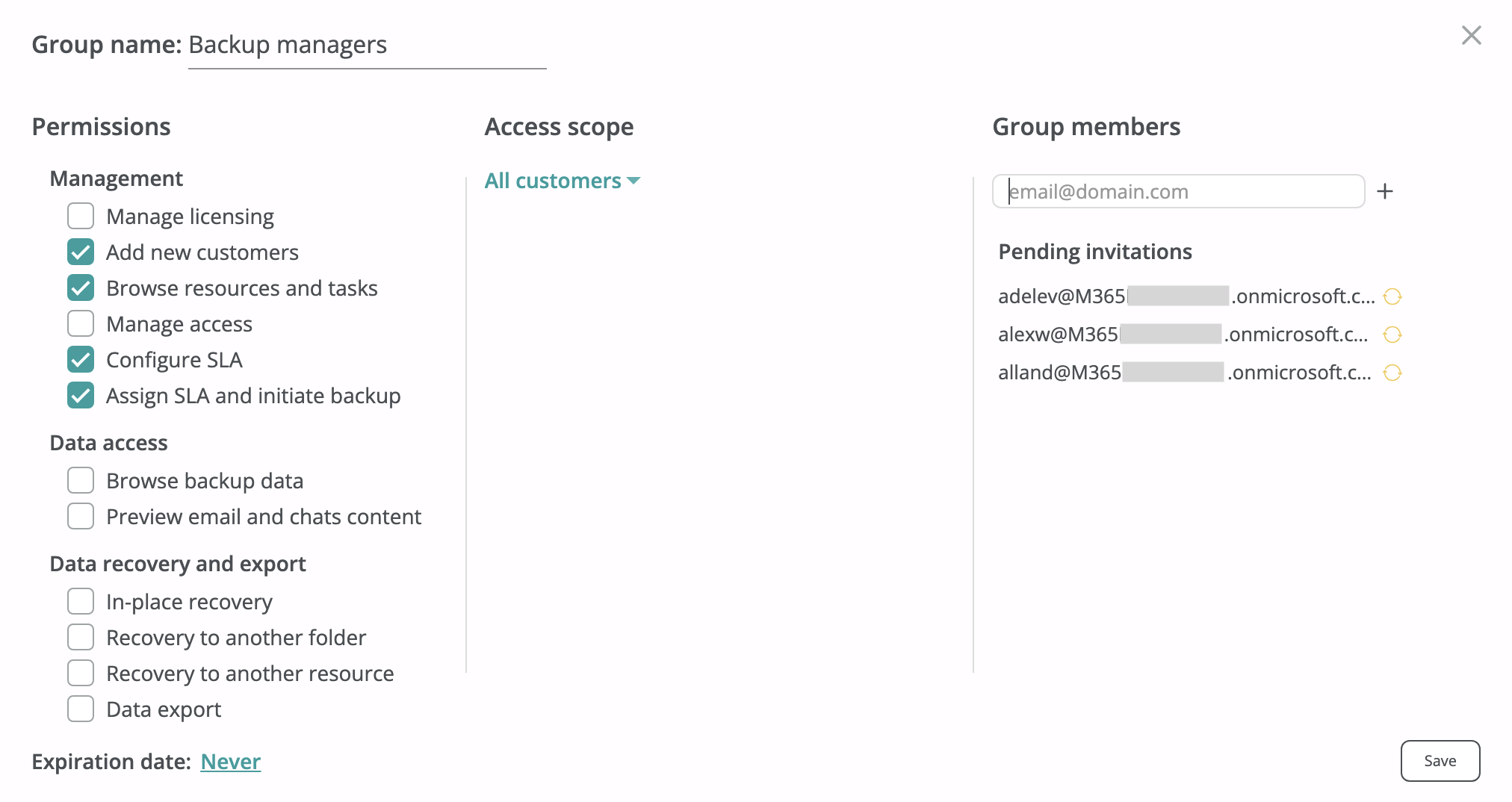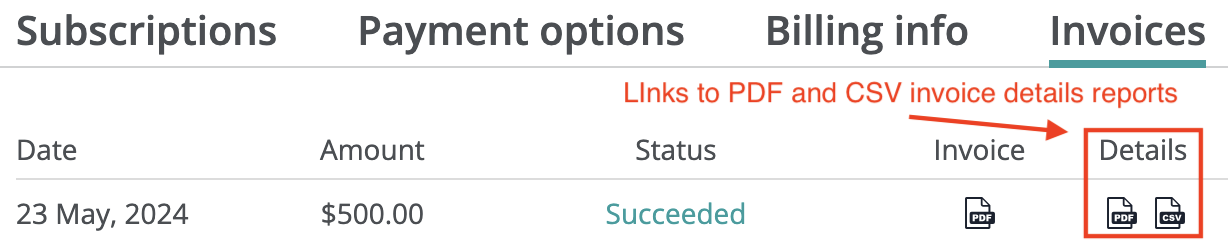Afi Platform Update - May 2024¶
This update brings many new features and significant improvements to the Afi platform, extending support for Microsoft 365, Google Workspace, and Kubernetes backup.
Update summary¶
Microsoft 365 backup¶
- Administrative units support for Entra ID (Azure Active Directory)
- Improved export for calendar backup in ICS format
- Performance and data compression improvements for Exchange mail backup
Google Workspace backup¶
- Extended support for Google Calendar events including outOfOffice, focusTime, and workingLocation properties
- Performance improvements for large tenants
- Performance and data compression improvements for Gmail backup
Kubernetes backup¶
Platform¶
-
An option to exclude folders and file types from backup with SLA policies:
- By folder/label for Gmail backup and Exchange mail
- By file extension for Google Drive, OneDrive, and SharePoint backup
- Item-level status labels in backup browse (new, modified, etc.)
- Item versions view for files and Entra ID objects
- "Add new data sources" role for organization administrator access groups
- Cross-tenant data recovery
- Google Workspace → Google Workspace
- Microsoft 365 → Microsoft 365
- All-new product documentation
Security and Audit¶
- Audit for customer billing info and payment options changes
- To improve data security, mass data export has limitations during the first 30 days of service usage
- Extended reporting and notification mechanism
- Ransomware detection module update
Partner Portal¶
- "Add new customers" role for organization administrator access groups
- Organization (customer) ID/name in CSV invoice details reports
- Per-customer summary in PDF invoice details reports for Afi partners
Detailed update description¶
Microsoft 365:¶
Administrative units support for Entra ID¶
Afi now includes Entra ID administrative units as a part of Entra ID (Azure Active Directory) backup. Administrative units are available under the corresponding tab inside the Entra ID backup browse view.
Afi backup allows to view an administrative unit properties and member list as well as recover selected administrative units together with their membership settings.
Platform:¶
Exclusion settings for backup SLA policies¶
Afi now provides the ability to configure rules that exclude the specified labels/folders from Gmail or Exchange mail backup and files with the specified file extensions from Google Drive, OneDrive, and SharePoint backup:
This feature can help you optimize the backup storage footprint and slow down backup storage growth by excluding unnecessary items that might consume a significant amount of storage, such as video recordings, images, and binary files.
Cross-tenant data recovery¶
Afi now allows to perform data recovery between two tenants (data sources) of the same kind (Google Workspace to Google Workspace and Microsoft 365 to Microsoft 365) located inside the same Afi region.
Please note that for a recovery both tenants should be present under the same customer organization (a partner can’t perform cross-tenant recovery between two different customer organizations).
Info
Cross-tenant data recovery feature for Google Workspace and Microsoft 365 is not generally available. Please contact the Afi Sales (sales@afi.ai) to discuss the planned recovery scope and enable the feature.
For Kubernetes tenants (clusters) this feature doesn't have any regional restrictions and is generally available since November 2022.
Google Workspace → Google Workspace¶
The following workloads are supported for cross-tenant data recovery between two Google Workspace tenants:
- Gmail
- Google Drive (including sharing permissions recovery)
- Calendar
- Contacts
Microsoft 365 → Microsoft 365¶
The following workloads are supported for cross-tenant data recovery between two Microsoft 365 tenants:
- Exchange mail
- Exchange contacts
- Exchange calendar
- Exchange tasks
- OneDrive
- SharePoint (without access permissions recovery)
Data changes view for a selected backup snapshot range¶
Afi now provides the ability to view items changed (added, modified, or removed) in a selected backup snapshot range.
Info
This feature will be available for tenants added after the 6th of May 2023 and is planned to be rolled out gradually between the 3rd and 18th of June 2024. For tenants added after the 26th May 2024 the feature will be available immediately after the first backup is finished.
Labels for item versions¶
Afi added annotation labels for item versions inside the browse, search, and snapshot difference view to show changes captured inside a backup snapshot and highlight the most recent versions for an item.
Label types shown by the service are listed below:
- New - A newly added item (email, file, etc.) in the selected backup snapshot.
- Modified - A new version of an existing item that has been added in the selected backup snapshot.
- Current - The most recent version for an item across all backup snapshots (for items still present in the most recent backup snapshot).
- Final - The final version for an item across all backup snapshots (for items no longer present in the backup snapshots newer than the selected backup snapshot or snapshot range).
Item version view for files and Entra ID objects¶
Afi now allows to view all versions backed up for a selected item together with the corresponding backup snapshots where each version has been added. You can download selected item versions locally or restore any of them.
Google Drive, OneDrive, and SharePoint file versions¶
Entra ID object versions¶
Kubernetes:¶
Filesystem browse and file export for persistent volumes¶
Afi now provides the ability to browse the filesystem within persistent volumes backed up by the service, and to download selected files from these volumes. To open a persistent volume for browse, click on its row on the Volumes tab in the namespace backup browse view.
Notice
At the moment filesystem browse is supported only for volumes with ext4 filesystems.
Inside the persistent volume view you can select any individual file and export it locally. Folder export from inside a persistent volume is not supported at the moment.
Security and Audit:¶
Data export limitations during the first 30 days after a tenant onboarding¶
Afi limits data export capabilities to individual emails, files, or a single folder at a time for the first 30 days following account creation for improved security.
Partner Portal:¶
"Add new customers" role for organization administrator access groups¶
Add new customers role provides the ability for organization administrators from a custom access group to onboard new customers under the partner account.
Invoice details improvements¶
Organization (customer) ID/name in CSV invoice details reports¶
CSV invoice details reports now include Org ID and Org Name columns displaying the customer ID and customer name for each customer tenant in the organization.
Per-customer summary in PDF invoice details for Afi partners¶
When a partner organization has several customers, and any of its customer organizations has more than one active tenant, its PDF invoice details report will contain the Organizations Summary section with total charges for the billing period calculated per separate customer organization.