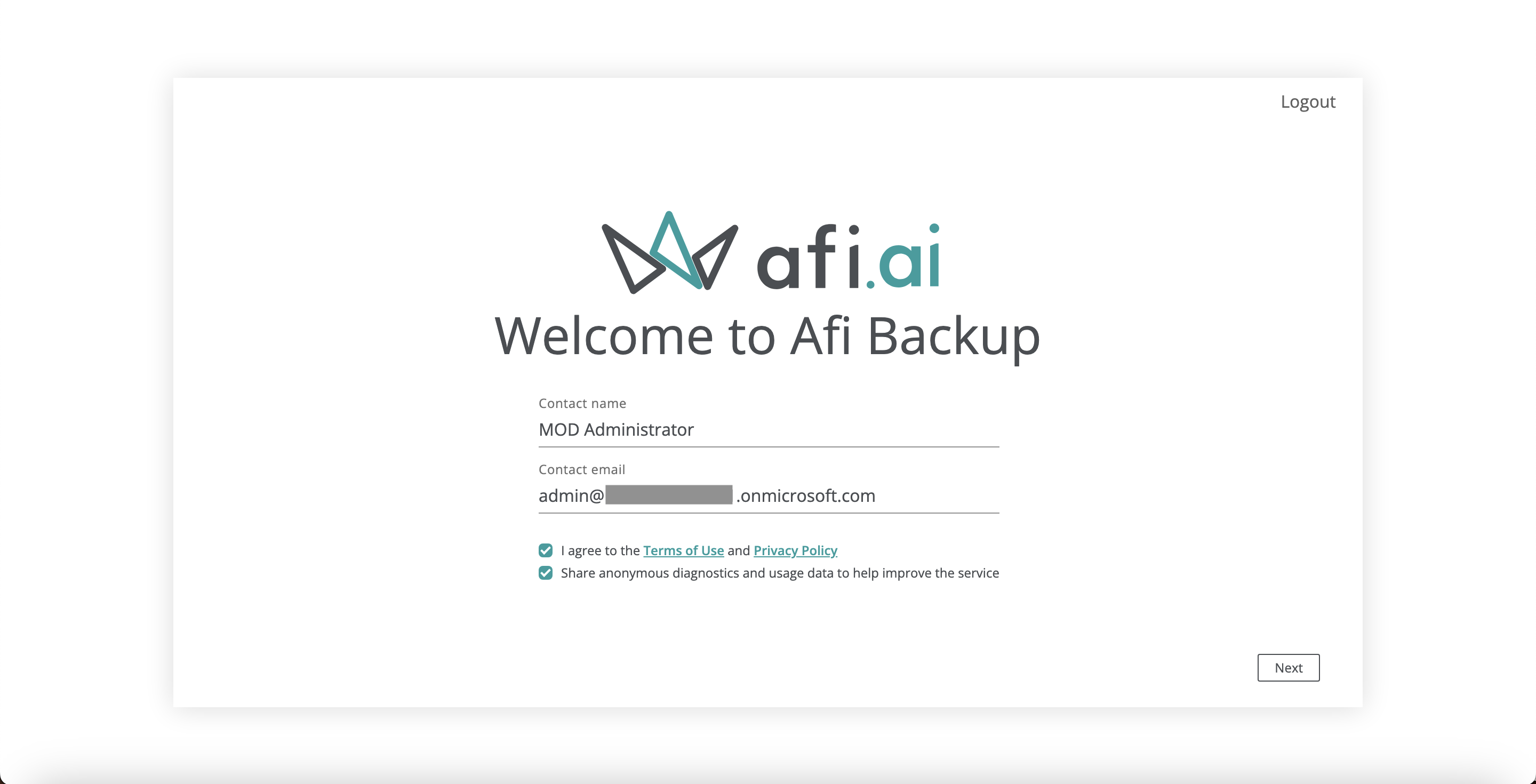Setting up an account¶
It only takes a few simple steps to start using Afi SaaS backup to protect your Microsoft 365, Google Workspace, Microsoft Azure, and Kubernetes data. First, you will need to create an Afi organization account, where you can start a fully functional 14-day trial for each tenant.
Afi supports a multi-tenant organizational and access model, allowing you to manage multiple tenants (Microsoft 365 and Google Workspace domains, Microsoft Azure tenants, Kubernetes clusters) under a single Afi account from a single UI.
Create an account¶
To create an account, please open the Afi sign-up page and log in with your Google Workspace or Microsoft 365 credentials.
Info
Afi uses cloud SSO services only for access to the Afi platform. You are not granting access to your infrastructure and data at this stage.
You can use your Google (personal or business/edu) or Microsoft 365 business user account to set up an Afi account.
This user will be assigned an administrator role and will be used for authentication and access to the Afi cloud platform. You can invite additional users as Afi account administrators later, as described here.
Please get in touch if you need to run a PoC without a Microsoft or Google account, or if you need to use an alternative SSO provider.
Create an Afi organization account:
Once you sign up, you will be redirected to the Afi portal, where you can add and protect your Microsoft 365, Google Workspace, Microsoft Azure, or Kubernetes infrastructure by following the guides below:
- Microsoft 365 - onboarding and first steps
- Google Workspace - onboarding and first steps
- Microsoft Azure - onboarding and first steps
- Kubernetes - onboarding and first steps
How to add multiple tenants under an Afi account¶
You can add and manage multiple Microsoft 365, Google Workspace, Microsoft Azure, or Kubernetes tenants under a single Afi account (organization). To add another tenant to your existing Afi account, click the +Add data source button in the dropdown at the top of the screen, select the tenant kind in the prompted dialog, and follow the wizard.