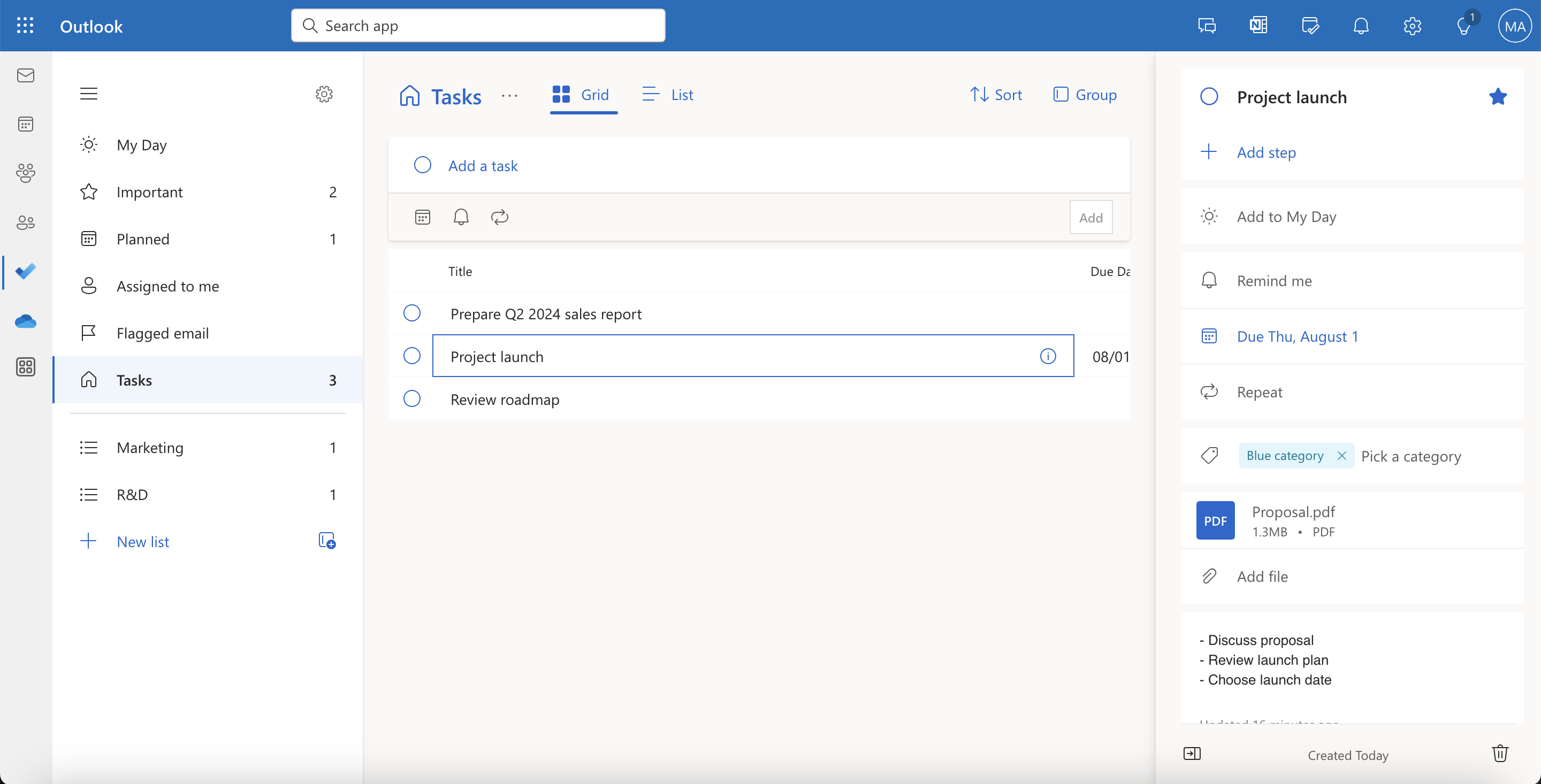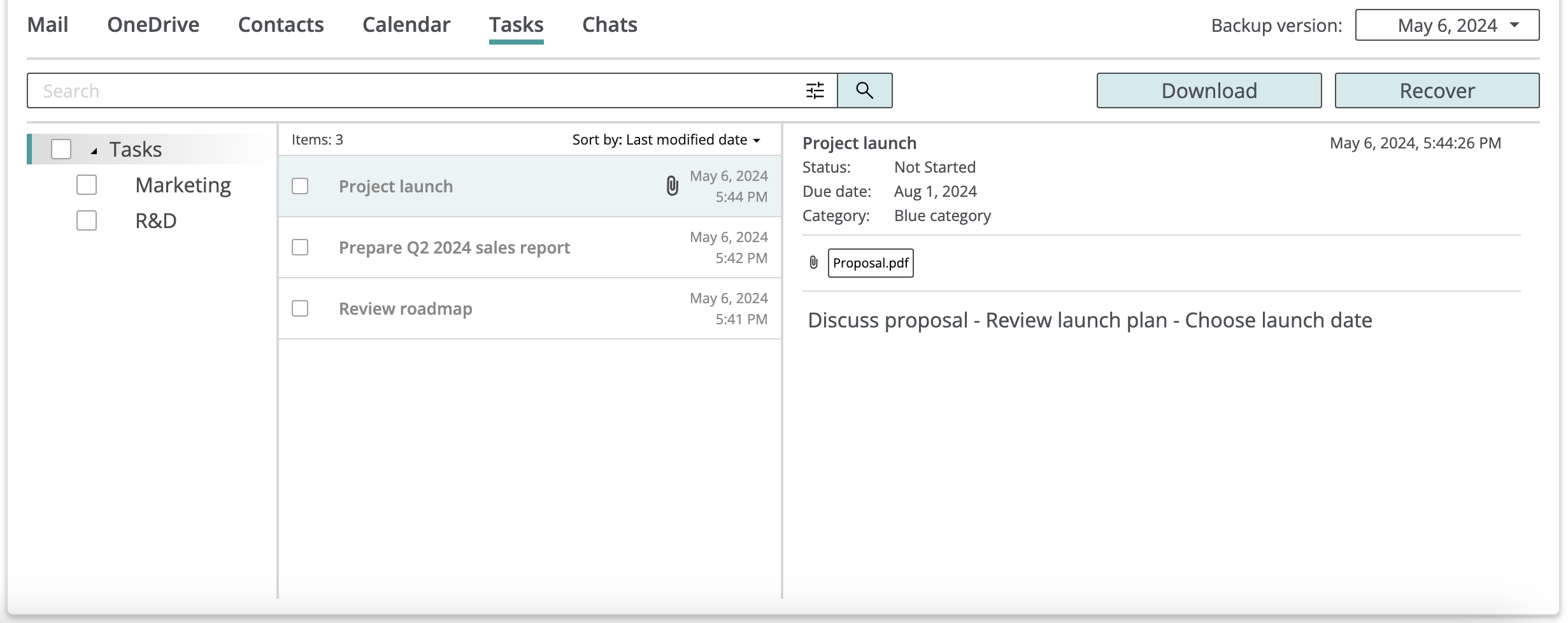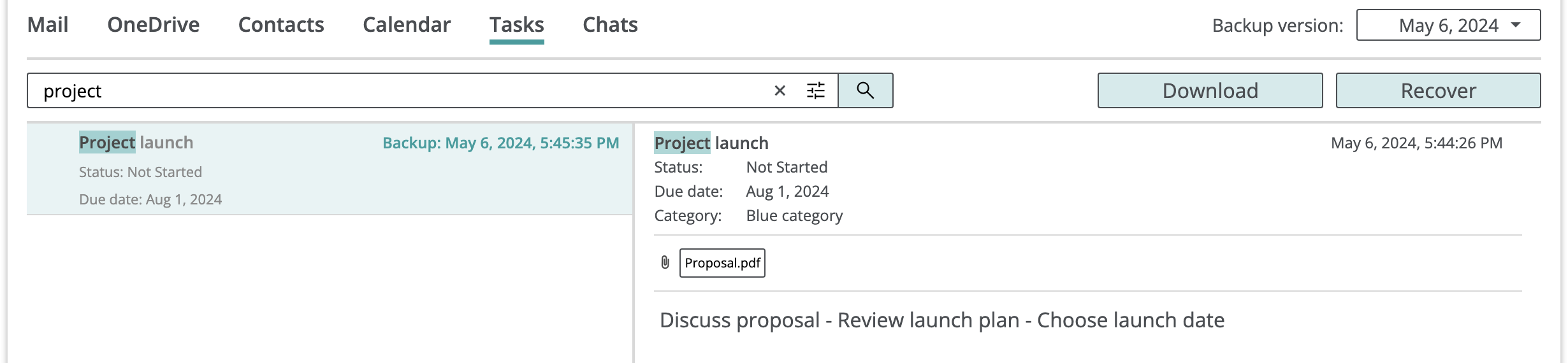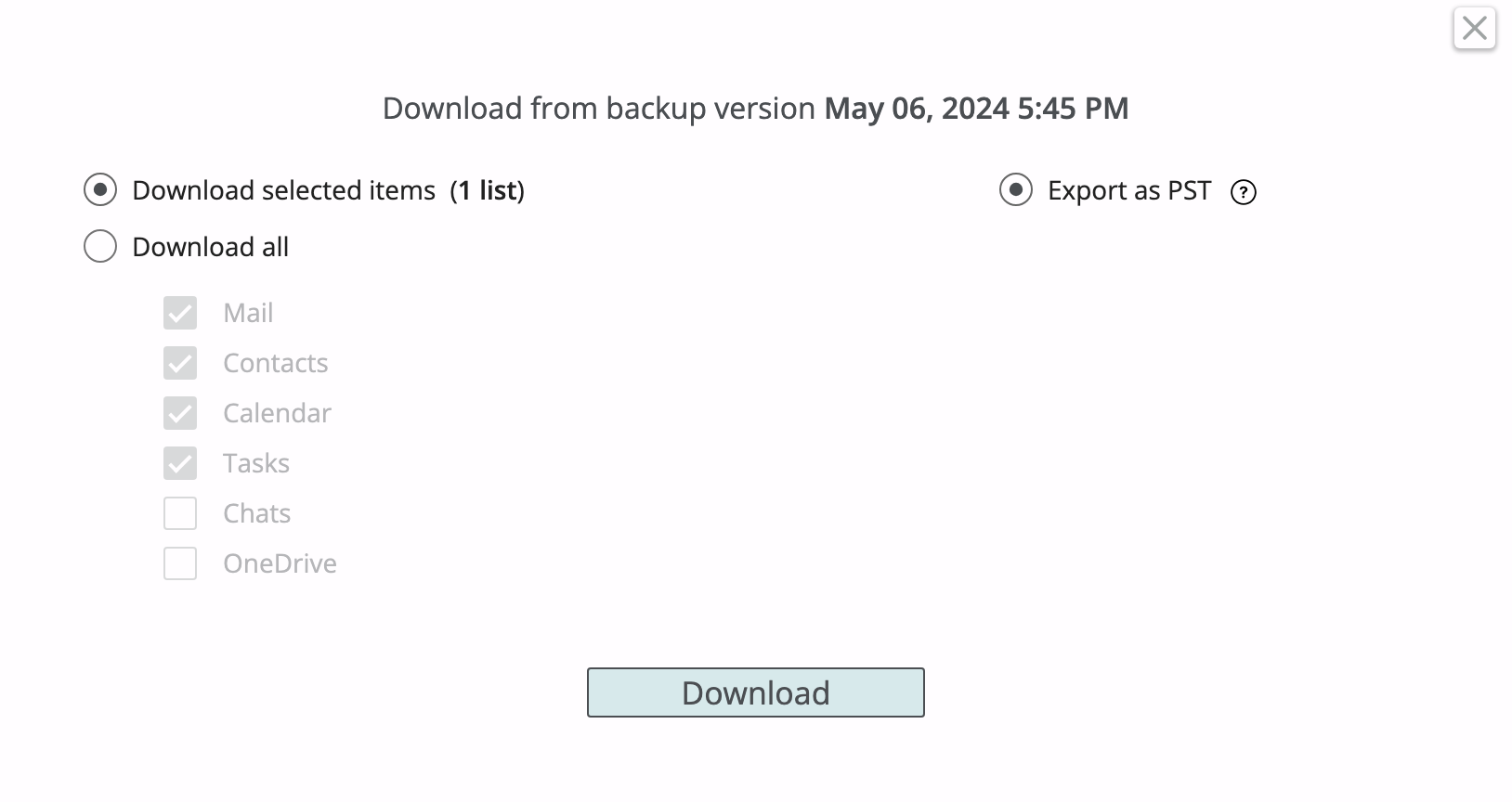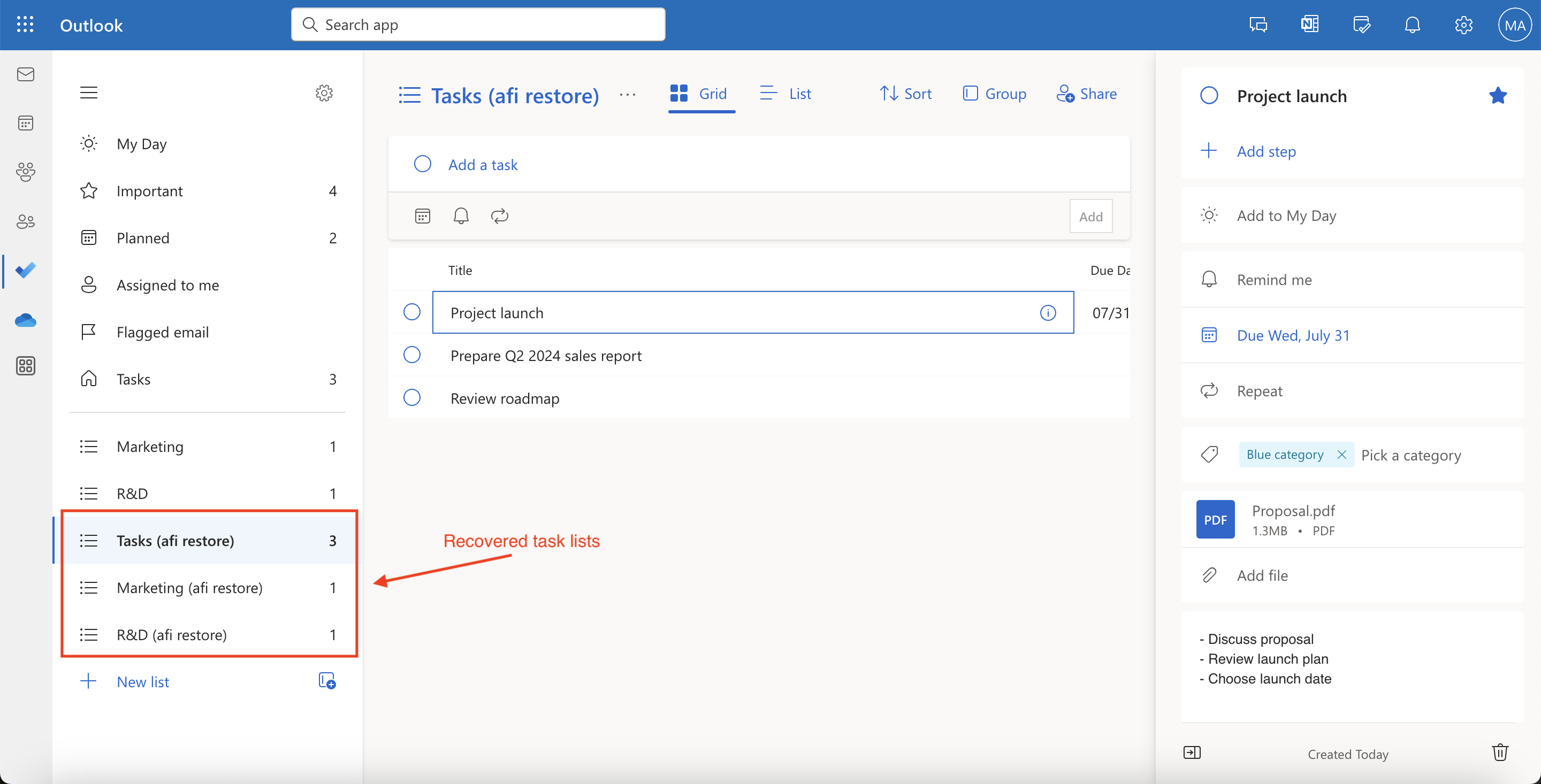Tasks¶
Afi backup for Exchange tasks includes all task lists and the corresponding tasks in a mailbox and captures task data and metadata, including status, reminder settings, due date and occurrence settings, category, notes, and attachments.
Browse¶
Screenshots below show a set of task lists in Microsoft 365 Exchange and the same set in the Afi backup browse view.
Search¶
A user can search across tasks metadata fields, including task title, attachment names, and notes.
Export¶
Exchange tasks can be exported in PST format. A user can select individual tasks or task lists, as well as all tasks inside a mailbox, for export.
Recovery¶
A user can restore selected tasks or task lists as well as all tasks in a mailbox to the same or another mailbox. The following recovery modes are available:
- Recover to a separate folder - restore selected tasks/task lists to a set of new task lists with a specified suffix. You can specify your own suffix or proceed with a system-generated one (
restored by AFI <date>). - Overwrite existing content - restore selected tasks/task lists in place. This recovery mode should be used with caution as it will replace items that already exist in the restore destination mailbox in case of a conflict. Any other existing items that don't conflict with the data being restored are preserved upon restore.